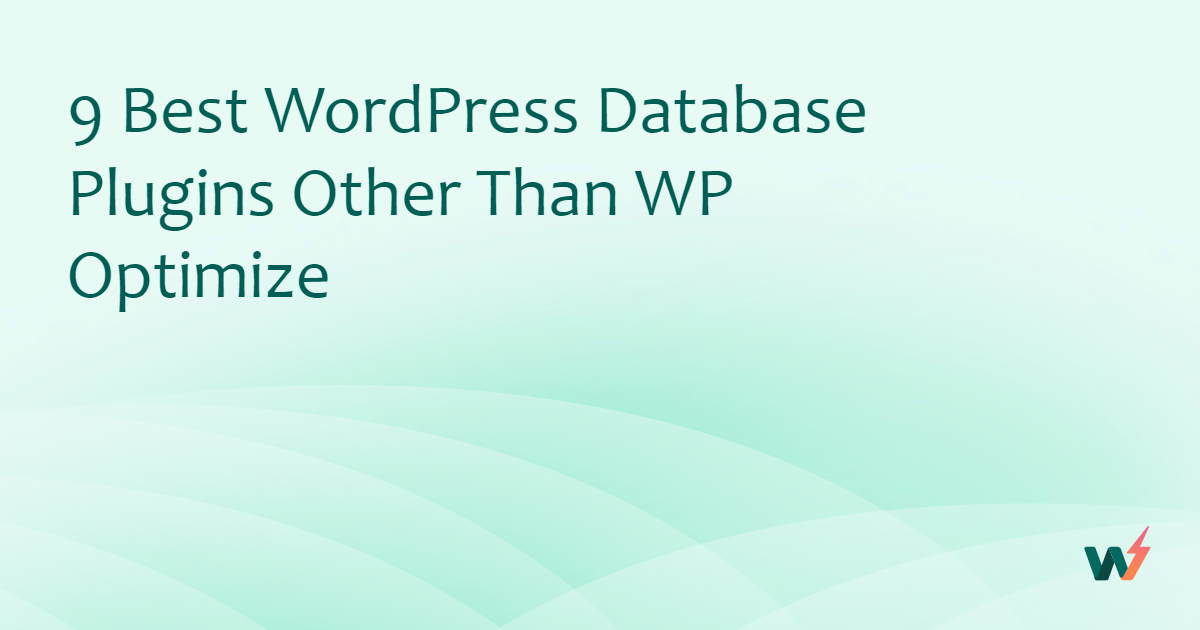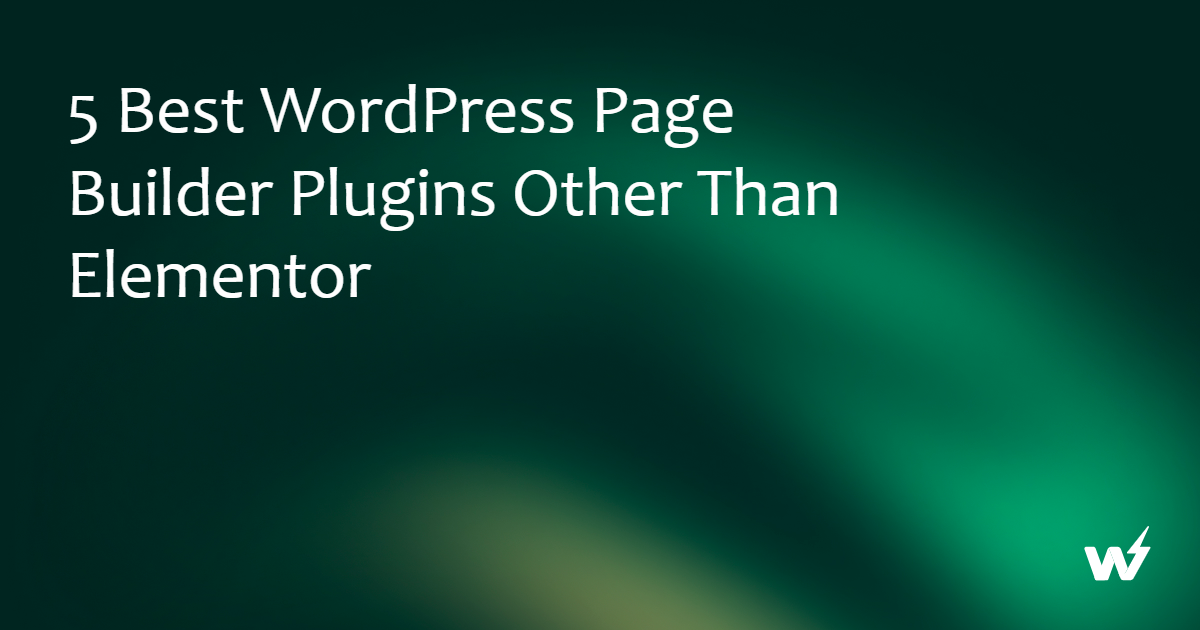WordPress is the most popular CMS, powering over 40% of websites globally. Its vast array of plugins is a major contributing factor to its success. Among these, WordPress PDF Viewer Plugins are essential tools for websites that frequently work with PDF files. These plugins seamlessly embed PDF files into your website, enhancing functionality and user experience.
In this article, we will explore the best WordPress PDF Viewer Plugins available, such as PDF Embedder, DearFlip, 3D FlipBook, and many more. You’ll discover how these plugins can transform your PDF files into interactive and engaging content. From embedding documents to converting them into interactive flipbooks, these plugins are designed to make the process of integrating PDFs into your website a breeze. Expect to gain invaluable insights and tips to help you choose the right plugin for your needs.
Top WordPress PDF Viewer Plugins
PDF Embedder
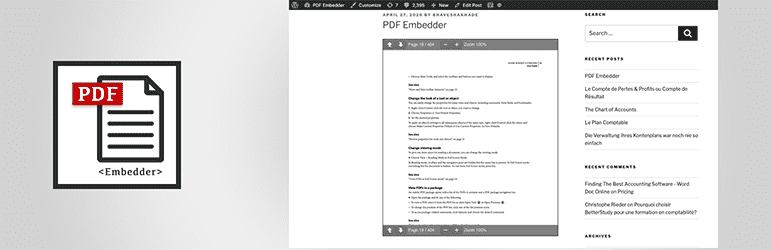
PDF Embedder is a remarkable WordPress plugin that allows you to upload and embed PDF files directly into your site’s posts and pages. With this plugin, PDF files can be embedded into your WordPress site as easily as adding images. It provides a unique way of embedding PDF files using Javascript, offering immense flexibility over the appearance of your document.
Features and Benefits
- Simple Upload and Embed: Once installed and activated, you can add PDF files just like adding an image. This feature simplifies the process of embedding PDF files into your posts and pages.
- Responsive Design: The plugin is fully responsive, ensuring that the embedded PDF looks perfect on any device. The pdf embedder will also automatically resize whenever the browser dimensions change.
- No Speed Penalty: As all Javascript and other files are served by your own server, your PDF files will load fast, without any speed penalty.
- Unique Embedding Method: Unlike other plugins that use iframes, PDF Embedder uses Javascript, offering immense flexibility over the appearance of your document.
- Navigation and Zoom Buttons: The PDF viewer has next and previous buttons for easy document navigation, and zoom buttons for zooming in on areas of a PDF file that may be too small for your screen.
- Premium Features: The premium version of the plugin adds features like a download button, hyperlinks, full-screen mode, track number of downloads and views, and more.
Pricing Structure
The plugin is free to use with premium version starting from $59.00 for single site.
DearFlip
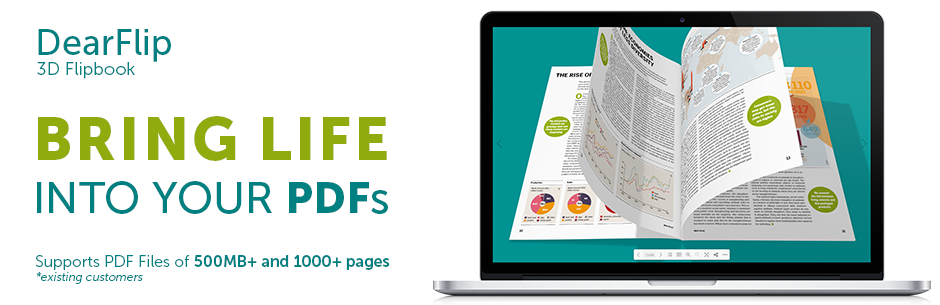
DearFlip is an innovative WordPress plugin that lets you convert your PDF files into interactive, 3D flipbooks. With DearFlip, you have the power to turn your flat, lifeless PDF into a stunning and engaging content experience. It breathes life into your PDFs, making them more appealing and interactive. This plugin is perfect for anyone looking to increase customer engagement on their website.
Features and Benefits
- DearFlip leverages cutting-edge WebGL technology to create a realistic 3D flipbook from your PDFs or images. This feature enhances the presentation of your content, making it more appealing to your audience.
- PDF Flipbook: DearFlip makes it incredibly easy to create and manage PDF flipbooks. All you need is a link to the PDF file to transform it into a 3D flipbook.
- PDF Embed and PDF Viewer: If you prefer the traditional way of displaying PDFs, DearFlip has got you covered. You can easily embed PDFs on your page using this feature.
- Customer Engagement and Presentation: DearFlip goes beyond just displaying your PDFs. It helps you present your content in a way that engages your customers, increasing the chances of them interacting with your content.
Pricing Structure
DearFlip offers a free version with limited features. For access to all features, you can upgrade to the Pro version starting from $49/ year for single site.
3D FlipBook

3D FlipBook is a standout plugin for WordPress that allows users to transform their static PDFs, images, and HTML content into dynamic, interactive, and lifelike 3D flipbooks. This plugin uses WebGL technology to ensure smooth and visually appealing flipbook presentations, attracting user attention and leaving a strong impression. Whether you need to showcase magazines, books, cards, brochures, or booklets, 3D FlipBook offers a practical and engaging solution.
Features and Benefits
- PDF, Image, and HTML Flipbooks: This plugin enables users to create interactive flipbooks from PDFs, images, or HTML content. This versatility makes it an ideal solution for various needs, from showcasing a digital magazine to presenting a photo portfolio.
- Easy Customization: 3D FlipBook offers light and dark theme skins, allowing users to customize their flipbooks according to their website’s design easily.
- Visual Page Editor: This feature allows users to insert various elements like Google AdSense, audio, HTML, links, iFrames, images, videos, and YouTube content into their flipbooks, adding depth and interactivity.
- Google Analytics Integration: Users can track the activity on their flipbooks’ pages, providing valuable insights into user behavior and engagement.
- Auto Thumbnails and PDF Bookmarks: The plugin automatically generates thumbnails for flipbooks and uses PDF bookmarks to create a table of contents, saving users time and effort.
- Interactivity: With support for HTML, users can create interactive books with CSS3 and JavaScript, enabling navigation, hover effects, and more.
Pricing Structure
The pro version starts from $39 for single site.
Embed Any Document

Embed Any Document is a versatile WordPress plugin that allows you to easily embed PDF, Word, Excel, and PowerPoint documents directly onto your website. By integrating with Google Docs Viewer and Microsoft Office Online, this plugin provides a hassle-free solution to display your crucial documents on your website. Whether it’s a product manual, business report, or an informative PowerPoint presentation, this plugin fulfills the need of embedding different document formats on your website, offering a better user experience.
Features and Benefits
- Document Block: This new feature in version 2.7.0 makes embedding documents in the block editor easier and quicker. This enhances productivity and saves time.
- Document Pre-loader: This exclusive feature ensures better performance and better user experience. It provides quicker document loading and seamless user navigation.
- Supported File Types: The plugin supports various document formats including DOC, DOCX, XLS, XLSX, PPT, PPTX, and PDF. It allows you to upload and display various types of documents, making it versatile.
- Supported Viewers: It supports Google Docs Viewer, Microsoft Office Online, and Browser Native for document viewing. This ensures maximum compatibility and allows users to choose the viewer that suits them best.
- Easy to Upload and Embed: It is seamlessly integrated into both the Classic Editor and the Block Editor. This makes the process of uploading and embedding documents straightforward.
Pricing Structure
The plugin has a premium version, Embed Any Document PLUS, which allows the embedding of documents from Google Drive, Dropbox, and Box.com. The pricing starts from $39.
PDF Poster

The PDF Poster – PDF Embedder Plugin for WordPress is an exceptional tool that allows you to embed PDF files in various areas of your website, such as posts, pages, widget areas, and theme templates. With this plugin, you can enhance your WordPress site’s functionality by providing a platform for your users to view PDF files directly on your site.
This plugin is designed to be easy to use, user-friendly, and lightweight, making it an ideal solution for anyone looking to enhance their website’s functionality. The PDF Poster plugin also comes with a Gutenberg PDF Viewer Block, so you can take advantage of the Gutenberg editor’s features.
Features and Benefits
- Raw PDF Viewer: This feature allows you to embed PDF files without the black viewer frame, giving your PDF files a cleaner look on your website.
- Content Protection: Prevent unauthorized copying and downloading of your content to protect your intellectual property.
- Preset Viewer Preferences: Save time by presetting your viewer preferences on the settings page.
- ShortCode Embedding: Use the [pdf_embed] shortcode to embed a PDF without listing it.
- Additional Gutenberg Blocks: Enhance your Gutenberg editor with 2 additional blocks.
- Quick Embed and ShortCode Generator: Quickly generate shortcodes for PDF embedding in the classic editor.
- Sidebar Toggle Menu: Easily navigate through your PDF files with the sidebar toggle menu in the viewer.
Pricing Structure
The Pro version of the PDF Poster plugin comes with additional features and improved performance starting from $3.99/ month for single site.
PDF.js Viewer
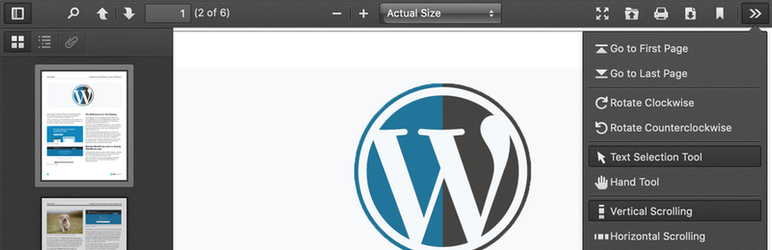
PDF.js Viewer is a versatile WordPress plugin that allows you to seamlessly incorporate Mozilla’s PDF.js viewer into your website’s pages and posts. The plugin leverages a JavaScript library to enable the display of PDF pages within browsers. It addresses the need for a simple, user-friendly means of viewing PDF documents directly on your site, eliminating the need for users to download files or use external applications.
Features and Benefits
- Gutenberg Block and Shortcode: Incorporate the viewer effortlessly into your pages or posts. This feature enhances user convenience and the overall user experience.
- Elegant Theme: The plugin includes a stylish theme that can adapt to both dark and light mode, giving your site a professional look.
- Customizable Buttons: Tailor the viewer interface according to your needs or preferences.
- Page Navigation Drawer: Allows quick and easy navigation through the PDF document.
- Search Functionality: Enhance user experience by allowing users to search for specific information within the PDF.
- Protected PDF Password Entry: Safeguard sensitive information by password-protecting your PDFs.
Pricing Structure
PDF.js Viewer is an open-source plugin, meaning it is free to download and use. You can contribute to its development or report bugs on its GitHub page.
Flowpaper

FlowPaper is a WordPress PDF viewer plugin that seamlessly lets you embed your PDF catalogs, magazines, and brochures as flipbooks on your website in an HTML5 format. Designed to cater to the need for a dynamic and interactive platform of presenting PDF documents, this plugin breaks the monotony of traditional document viewing experience.
Features and Benefits
- Customizable Viewer: You can customize the viewer’s appearance, including its header and title, providing a personalized reading experience to your audience.
- Lightbox Feature: FlowPaper allows you to display a cover of your publication and open it in a lightbox overlay, delivering a visually pleasing preview.
- Publication Upload to FlowPaper Cloud: This feature facilitates a convenient way of embedding publications uploaded to FlowPaper cloud on your website.
- Customizable Dimensions: FlowPaper lets you set custom width and height for the viewer, ensuring it fits perfectly in your desired location on the webpage.
Pricing Structure
The plugin is free to use with premium features starting from $75.
PDF Invoices & Packing Slips for WooCommerce
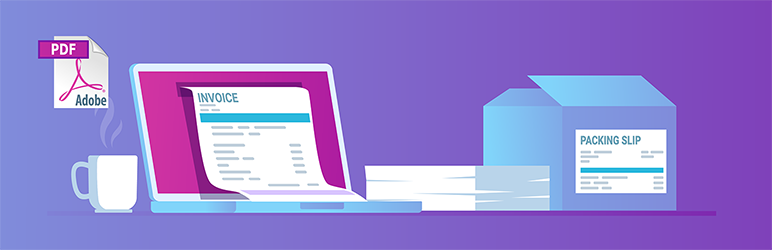
The PDF Invoices & Packing Slips for WooCommerce is a robust plugin that adds functionality to your WooCommerce website by automatically attaching PDF or UBL invoices to the order confirmation emails sent to your customers. This plugin fulfills the need for a seamless invoicing system, saving time and reducing manual errors.
Features and Benefits
- Automatically attaches invoice PDF or UBL to WooCommerce emails: This feature ensures that your customers receive their invoices promptly, improving customer service.
- Download the PDF or UBL Invoice / PDF Packing Slip from the order admin page: This provides easy access to invoices and packing slips for administrative purposes.
- Generate PDF invoices/packing slips in bulk: This feature saves time and effort, especially for businesses with high order volumes.
- Fully customizable HTML/CSS invoice templates: This allows businesses to tailor the invoices to match their branding and professional requirements.
- Download invoices from the My Account page: Provides convenience to customers by allowing them to easily access their invoices.
- In addition to these features, the plugin offers premium extensions that include PDF Proforma Invoices, Credit Notes, automatic upload to Dropbox, and more. There are also options for automatic order printing and advanced templates.
Pricing Structure
The basic version of the plugin is free. The professional extension with additional features starts from €59.00.
Gravity PDF
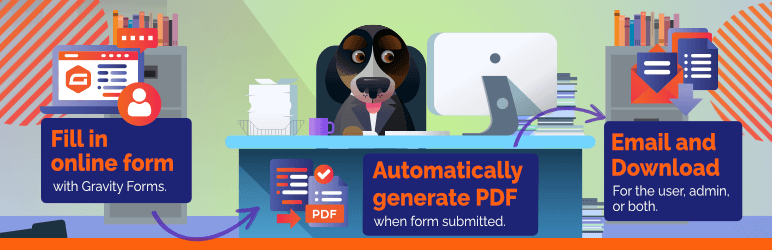
Gravity PDF is the ultimate self-hosted solution for dynamically creating PDF documents using Gravity Forms and WordPress. The plugin allows you to create highly-customizable PDFs, send them as email attachments, and ensures privacy, security, and GDPR compliance. With Gravity PDF, managing digital documents with WordPress and Gravity Forms has never been easier.
Features and Benefits
- Highly Customizable PDFs: The plugin comes with four highly customizable PDF designs out of the box. You can personalize these designs by adding your company logo, header, footer, paper size, orientation, font, color, and size.
- Send as Email Attachment: Gravity PDF can automatically email the PDF to both the admin and the user as soon as the form is completed. This feature can be combined with a Gravity Forms payment add-on to sell personalized reports and generate PDF invoices, or gift certificates.
- Multilingual: The plugin supports a multitude of languages from across the globe, including complex scripts like Hebrew, Arabic, Thai, Japanese, Chinese, and Korean.
Pricing Structure
Gravity PDF is a freemium plugin. It offers a wide range of features for free, including unlimited use, privacy and security, multilingual support, additional fonts, columns, shortcode and merge tags, export entries, and extensive documentation and support.
EmbedPress
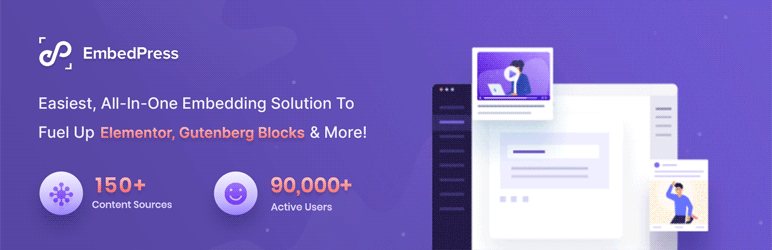
EmbedPress is a comprehensive WordPress plugin that allows you to seamlessly embed over 150 types of multimedia content into your website. This plugin solves the problem of manually coding embedded content into your website, by offering an efficient, one-click solution.
Features and Benefits
- Versatility: EmbedPress supports over 150 websites, allowing you to enrich your site with a variety of content types including videos, images, audio files, posts, maps, and more.
- Compatibility: The plugin is compatible with popular page builders like Gutenberg Block Editor, Elementor, and Classic Editor.
- Document Embedding: Upload and embed PDFs, Powerpoint Presentations, Excel Files, and other documents efficiently.
- Social Sharing: This feature allows you to share embedded content from your website directly to various platforms.
Pricing Structure
EmbedPress offers a free version with basic features. The Pro version starts at $49 per year for a single site.
What Are WordPress PDF Viewer Plugins
WordPress PDF viewer plugins are tools that allow you to seamlessly embed PDFs directly into your website. This means visitors can view the document within your website itself, without needing to download it first. Here’s a breakdown of their functionality:
- Embed PDFs: The core function is to integrate PDFs into your web pages using shortcodes, blocks, or other methods depending on the plugin.
- In-Line Viewing: Visitors can see the PDF content directly on your website, eliminating the need to download and open it in a separate program.
- Enhanced User Experience: Many plugins offer features like zoom controls, navigation buttons, and even search functionality within the embedded PDF, improving user experience.
- Customization Options: Some plugins allow you to customize the appearance of the viewer, potentially matching your website’s design or hiding unnecessary elements like download buttons.
Benefits of Using PDF Viewer Plugins:
- Improved User Experience: Provides a convenient way for visitors to access PDFs without leaving your website.
- Increased Engagement: This keeps users on your site longer, potentially leading to higher conversion rates.
- Mobile-Friendly: Responsive design ensures PDFs display well on all devices, including smartphones and tablets.
- Content Flexibility: Embed a variety of PDF documents like brochures, white papers, or product manuals.
- Security (Optional): Certain plugins offer password protection features to restrict access to specific PDFs.
Final Word
WordPress PDF viewer plugins such as PDF Embedder, DearFlip, 3D FlipBook, Embed Any Document, PDF Poster, PDF.js Viewer, flowpaper, PDF Invoices & Packing Slips for WooCommerce, Gravity PDF, and EmbedPress offer unique features and benefits that significantly enhance the functionality of a website.
These plugins offer diverse solutions, from embedding PDFs and transforming them into interactive flipbooks, to generating PDF invoices and embedding a variety of multimedia content. As such, users are encouraged to explore these plugins and find the one that best suits their specific needs and preferences to improve their website’s user engagement and functionality.
FAQs About WordPress PDF Viewer Plugins
- What are WordPress PDF Viewer Plugins?
WordPress PDF Viewer Plugins are tools designed to integrate seamlessly with your WordPress website to enable the display and viewing of PDF files directly within your site’s pages or posts. - Why would I need a WordPress PDF Viewer Plugin?
If you frequently share PDF documents on your website and want to offer a better user experience without forcing visitors to download files, these plugins are invaluable. They allow users to view PDFs without leaving your site. - Are WordPress PDF Viewer Plugins easy to use?
Yes, most PDF Viewer Plugins for WordPress are user-friendly and can be easily installed and activated like any other plugin. Once activated, you typically just need to add a shortcode or use the Gutenberg block to embed PDFs into your content. - Can I customize the appearance of the PDF viewer?
Yes, many WordPress PDF Viewer Plugins offer customization options, allowing you to adjust parameters such as width, height, background color, and more to match your website’s design and branding. - Are WordPress PDF Viewer Plugins mobile-friendly?
Absolutely. Most modern PDF Viewer Plugins for WordPress are designed to be responsive, ensuring that PDFs display properly and are easily readable on various devices, including smartphones and tablets. - Do these plugins support password-protected PDFs?
Yes, many WordPress PDF Viewer Plugins offer support for password-protected PDFs, allowing you to maintain security while still providing access to authorized users. - Are there any performance implications of using these plugins?
While adding plugins to your WordPress site can impact performance to some extent, reputable PDF Viewer Plugins are typically optimized for efficiency to minimize any negative effects on page load times. - Can I track how many times a PDF has been viewed?
Some WordPress PDF Viewer Plugins offer analytics features that allow you to track PDF views, providing insights into which documents are most popular with your audience.