Developers and freelancers often prefer starting their website projects in a local environment. It’s because they want a secure playground to experiment before going live.
Usually, XAMPP is chosen for this purpose, enabling users to build and run websites on their own machines.
However, despite XAMPP’s popularity for solo WordPress adventures, it has some limitations. Especially, it poses difficulties when it comes to taking your site live, moving it to an online host, or even collaborating with a team.
So, if you are looking for an alternative that is more feature-rich and flexible, then you have landed in the right place. In this article, we’ll explore some of XAMPP’s alternatives, their features, and how they streamline website development and deployment processes.
Before learning about the alternative, let’s briefly go through XAMPP; if you’re already acquainted with XAMPP, click here to directly move over to the alternatives.
Table of Contents
What is XAMPP? (Overview)
XAMPP is like a toolbox for developers, helping them build and test websites directly on their personal computers. It combines key components like Apache, MySQL, PHP, and Perl, creating an environment similar to popular live web server setups without requiring internet connectivity.
Although XAMPP is widely used by WordPress developers to test and build their sites it also works with other CMS platforms like Joomla, Drupal, etc.
What adds to XAMPP’s popularity is its user-friendly control panel that simplifies server management tasks, enabling users to start to stop the server with just a few clicks.

But with all these features, it has quite many limitations.
XAMPP’s Limitations
Firstly, setting up XAMPP can be difficult (a nightmare for beginners) since it requires manual database creation and configuration. Additionally, updating PHP and MySQL/MariaDB versions within XAMPP is quite complex and may lead to compatibility issues, affecting development efficiency.
Moreover, its device dependency restricts developers to work on a specific device. This limits flexibility, as you can’t freely start working on a project from anywhere since your files and testing site are stored in your local storage.
Not only that, this device dependency further restricts you from collaborating with your team, as you can’t share your site or folders with your team. So, for teams or agencies working on the same site experience, there is a lack of online accessibility, resulting in slow-paced development.
Adding more to the cons, XAMPP lacks a built-in backup system, leaving developers vulnerable to data loss. Plus, testing in a live environment and migrating sites to live servers are complex tasks with XAMPP, requiring manual processes and workaround solutions.
So, how do you ace web development without any challenges if XAMPP has so many limitations? The answer is simple: XAMPP alternatives. Now you might wonder which is the best XAMPP alternative that completely diminishes all these limitations, and the answer is InstaWP. How so? We’ll explain everything in the next section.
InstaWP: The Best XAMPP Alternative
InstaWP is WordPress developers’ first choice for building and testing their websites before taking them live. Unlike traditional platforms, InstaWP offers an easy setup and streamlines your processes, saving valuable time and effort.

With InstaWP, creating a WordPress sandbox is a breeze, requiring just a few clicks to set up and start working on projects. Whether building a site from scratch or making changes to an existing live site, InstaWP offers versatility.
And that’s why developers love InstaWP, as they can effortlessly create a staging environment, a replica of the live site, to experiment with changes without risking the production site’s integrity.
Moreover, InstaWP addresses the limitations often encountered with XAMPP. It eliminates the need for manual database configuration and complex PHP updates.
Now let’s go through some of InstaWP’s prominent features that make it a perfect XAMPP alternative:
Designed For WordPress
Unlike other development tools, InstaWP is specifically designed for WordPress, offering seamless testing environments for live WordPress sites. You can effortlessly connect any Live WordPress site and create staging copies of that site to test updates, plugins, and themes without risking any breakages on your live site.
On top of that, if you want to build a site for your clients from scratch, then you can use InstaWP’s ready-to-go templates to expedite the development process.
Additionally, you also get the flexibility to select required plugins right from the outset, further enhancing efficiency and customization options.

Isn’t it awesome how you get a specialized web development tool built specifically for your WordPress sites?
Live Testing Site
InstaWP lets you create a live testing environment and provides a link to that site. The live testing site feature streamlines project management by allowing real-time progress monitoring and seamless sharing of updates with clients.

Additionally, InstaWP’s testing environments empower developers to assess site performance and implement API-based plugins efficiently, ensuring optimized results for client projects.
Multiple PHP Versions
InstaWP also offers the flexibility to test your site on various PHP versions and easily upgrade them with a few clicks. This way, you can also ensure site compatibility with different PHP versions, providing valuable insights into performance and functionality across different environments.

With InstaWP, optimizing site performance and compatibility with the latest PHP versions is effortless, enabling developers to deliver future-proof websites to their clients.
Save Multiple Site Versions
You can even save multiple versions of your site while testing, providing a convenient backup and version control system.
For instance, if you are experimenting with new code or redesigning layouts, you can easily revert to previous versions with a click if needed, ensuring smooth progress and offering added peace of mind during development.

Plus, you can download saved versions to your local desktop for extra security and accessibility.
Online Code Editor
For code editors, InstaWP offers an online code editor feature, allowing users to edit and make changes to their code directly online. This convenient tool is perfect for code editor enthusiasts or for quick fixes on the go.

Git Deployment
With InstaWP as an XAMPP alternative, you also get Git Deployment functionality to deploy your WordPress site on GitHub for efficient team collaboration. With this feature, developers can manage code changes and collaborate with teammates, ensuring smooth project workflows.

Migration
Done with testing or building your website and now want to migrate it to a new hosting platform? No worries, InstaWP has you covered.
Our seamless migration process makes it easy to move your site without hassle. Read our detailed guide to migrating your site to learn more about the whole process.

Other Features:
- Magic Link (one-click login)
- Cloning
- SSH/SFTP Access
- Easy WordPress plugins and themes installation
- Site migration is also possible via different hosting providers
- Performance tool to check your site
- And many more…
Making The Move to InstaWP
Now that you’ve learned the robust capabilities of InstaWP, it’s time to seamlessly integrate it into your development workflow. If you currently have a WordPress site on your local desktop and wish to move to InstaWP, no worries—it’s a straightforward process.
- Sign up for an InstaWP account on the signup page.
- Install the InstaWP Connect plugin on your local WordPress website and connect it to your InstaWP account. This facility needs SFTP (a feature available in the paid plan)
- Execute the command “wp instawp local push” on your root directory.
- Click Disconnect, as the staging site is connected to your Local website.
- Now, Modify it further if required. Migrate this site to any hosting provider using our Migrate tool (Sites ➝ .. menu ➝ Migrate v3) or host it with InstaWP Live.
For a detailed walkthrough of the process, check out our video tutorial:
Don’t wait any longer! Switch now to a better XAMPP alternative and experience the enhanced capabilities and efficiency of InstaWP.
Want to discover XAMPP alternatives other than InstaWP? Our next section covers exactly that. Although these alternatives aren’t as user-friendly and proficient as InstaWP, still they get the job done.
6 Best XAMPP Alternatives in 2025
Here are 6 noteworthy XAMPP alternatives that you can consider for building and testing your websites:
WAMP

WAMP offers a familiar set of features and functionalities like XAMPP, but the difference is that it only runs on Windows Operating System. Its lightweight nature makes it a good option for WordPress projects, and being open source, it requires local installation similar to XAMPP.
Pros & Cons of WAMP
Pros
- Built for Windows OS, ensuring seamless integration and performance.
- Offers faster performance and reduced resource consumption compared to XAMPP.
- Easy Installation process suitable for users of all levels.
- Provides a familiar environment for Windows users.
- Benefits from an active user community, offering support and resources.
Cons
- Limited to Windows OS, inaccessible for macOS or Linux users.
- May face compatibility issues when deploying to non-Windows servers.
- Lacks some advanced functionalities compared to other platforms.
- Not suitable for users requiring cross-platform compatibility.
- Requires manual intervention for managing dependencies and updates.
MAMP

MAMP is another alternative to XAMPP, providing a local environment for website testing and development. It stands for Mac, APACHE, MySQL, and PHP, and offers a user-friendly platform for building and testing WordPress sites.
Pros & Cons of MAMP
Pros
- Tailored for macOS, ensuring seamless integration and performance.
- Supports customization of Apache, MySQL, and PHP versions.
- Provides a simple interface, making it accessible for beginners.
- Enables offline testing and development of WordPress sites.
Cons
- May impact system performance due to higher resource usage.
- Projects may encounter compatibility issues when deployed to non-macOS servers.
- The user community may be limited compared to other platforms.
LocalWP
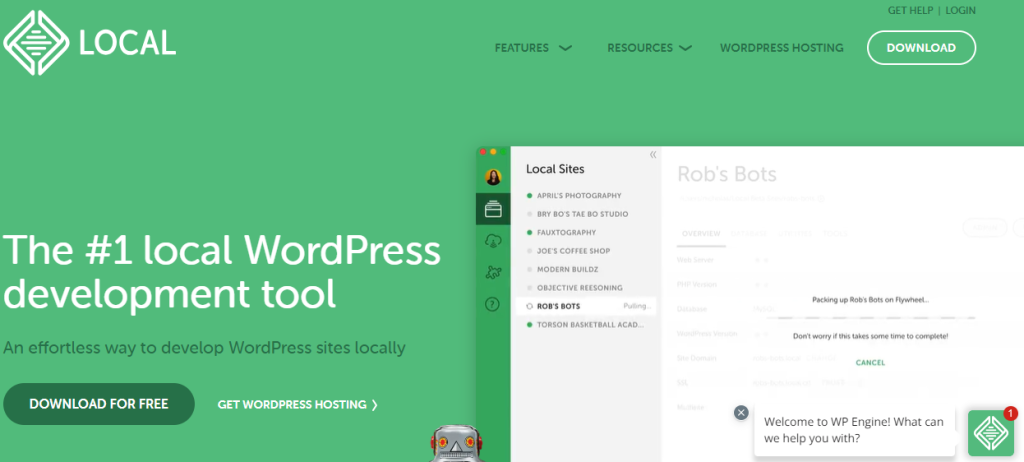
LocalWP, powered by Flywheel, is another offline XAMPP alternative for developing WordPress sites. With LocalWP, users can choose between Apache and NGINX server environments, allowing for comprehensive testing to ensure compatibility.
Additionally, we have covered a detailed comparison between LocalWP and InstaWP, highlighting the respective benefits and shortcomings of each platform.
Pros & Cons of LocalWP
Pros
- Enables offline development of WordPress sites for convenience.
- Supported by Flywheel, ensuring reliability and performance.
- Offers a choice between Apache and NGINX for comprehensive testing.
- Features a user-friendly interface suitable for all levels of expertise.
Cons
- Primarily for WordPress, may not suit other frameworks.
- High resource usage may impact system performance.
- Managing dependencies and updates may be challenging.
- Projects may encounter compatibility issues when deployed.
EasyPHP

EasyPHP is a feature-rich development tool suitable for various PHP projects and compatible with popular CMSs like WordPress, Joomla, etc. It provides several packages including Apache, MySQL, PHP, PhpMyAdmin, database manager, and other development tools directly on your local machine.
Pros & Cons of EasyPHP
Pros
- Offers a range of tools like Apache, MySQL, PHP, PhpMyAdmin, etc., enhancing development capabilities.
- Compatible with various PHP projects and CMSs like WordPress and Joomla, providing flexibility for developers.
- Enables offline development without internet connectivity, enhancing accessibility.
- Provides additional development tools directly on the local machine, boosting efficiency.
Cons
- Handling dependencies and updates may require manual intervention.
- Projects may face compatibility issues when deployed to live servers.
- Support resources may be less extensive compared to other platforms.
Laragon

Laragon is another XAMPP alternative that allows developers to work on their projects without requiring access to a live server. It provides a local environment for building and developing WordPress sites efficiently.
Pros & Cons of Laragon
Pros
- Enables local project work without needing a live server, offering flexibility.
- Simple interface and setup process suitable for all skill levels.
- Offers comprehensive tools, including database management.
- Known for fast performance and lightweight design.
Cons
- May impact system performance.
- Requires manual handling of dependencies.
- May encounter issues when deploying to live servers.
AMPPS

The last alternative to XAMPP on our list is AMPPS available for Windows, MacOS, and Linux. AMPPS provides a complete local setup for WordPress site development. With its versatility across multiple operating systems, it offers convenience and flexibility for developers.
Furthermore, AMPPS allows testing without disrupting the production site, making it an ideal choice for development environments.
Pros & Cons of AMPPS
Pros
- Works on Windows, MacOS, and Linux, providing flexibility.
- Offers a full local environment setup for WordPress development.
- Easy-to-use interface; suitable for developers of all levels.
- Allows testing without affecting the production site.
- Provides a range of features for WordPress development.
Cons
- It may impact system performance & require manual handling of updates.
- Projects developed on AMPPS can encounter compatibility issues when deployed to live servers, requiring additional troubleshooting.
- Users may need time to learn the platform’s features.
Final Words
While XAMPP is widely used for local website development, its limitations can hinder the process. However, XAMPP alternatives like InstaWP offer a powerful solution for WordPress development. Offering a user-friendly interface, seamless migration options, and comprehensive testing environments, InstaWP addresses the shortcomings of XAMPP.
Other alternatives like WAMP, MAMP, LocalWP, EasyPHP, Laragon, and AMPPS also provide unique features, but InstaWP stands out for its efficiency and ease of use. By leveraging InstaWP, developers can streamline their workflow and create exceptional websites with confidence.


