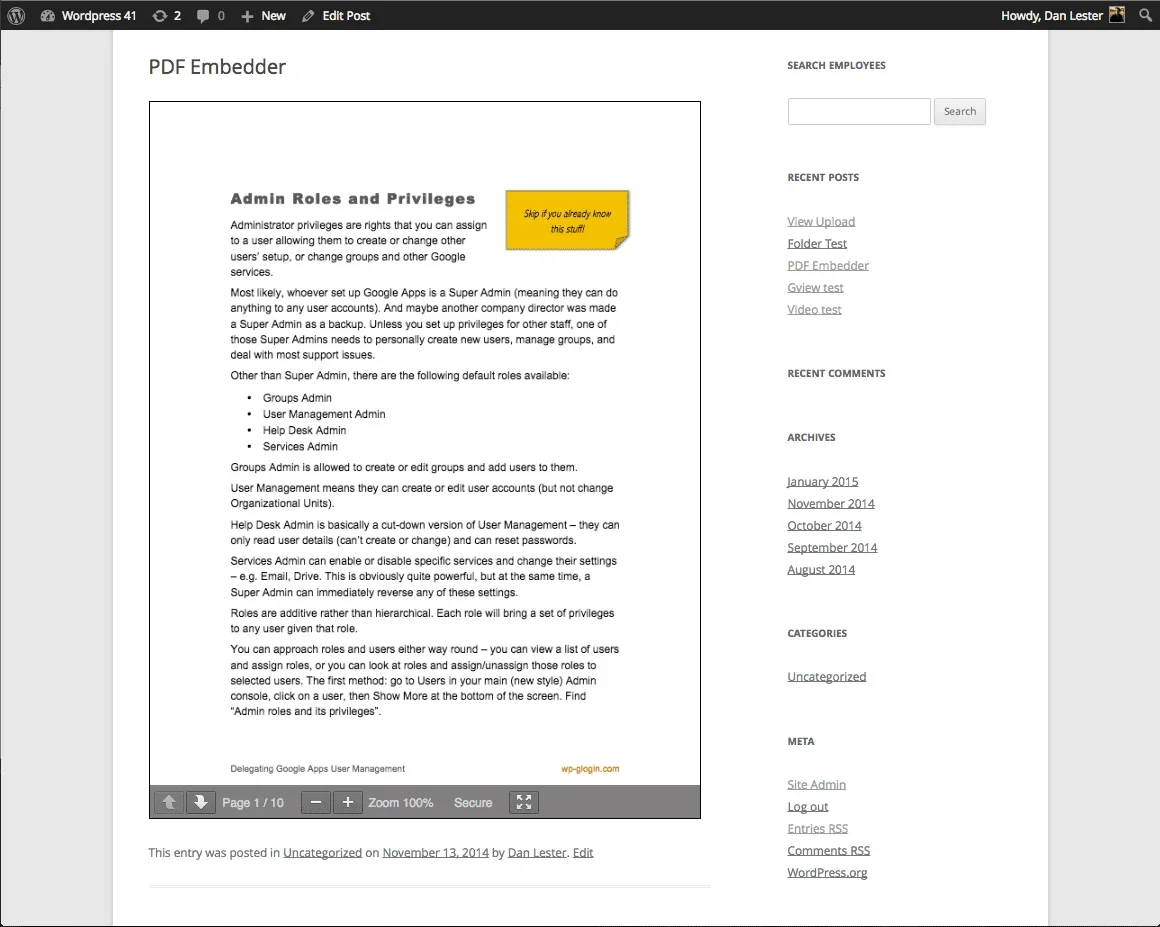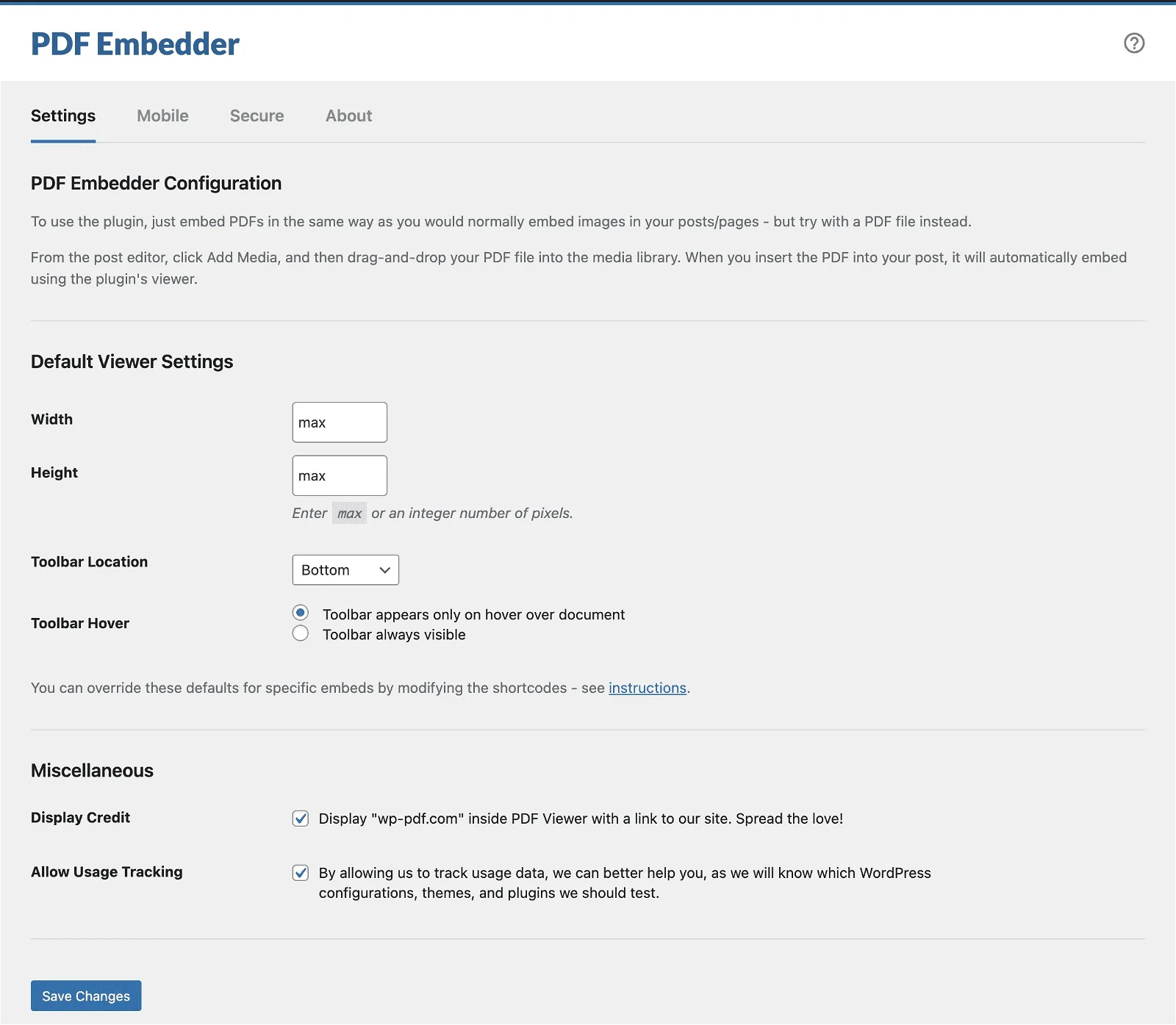Needful, helpful
By halamansourskaf on April 17, 2024
The support team of this plugin is very responsive and helpful
Good plugin
By fmlynet on April 12, 2024
Does what it is supposed to do. Fairly simple to use.
Great tool, definitely recommend
By Yann Gourvennec (ygourvennec) on April 12, 2024
I had been looking for a PDF embedder for my WP website and I wasn't very happy with those that I had found. And then I found PDF embedder and it did the job beautifully. I definitely recommend downloading and installing this plug-in.
Nope
By Dave Hall (icanmakeyouwebsite) on April 9, 2024
Looks good but a couple pages of a perfectly valid PDF just come up blank. The same file works fine in Acrobat etc. and with the default Wordpress PDF embedder (which I think relies on the browser). So it didn't work for me. Maybe it will work for you.
The best
By lotzaileen on April 7, 2024
Looks great. The best among its class. Thanks!
Glad I found it!
By berniem3 on April 7, 2024
I choose Insert Media and then Upload and drag the pdf file, enter a caption and Alt text, Select, and the pdf file is embedded in the page. Thanks.
Works like a charm
By pkoz on April 6, 2024
The plugin is great. Simple and very effective. I am using the free version at the moment - but will be upgrading for additional functionality shortly.
Install and just use it.
By erwano on April 5, 2024
Even as an absolute WP newbie, it is no problem to share PDF documents with this plugin.
It just works.
By captaindigital on April 3, 2024
What makes a good plugin? Well to start with, it just works. No muss. No fuss. No bother. Just install it, and start using it. Something so intuitive that you don't need a help file...it just works. Something so reliable, you never have to worry about it crashing your site...it just works. And something with code so nice and tight, that it doesn't cause your site to get slow and unresponsive. It just...you guessed it...works. What more do you want?
Easy as pie and works perfectly
By sharon-jackson on April 1, 2024
Took seconds to install and worked at the first try. Looks great.