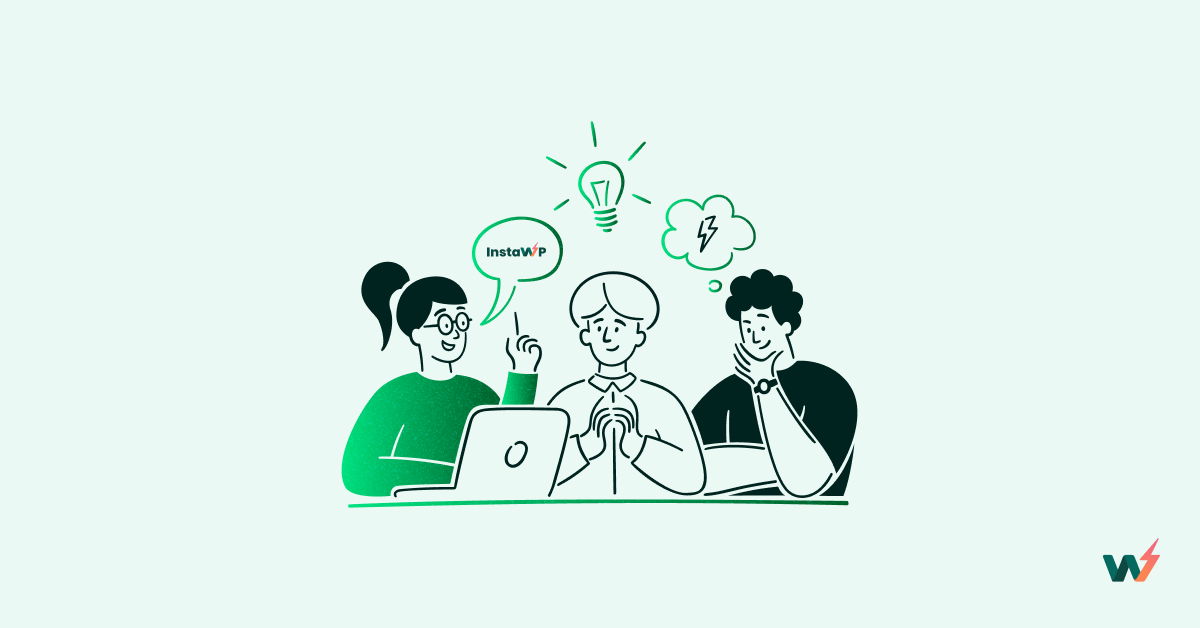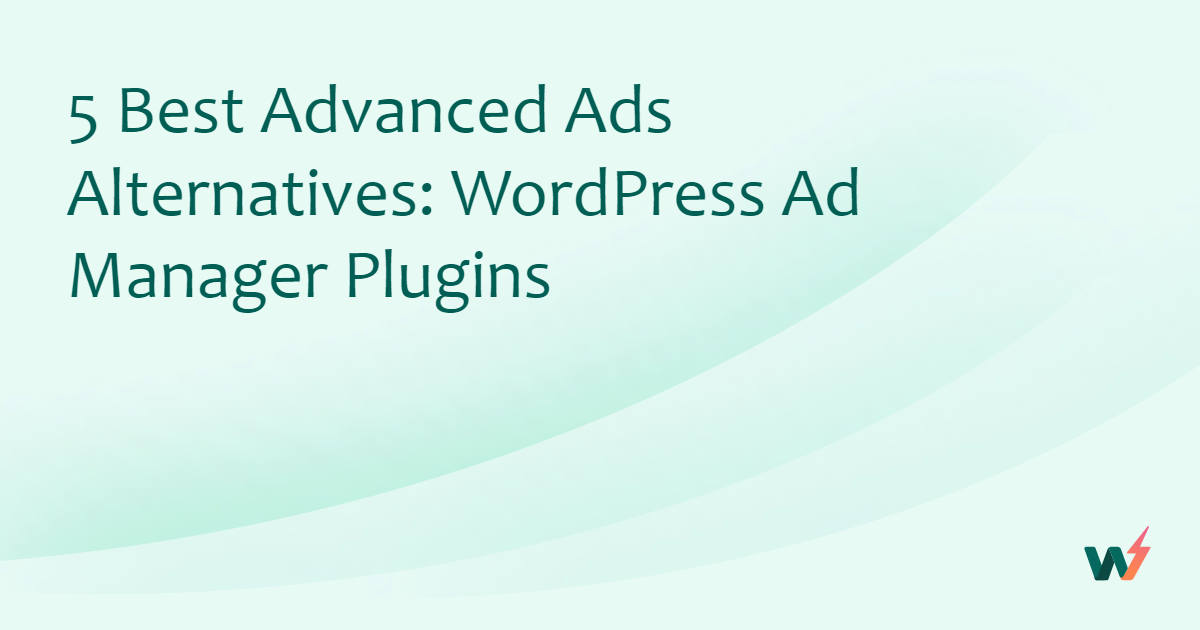Website analytics play a pivotal role in understanding your site’s performance, user behavior, and overall impact. Among the myriad of analytics tools available, Google Analytics stands out for its comprehensive insights and extensive features. However, integrating Google Analytics with your website, specifically if it’s built on WordPress, can be a daunting task.
That’s where WordPress Google Analytics Plugins come into the picture. These dedicated plugins offer a seamless integration process, added features, and a convenient way to view and analyze your site’s data directly from your WordPress dashboard.
Understanding your website analytics is essential for making informed decisions, improving the user experience, and optimizing your content for better performance. Our blog aims to make this task easier by providing a comprehensive overview of the best WordPress Google Analytics Plugins available. Read on to discover which plugin is the right fit for your website and analytics needs.
MonsterInsights
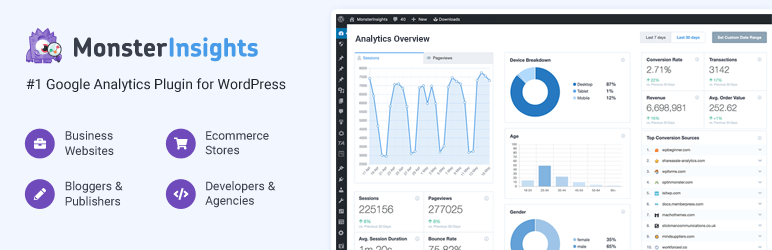
MonsterInsights is a Google Analytics plugin for WordPress that facilitates the easy connection of your WordPress site with Google Analytics. This allows you to make data-driven decisions to grow your business, without needing the help of a developer.
Key Features:
Quick & Easy Google Analytics Setup: Enable advanced Google Analytics features with just a few clicks.
Google Analytics Dashboard and Real-Time Stats: Access useful information about your visitors from your WordPress dashboard.
Custom Reports: Get detailed insights on your audience, publishers, behavior, content, eCommerce, forms, search console, custom dimensions, site speed, landing page, source and medium, technology, campaign, pages, coupon, and funnel reports.
Google Analytics eCommerce Tracking: Track user behavior across your online store from product views to the checkout page and beyond.
The plugin is available in both free and pro versions. The pro version comes with all the tracking features you will ever need including events tracking, eCommerce tracking, custom dimensions tracking, page speed reports, popular post tracking, custom dimensions, affiliate link tracking, video tracking, and more.
In conclusion, MonsterInsights simplifies setting up Google Analytics in WordPress, making it accessible for everyone. Its easy setup and detailed reports make it a powerful tool for any business looking to make data-driven decisions and grow their business.
Analytify
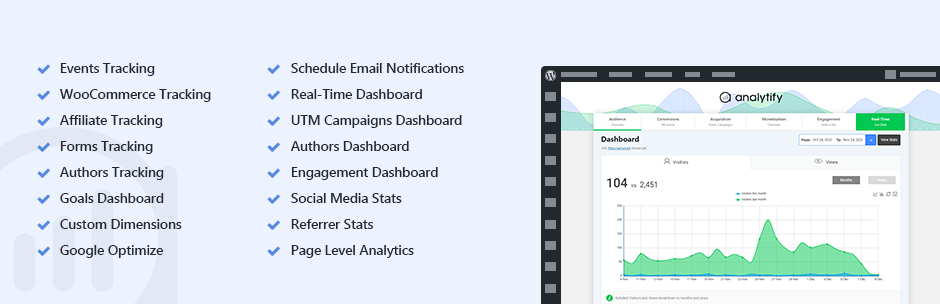
Analytify is a Google Analytics Dashboard plugin for WordPress that simplifies the process of integrating Google Analytics with WordPress. It presents analytics data in a user-friendly manner on the front-end and back-end of WordPress sites. This allows users to view actionable data such as visitors, page views, new vs returning visitors, top pages, geographic data, and more.
Key Features:
- Offers both front-end and back-end analytics.
- Provides page-level statistics like views, users, bounce rate, and average time on page.
- Compatible with WooCommerce for eCommerce tracking.
- Displays geographic data and social media statistics.
- Offers real-time reporting and SEO data for individual blog posts and pages.
- Sends automated email reports.
- Shows system stats report including visitors’ platforms (Operating systems, Browsers, Mobile devices).
- Tracks goals and displays their reports.
Analytify is available in a free version and a premium version. The premium version offers advanced features such as real-time stats, campaign stats, shortcodes, front-end stats, and more reports in the backend. It also offers better eCommerce tracking and campaign management. Premium features also include campaign statistics, events tracking, Google AMP, Google Optimize, forms tracking, custom dimensions, and shortcodes in widgets.
In conclusion, Analytify is an efficient and user-friendly solution for integrating Google Analytics with WordPress, making it easy for users to track and understand their website analytics data.
WP Statistics

WP Statistics is a WordPress plugin designed to provide comprehensive website analytics without compromising user privacy. This GDPR-compliant tool records and presents valuable data about website traffic, source of visitors, used browsers and search engines and frequently visited content. It efficiently operates by storing all data on your server, eliminating the need to send user data elsewhere.
Key Features:
- Records visitor data including IP, referring site, browser, search engine, OS, country, and city
- Recognizes visitor’s country and city
- Displays the number of visitors from each search engine and referring site
- Provides top 10 lists for common browsers, countries with most visitors, most-visited pages, and referring sites
- Features hits time-based filtering
- Offers statistics on content based on categories, tags, and writers
- Supports widgets for showing statistics
- Sends statistical reporting emails
- Provides statistics of pages with query strings and UTM parameters
- Premium features include real-time stats and more advanced reporting
- Presents information in graphs & charts along with data filtering
This plugin is freemium. While offering a range of features in its free version, it also provides premium add-ons for more advanced features like real-time statistics and enhanced reporting.
In conclusion, WP Statistics is an excellent tool for anyone seeking a comprehensive, privacy-oriented website analytics solution. It offers a broad range of features in its free version while its premium add-ons enable even more in-depth analysis.
GA Google Analytics

The GA Google Analytics plugin connects Google Analytics to your WordPress site. It allows you to track and analyze your website’s traffic, providing valuable insights to improve your business strategy. The plugin supports Universal Analytics, Global Site Tag, and Google Analytics 4.
Key Features:
- Supports Google Tag, Universal Analytics, and Legacy.
- Supports various Google Analytics features like Display Advertising, Enhanced Link Attribution, IP Anonymization, Force SSL, Tracker Objects, Google Optimize, and User Opt-Out.
- Regularly updated and future-proof.
- Includes tracking code in header or footer.
- Allows an option to add custom markup.
- Option to disable tracking of admin-level users.
The GA Google Analytics plugin is freemium. The free version offers all the basic features. The Pro version, GA Google Analytics Pro, includes additional features like Visitor Opt-Out Box, configuration of multiple tracking codes, live previews of all tracking codes, disabling tracking for any Post IDs, User Roles, Post Types, and more.
The GA Google Analytics plugin does not collect any user data or connect to any third-party services. However, the tracking code added by this plugin enables Google to collect user data.
In conclusion, the GA Google Analytics plugin is an efficient tool to integrate Google Analytics with your WordPress site. Whether you’re a beginner or an experienced WordPress user, this plugin simplifies the process of tracking your website’s traffic and gaining valuable insights.
Site Kit by Google
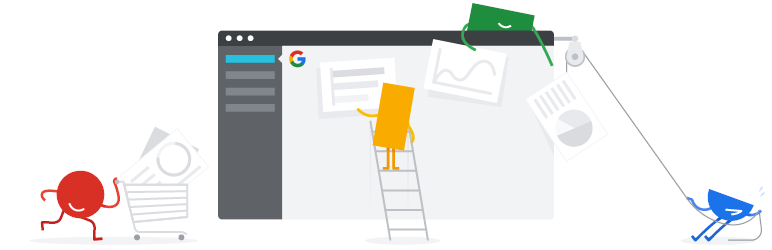
Site Kit by Google is an official WordPress plugin designed to help website owners gain insights into how their site is found and used. It offers a one-stop solution for deploying, managing, and understanding key Google tools that can help make a website successful. The plugin provides comprehensive, up-to-date insights from multiple Google products directly on the WordPress dashboard, all for free.
Key Features:
- Provides easy-to-understand stats directly on your WordPress dashboard.
- Compiles official stats from various Google tools into a single dashboard for convenience.
- Allows quick setup for multiple Google tools without the need to edit the site’s source code.
- Offers metrics for the entire site as well as individual posts.
- Features easy-to-manage, granular permissions across WordPress and different Google products.
Supported Google Tools:
- Search Console: Helps understand how Google Search discovers and displays your pages. It tracks how many people saw your site in Search results and the queries they used to find your site.
- Analytics: Allows exploration of how users navigate your site and tracking of set goals.
- AdSense: Helps keep track of the site’s earnings.
- PageSpeed Insights: Compares the performance of your pages with other real-world sites and gives actionable improvement tips.
- Tag Manager: Site Kit makes it easy to set up Tag Manager without editing the code. You can then manage your tags in Tag Manager.
This plugin is free to use.
In conclusion, Site Kit by Google is a comprehensive plugin that integrates multiple Google tools into your WordPress dashboard, making it a powerful asset for any website owner.
ExactMetrics

The ExactMetrics Google Analytics for WordPress plugin is a comprehensive tool that effortlessly sets up Google Analytics tracking features on your WordPress site without requiring any coding skills. With over 1 million users, the plugin features a unique Google Analytics Dashboard that provides key Google Analytics stats directly within your WordPress dashboard.
Key Features:
- Real-time stats for website visitors.
- eCommerce tracking for WooCommerce, Easy Digital Downloads, MemberPress, etc.
- GDPR / CCPA compliant feature to make Google Analytics compliant with privacy regulations.
- Tracking for affiliate links, Google Ads conversions, Meta Pixel Conversions, and Microsoft Ads.
- File download and outbound link tracking.
- Custom dimensions tracking for WordPress events.
- Weekly email summaries of your website’s traffic.
- Author tracking and Google Analytics for AMP.
- Form conversion tracking for popular plugins.
- Performance Addon for adjusting Google Analytics speed and sample rate.
- Custom events tracking, referral tracking, and page-level insights.
- Headline Analyzer for instant feedback on post titles to improve SEO.
- Popular post tracking and scroll depth tracking.
The plugin comes in both free and premium versions. The premium version, ExactMetrics Pro, offers additional features like events tracking, eCommerce tracking, custom dimensions tracking, form conversion tracking, affiliate link tracking, and more.
Overall, the ExactMetrics Google Analytics for WordPress plugin is a robust tool that not only simplifies the process of setting up Google Analytics tracking features on your WordPress site but also provides actionable insights to help you grow your business. Whether you’re a small business owner or a large enterprise, this plugin can help you make data-driven decisions for your business.
Matomo Analytics

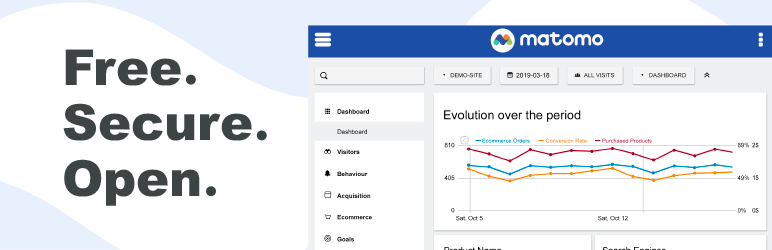
The Matomo Analytics plugin for WordPress is an effective alternative to Google Analytics, offering a comprehensive range of features to provide valuable insights for business growth. It is a user-centric platform prioritizing safety, security, and privacy.
Key Features:
- 100% data ownership with no third-party access
- All data stored within WordPress, not sent to any third-party or different country
- User privacy protection and GDPR Manager
- Equipped with Matomo Tag Manager
- eCommerce features (supports WooCommerce, Easy Digital Downloads, and MemberPress)
- Campaign tracking, visitor profiles, dashboards, segmentation, real-time reports, and more
- Ability to import historical data from Google Analytics or WP Statistics
The plugin is free but also offers premium paid features including heatmaps & session recordings, form analytics, media analytics, funnels, SEO features, custom reporting, cohorts, and users flow.
In conclusion, Matomo Analytics for WordPress is a powerful, user-friendly analytics tool that ensures data privacy and ownership, making it an ideal choice for businesses seeking to gain insightful data while maintaining ethical user privacy standards.
Conversios

The Conversios Google Analytics 4 (GA4) plugin is a multifaceted plugin for integrating Google Analytics 4, Meta Pixel (Facebook Pixel), and other tracking tools with your WooCommerce store. It provides a wide range of features designed to maximize the effectiveness of your ads and track sales performance across various channels. This plugin also automates your WooCommerce Product Feed to Google Merchant Center and Tiktok Catalog, helping to boost eCommerce sales through product ad campaigns.
Key Features:
- Powerful data layer automation for Google Analytics 4, Google Ads, Meta Pixel, and other ad pixels.
- Google Tag Manager based implementation for faster page load.
- One-click Google Analytics 4 eCommerce tracking automation.
- Insightful Google Analytics 4 reporting dashboard inside your WordPress admin panel.
- Google Ads Conversion Tracking and Enhanced Conversion Tracking, with dynamic remarketing pixel.
- Integration with Meta Pixel (Facebook + Instagram) for eCommerce events.
- Integration with Microsoft Ads pixel, Pinterest pixel, Snapchat pixel, Tiktok pixel, and Twitter pixel for eCommerce events.
- Server-side tracking for GA4, Facebook, Google Ads, Snapchat Conversions API, and Tiktok Events API.
- Event Tracking Wizard for real-time tracking report generation.
The Conversios plugin is a freemium tool. The basic version is free, but you can access premium features like Google Ads Conversion Tracking, Enhanced Conversion Tracking, and Facebook Conversions API integration through paid add-ons.
In conclusion, the Conversios plugin is a comprehensive solution for integrating Google Analytics 4 and other ad-tracking tools with your WooCommerce store, helping you to maximize your eCommerce marketing efforts.
WooCommerce Google Analytics Integration

WooCommerce Google Analytics Integration is a plugin that bridges the gap between Google Analytics and the WooCommerce plugin. It enables users to connect a referral to a purchase, permitting transaction information to be added to your Google Analytics data.
Key Features:
- Connects Google Analytics with WooCommerce.
- Allows linking of referrals to purchases.
- Incorporates transaction information into your Google Analytics data.
- Supports Global Site Tag, Universal Analytics, eCommerce, and enhanced eCommerce event tracking.
- As of WooCommerce 2.1, this integration is not available within WooCommerce and can only be accessed via this plugin.
The plugin is free and openly welcomes contributions via its GitHub repository.
In conclusion, the WooCommerce Google Analytics Integration plugin is a crucial tool for businesses that want to track their eCommerce transactions and referrals effectively.
Final Word
In conclusion, diving into the world of WordPress Google Analytics plugins opens up a realm of possibilities for seamlessly tracking your website’s performance. Whether you’re a coding maestro or a tech novice, these plugins make data-driven insights accessible and actionable. From the simplicity of setup to the advanced features tailored for the discerning user, there’s a plugin for every WordPress enthusiast.
So, go ahead, explore the plugins we’ve discussed, and empower your WordPress experience with the magic of Google Analytics.