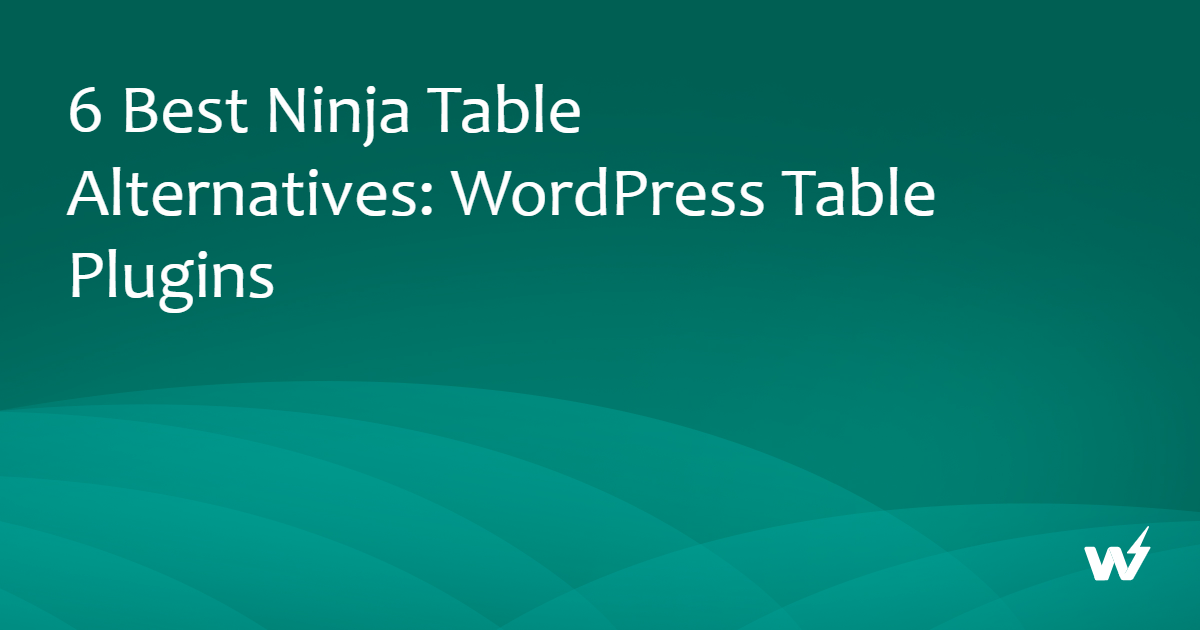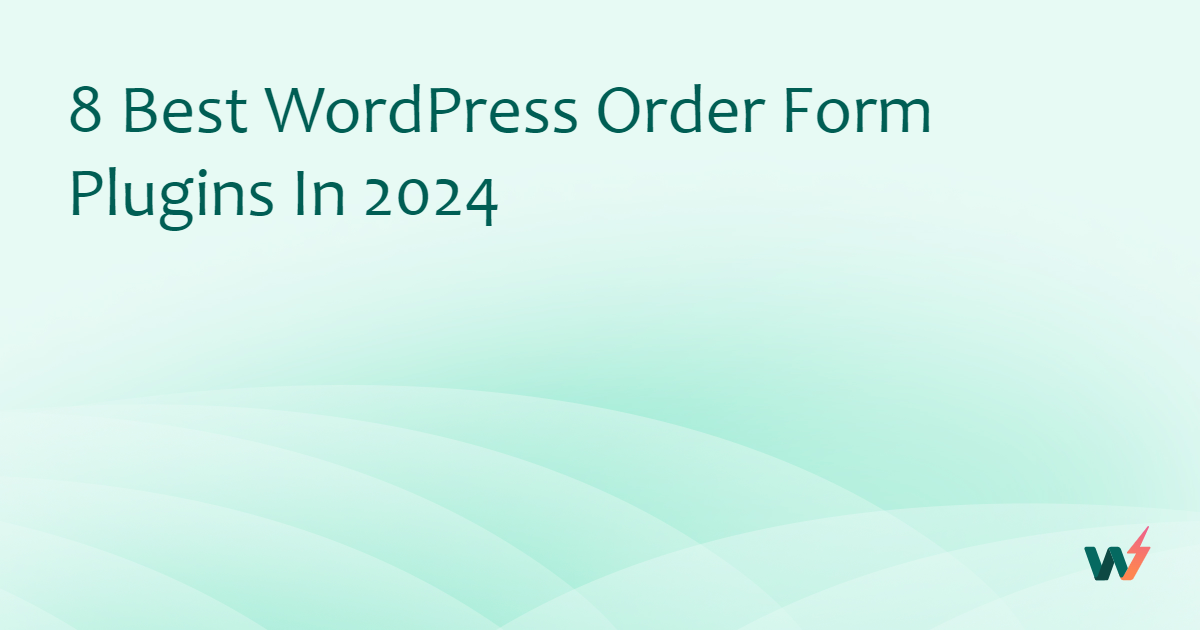Welcome to the vibrant universe of WordPress Marketplace plugins! If you’ve been dreaming of turning your website into a bustling marketplace, you’re in for a treat.
In this blog, we’ll dive headfirst into the exhilarating world of plugins designed to turbocharge your WordPress site. Forget the tech jargon; we’re here to unravel the magic behind these tools that can supercharge your online space into a thriving marketplace. Ready to infuse your website with the prowess of WordPress Marketplace plugins? Let’s embark on this exciting journey together!
WCFM Marketplace – Best Multivendor Marketplace for WooCommerce

The WooCommerce Multivendor Marketplace (WCFM Marketplace) is a top-tier, free front-end multi-vendor marketplace plugin for WordPress, powered by WooCommerce. It provides a straightforward way to create your own marketplace akin to Amazon, eBay, Etsy, AirBnB, or Flipkart, with minimal setup required.
Key Features:
- Versatile shipping management, supporting various criteria like zone, country, distance, and weight.
- Wide range of withdrawal options and detailed payout options.
- Powerful review system and refund module.
- Store invoice and support ticket system.
- Seller verification and single-product multi-vendor support.
- SMS Notification & OTP Verification.
With the WCFM Marketplace plugin, you can easily manage your e-commerce website and create a marketplace that fits your vision. Its comprehensive list of features ensures you have all the tools you need to run a successful marketplace.
Dokan

The Dokan Multivendor Marketplace plugin for WordPress, powered by WooCommerce, is a tool that enables you to create your marketplace similar to Amazon, Shopify, eBay, and Magento in under 30 minutes. This plugin provides a fast and easy way to launch an eCommerce business and earn through commissions with products ranging from digital, and physical to variable products.
Key Features:
- Each vendor gets a personalized, customizable dashboard on the store frontend, providing a comprehensive frontend experience.
- The setup process takes less than an hour, enabling you to have your marketplace up and running within a day.
- Regular updates and integrations with dependable services for flawless, uninterrupted operation and new features with every update.
- Allows for an unlimited number of vendors and products. Supports physical, downloadable, variable, bookable, and auction products.
- Complete control over all operations in the marketplace like product publishing, vendor registration, subscription renewal, and every other vendor activity.
- Allow individual vendors to take control over their shipping methods based on various conditions.
In conclusion, the Dokan Multivendor Marketplace plugin for WordPress is a versatile, easy-to-use tool that puts the power of eCommerce in your hands, allowing you to create, control, and profit from your online marketplace.
WC Vendors
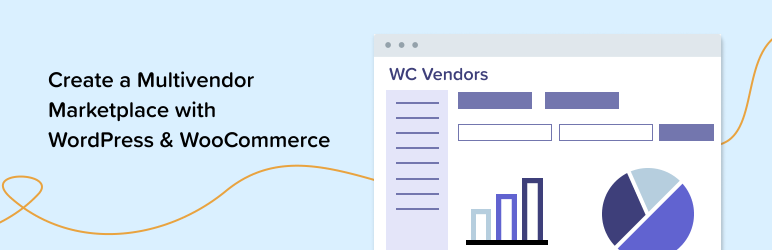
The WC Vendors – WooCommerce Multivendor Plugin is a top-rated plugin for converting your WooCommerce store into a bustling marketplace. This plugin is trusted by over 8,000 store owners who use it to create various types of marketplaces like physical goods, digital products, services and booking, subscription, and second-hand goods marketplaces. It’s easy to set up and integrates well with most themes, offering an intuitive front-end dashboard for sales and order reports.
Key Features:
- Vendors get their unique store and URL
- Ability to set commission rates for sales
- Supports simple, variable, and digital products
- Basic front-end dashboard for sales and orders reports
- Vendors can mark orders as shipped
- WordPress Admin for publishing products
- Order export feature
- Customizable templates
The plugin also offers Pro and add-on features like adding fees to commissions, charging vendors commission per vendor or per product, selling subscription products, allowing vendors to sell bookings, adding auction capabilities, automatic vendor commission payments with Stripe, store SEO compatibility, and vendor vacation mode among others.
In conclusion, the WC Vendors – WooCommerce Multivendor Plugin is a comprehensive solution for anyone looking to start a multi-vendor marketplace on their WooCommerce store. It’s packed with features and offers excellent support, ensuring a smooth operation of your marketplace business.
MultiVendorX Marketplace
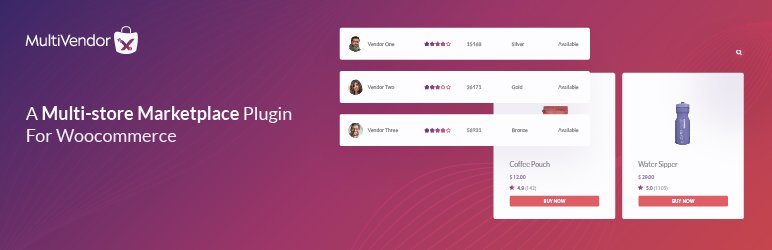
The MultiVendorX Marketplace plugin is a WooCommerce MultiVendor Marketplace solution that allows you to create your online marketplace similar to Amazon, Etsy, or Airbnb. This plugin provides you with all the tools necessary to build a virtual eCommerce, booking, or Rental marketplace, compatible with most WooCommerce payment gateways.
Key Features
- Allows setup of versatile marketplaces like Niche, Booking, Rental, Subscription, Auction, Retail, and Local Online Marketplaces.
- Offers free tools for Marketplace beginners and an Easy Startup Guide.
- Simplifies the application process with customizable registration forms.
- Offers adjustable commission plans, supporting various commission rates and fees.
- Facilitates the creation of marketplaces for any type of product.
- Supports multiple vendors selling the same product.
- Includes an in-built Order Manager for easy order management.
In conclusion, the MultiVendorX Marketplace plugin is a comprehensive solution for anyone looking to create a multifunctional online marketplace on their WordPress site. It is reliable, user-friendly, and packed with essential features that make managing an online marketplace a breeze.
WCFM Marketplace

The WCFM Marketplace plugin integrates with Elementor to enhance your WooCommerce store. This plugin allows you to create a custom design for your marketplace store page using Elementor. It serves as an add-on for the WooCommerce Multivendor Marketplace and is designed to provide a seamless and aesthetically pleasing design experience.
Key Features:
- Enables you to create a personalized design for your marketplace store page
- Integrates with Elementor for an easy-to-use design interface
- Serves as an add-on for the WooCommerce Multivendor Marketplace
- Requires WooCommerce, Elementor, Elementor Pro, WCFM Core, and WCFM Marketplace to operate
In conclusion, the WCFM Marketplace plugin is an essential tool for those looking to take their WooCommerce store to the next level by creating a unique and personalized marketplace store page. By integrating with Elementor, this plugin allows for an easy and beautiful design process.
FAQs
1. What is a WordPress Marketplace Plugin, and how does it differ from a regular e-commerce plugin?
A WordPress Marketplace Plugin is a tool that transforms your website into a comprehensive online marketplace, allowing multiple vendors to sell products or services. Unlike regular e-commerce plugins, marketplace plugins provide a platform for various vendors to operate within a centralized marketplace environment.
2. Can I use a Marketplace Plugin for both physical and digital products?
Yes, many WordPress Marketplace Plugins support both physical and digital products. They offer flexibility in product types, allowing vendors to sell a wide range of items, whether tangible goods or digital downloads.
3. How do Marketplace Plugins handle payments and commissions?
Marketplace Plugins typically have built-in systems for handling payments and commissions. They often offer features for automatic commission distribution to vendors based on product sales. Payment gateways integrated with the plugin facilitate secure transactions.
4. Can I customize the appearance of my marketplace with these plugins?
Yes, most WordPress Marketplace Plugins provide customization options to tailor the appearance of your marketplace. You can often adjust layouts, colors, and branding elements to create a unique and visually appealing marketplace.
5. What features should I look for in a Marketplace Plugin for WordPress?
Key features to consider include vendor management, product and order management, commission settings, payment gateway compatibility, customer reviews and ratings, and scalability. Choose a plugin that aligns with your specific marketplace requirements.
6. Are there any recommended Marketplace Plugins for WordPress?
Popular marketplace plugins include WooCommerce Product Vendors, Dokan, and WC Vendors. The best choice depends on your specific needs, such as the scale of your marketplace and desired features.
7. How secure are transactions on a WordPress Marketplace built with these plugins?
Security is a priority for reputable WordPress Marketplace Plugins. They integrate with secure payment gateways and employ encryption measures to ensure that transactions are conducted safely and securely.
8. Can vendors manage their own products and orders in a WordPress Marketplace?
Yes, one of the primary features of Marketplace Plugins is that they empower vendors to manage their products, inventory, and orders independently. Vendors have their own dashboards to oversee their operations within the marketplace.
9. Is it possible to charge vendors a subscription fee using Marketplace Plugins?
Yes, many Marketplace Plugins offer subscription-based models, allowing site owners to charge vendors periodic fees for using the platform. This can be a source of revenue and helps sustain the marketplace.
10. How scalable are WordPress Marketplace Plugins for future growth?
Leading Marketplace Plugins are designed to be scalable, allowing your marketplace to grow with your business. They often accommodate an increasing number of vendors, products, and transactions without compromising performance.
Final Word
The WordPress Marketplace Plugins offer unique features and benefits for creating a vibrant online marketplace. Whether it’s the comprehensive commission settings of WCFM, the easy setup of Dokan, the versatile market creation of WC Vendors, or the user-friendly interface of MultiVendorX, each has its potential limitations but also brings considerable value. If you’re looking to take your online marketplace to the next level, try out one of these plugins, delve into more detailed reviews, and engage with us through comments or sharing.