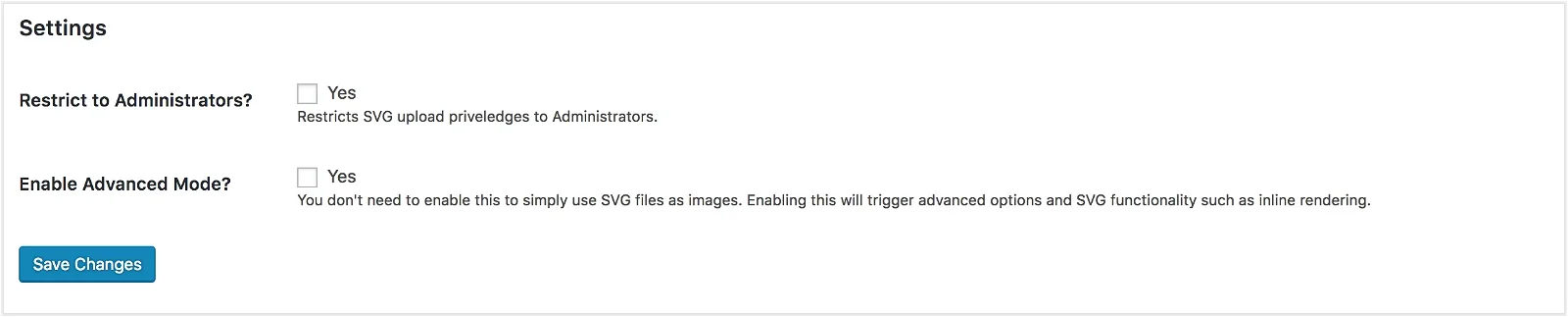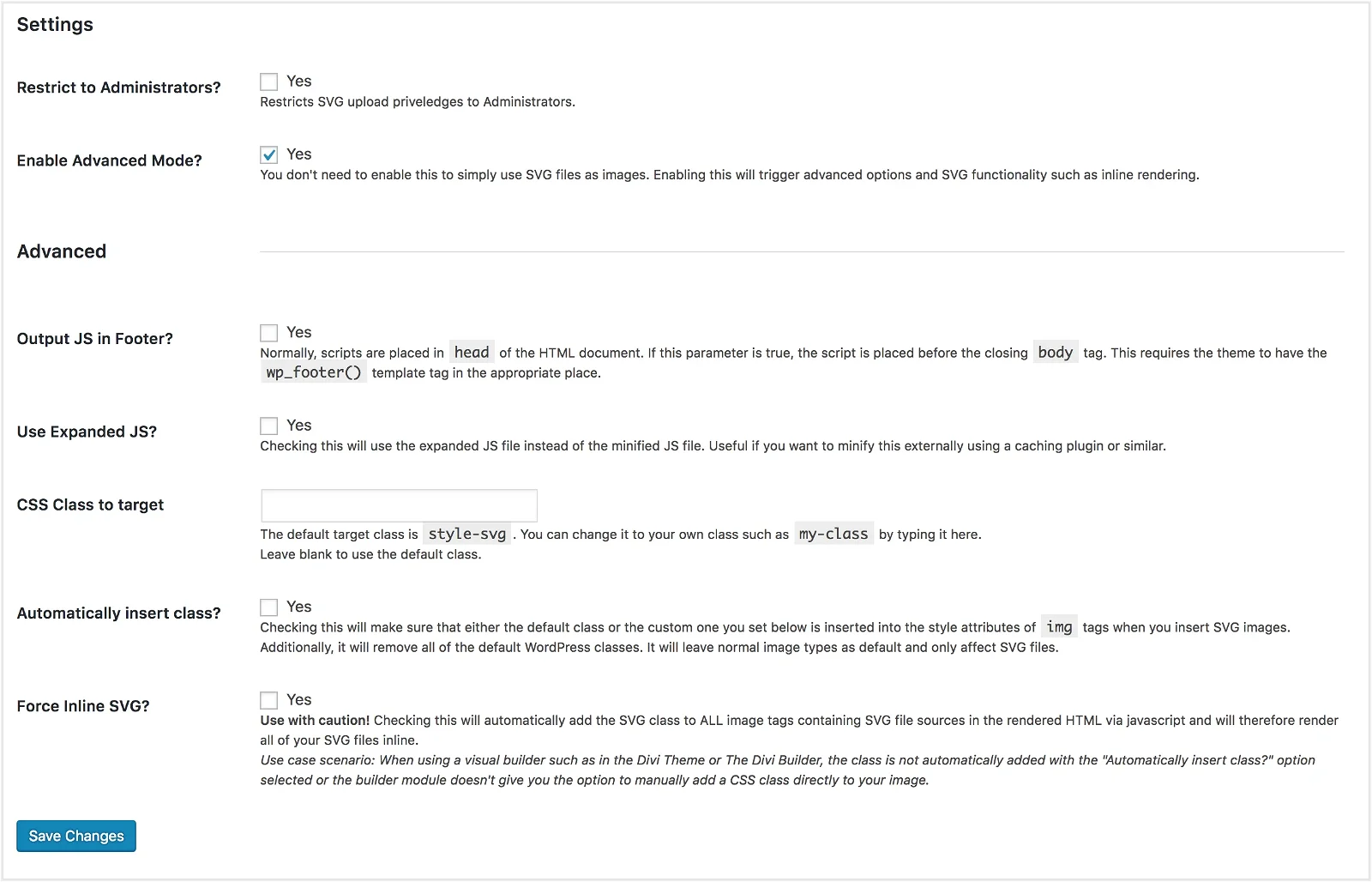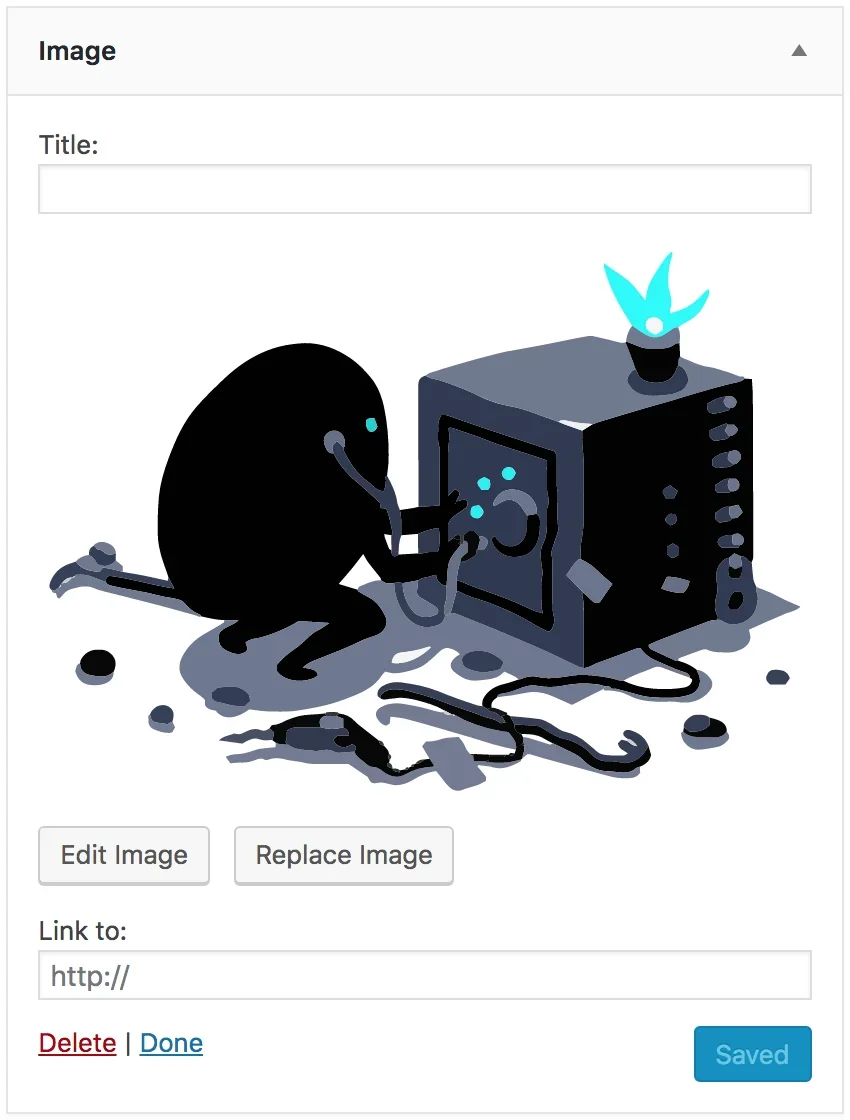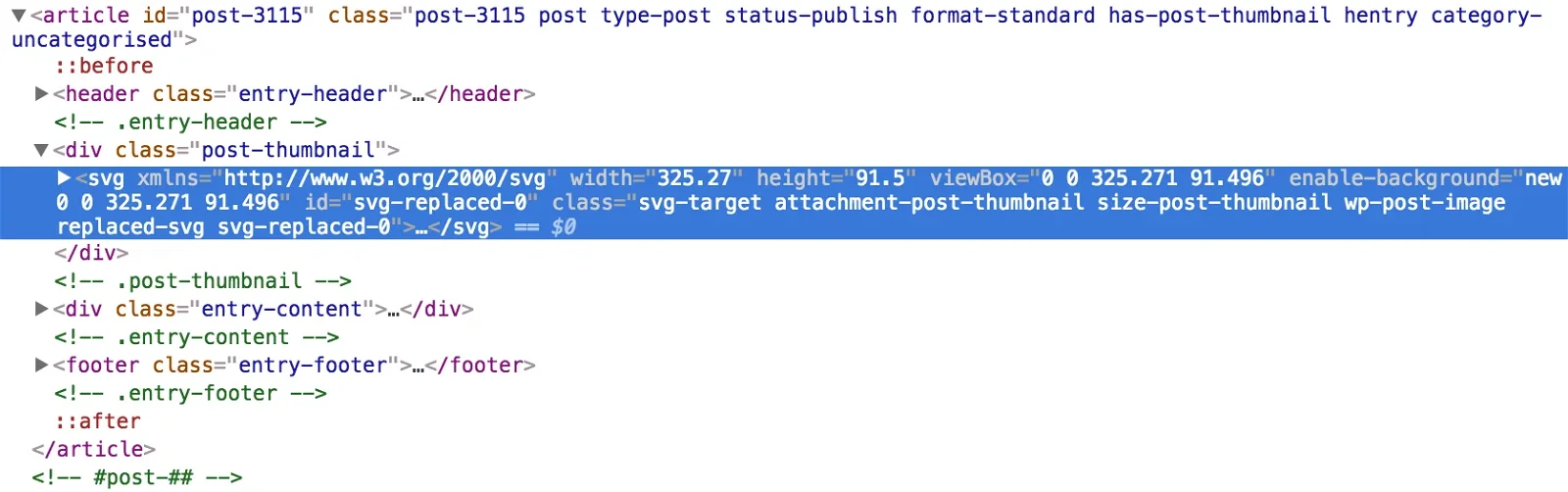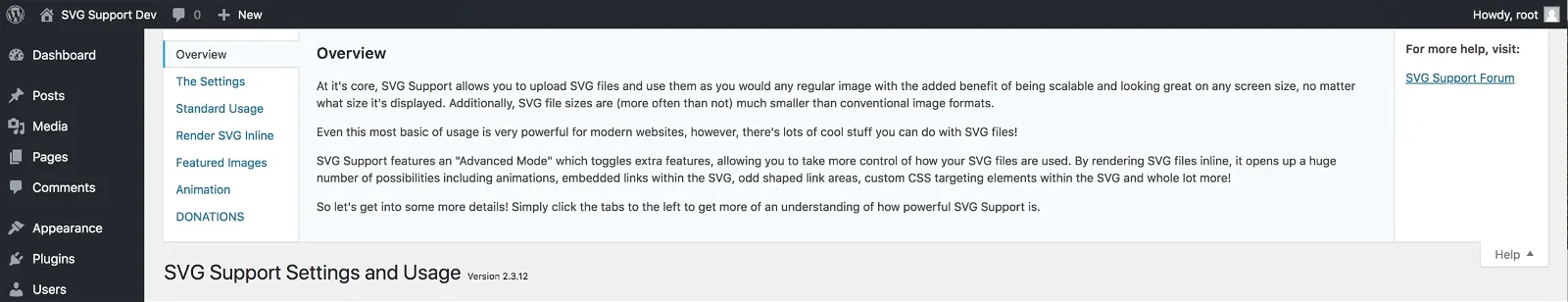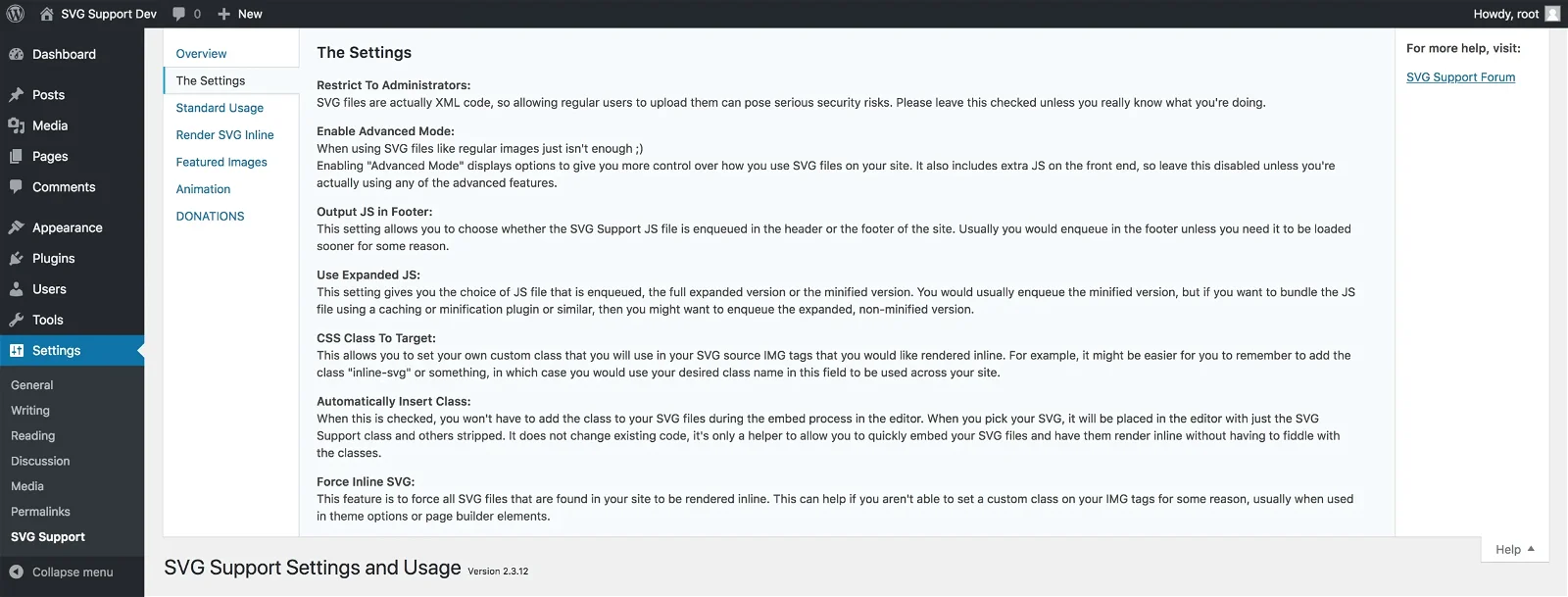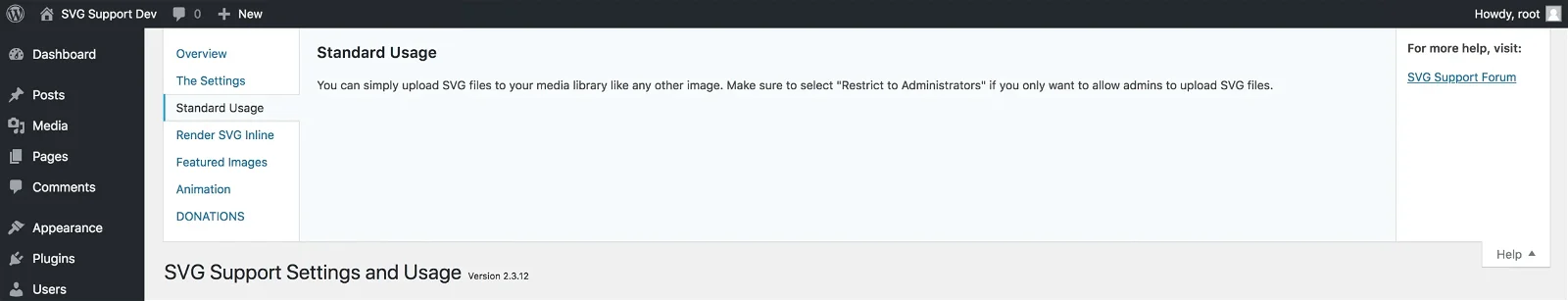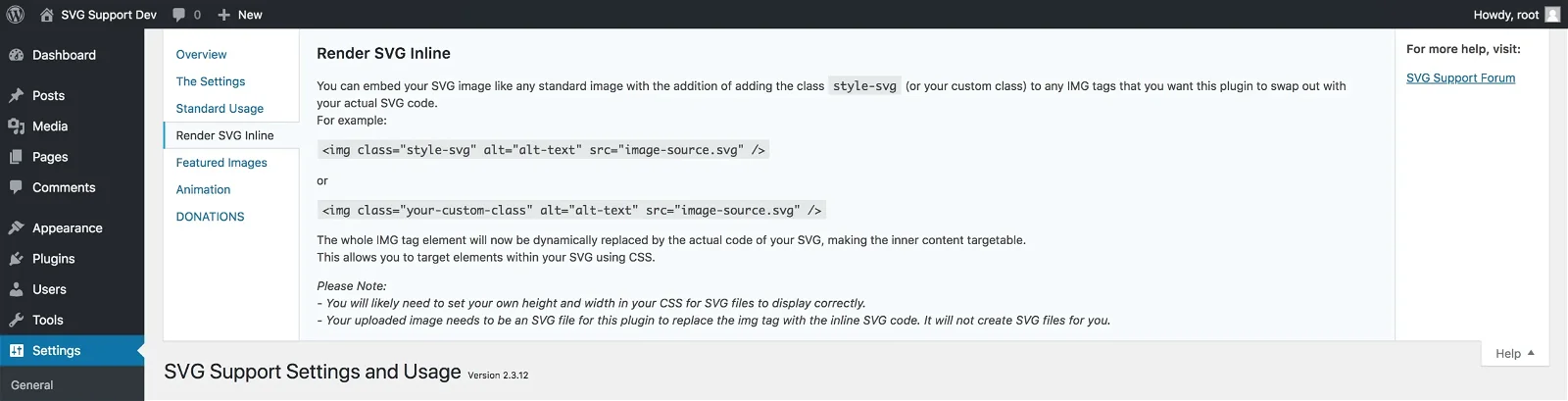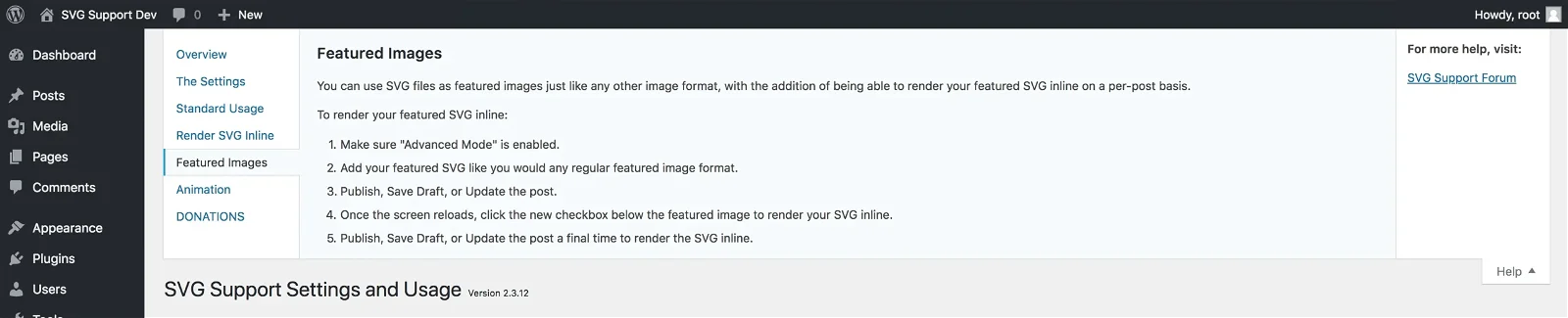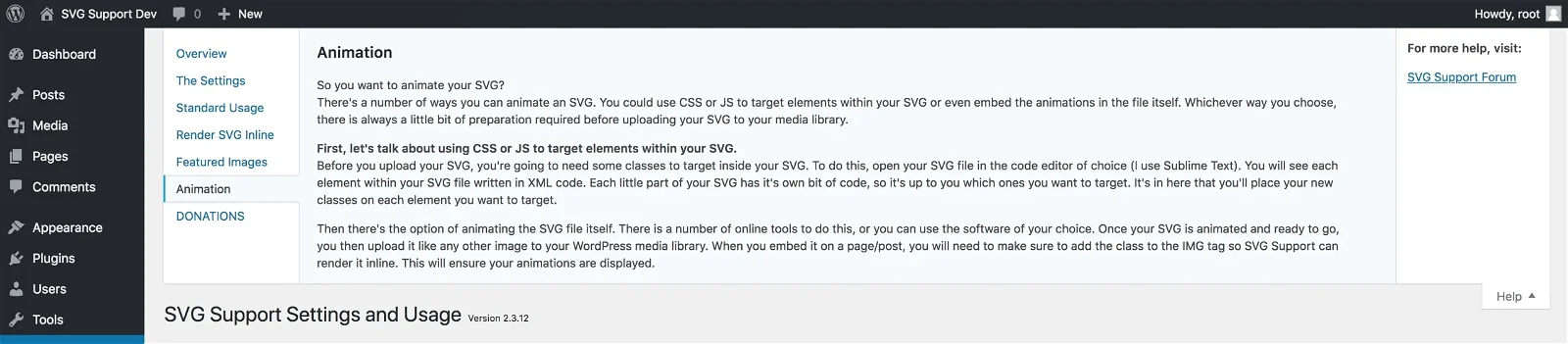A must have for seamless SVG integration
By mixmac on April 5, 2024
I use a couple of SVG graphics in my websites, SVG Support integrates them seamlessly, as if SVG was a WP core graphic format.
A must have!
Problem sorting
By petyoat on March 29, 2024
There is a bug. Files cannot be sorted manually.
Awesome feature!
By CaptCosmos (smosseau) on March 28, 2024
Thank you for this !
Excelent
By BSF.company (joedandrea) on March 18, 2024
Thanks!
Good Plugin
By foolix on March 8, 2024
This should be a default in WP.
Excellent
By (david.rahrer) on February 13, 2024
Does exactly what it is supposed to do. It just works.
not working, still wp block upload
By wrednyspam on February 8, 2024
all option turn on and still when edit site in elementor and want to upload, wp block uploading svg
Lifesaver
By saymeak on January 16, 2024
It instantly adds the support of svg to worpress site and protects from svg+xml vulnearability
Supports SVG
By nickbutton on January 8, 2024
Adds much-needed functionality to WP.
Inline SVG not working in the Site Editor though
By madfcat on January 7, 2024
Nice plugin! Uploading works. The inline svg works only half way.
Please, fix it if possible! Tested up to:6.4.2
Probably, not fully tested.