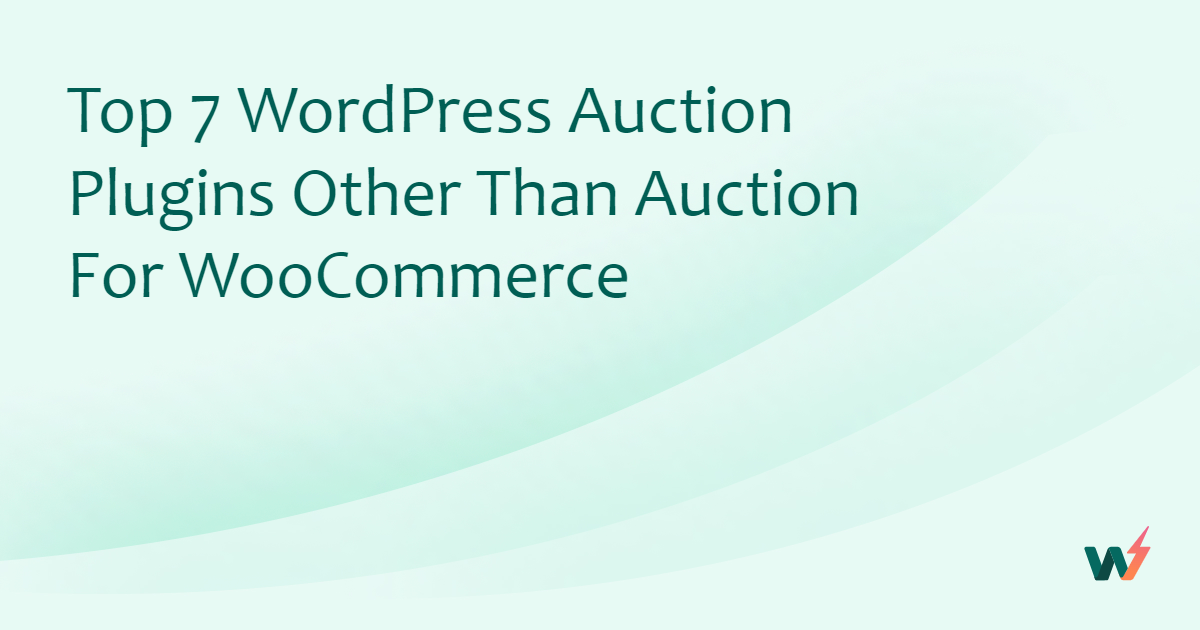One of InstaWP’s commitments to its customers like you is constant innovation, improvement, and product refinement. We do that by constantly talking to people in the WordPress space looking to make WordPress processes and development easier. We’ve already partnered up with LPagery, SlimSEO, and Everest Backup.
And now, we’re proud to share that we’re adding yet another partner to our pre-installation menu: WS Form – An awesome WordPress forms builder plugin!
In this article, let’s look at what this will mean for you—especially if part of your WordPress development process is website content form creation!
WS Form: One Plugin for all your Form Building Needs
WS Form is a nice WordPress form builder with advanced capabilities such as email validation, file attachments, save progress option, conditions, signatures, and so on. Its features like layout editor, form migration, and visitor tracking set it apart from its competitors.
Though we enlisted a few impressive features of the Form Builder plugin above, that is not it. WS Form has a lot more to offer to its users.

What makes this tool even more powerful is its capability to integrate. You can use various WS Form Add-ons to utilize any of its 70+ integrations.
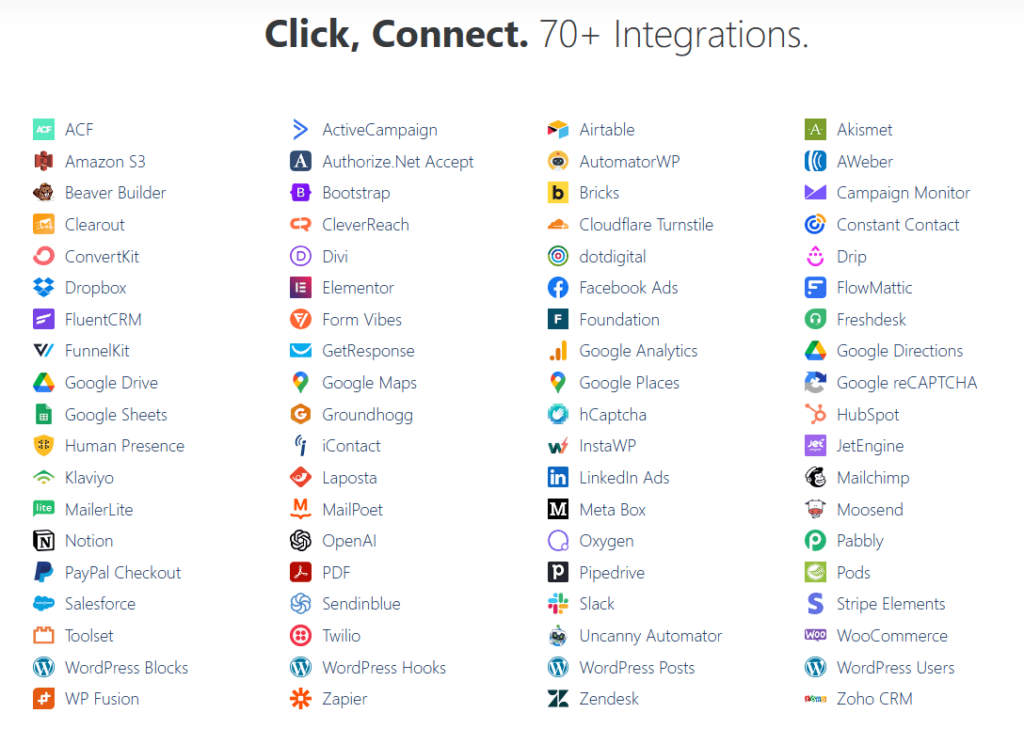
WS Form Backstory
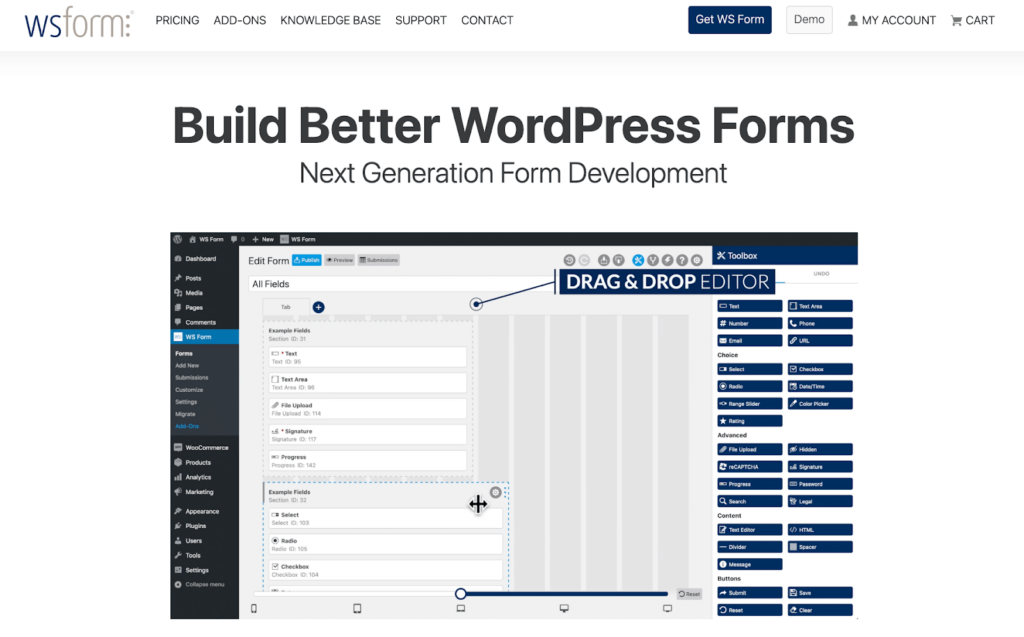
WS Form was founded by Mark Westguard and his team. Now, you might be rolling your eyes and thinking what makes this plugin different from all the other form plugins of WordPress. And even Mark admits that he and his team were entering a saturated, cut-throat market.
But what drove them to continue was their experience of over 25 years in web development experience. Many of their clients needed forms, but even the simple ones were complicated. They’d have to go through difficult, code-intensive processes, use custom CSS and JavaScript, and install more plugins, even for basic forms.
For them, it was frustrating to keep encountering bottlenecks and obstacles in developing forms. They didn’t want to let go of form creation either, since they believed that forms are a critical link to any business and their potential and existing customers.
So what Mark and his team did instead was to develop their own WordPress form plugin, one they described would reduce form development times and increase what forms could do. And thus, WS Form was born.
Why did InstaWP team up with WS Form?
So why did we at InstaWP decide to partner with WS Form?
Well, we loved their reason for creating WS Form. They wanted to make life easier for those who use WordPress. It’s something we can relate to in terms of the creation of InstaWP.
In short, they share the same values we do. That makes this partnership make sense!
With this collaboration, both – InstaWP and WS Form – wish to improve your WordPress development workflow and speed up website delivery for your team.
If you are a WS Form User
In case you are a WS Form PRO user and wish to use InstaWP for your needs, you can download the InstaWP add-on. It’s completely free and secure – a great way to improve your productivity and speed up your form/site creation workflow.
Watch this video by WS Form to learn more about it:
If you are a InstaWP User
Want to try WS Form on InstaWP? It’s easy—and best of all, free! Here’s what you need to do.
Step 1: Create An InstaWP Account
Go to InstaWP’s sign-up page and make an account. Sure, you can always use InstaWP with no account, but remember that your site will expire in eight hours, and you won’t be able to launch your site with the WSForm plugin.
Follow the instructions in signing up. You’ll then arrive at the InstaWP Dashboard.
Step 2: Create A New Site
Press the + New Site button in the middle…
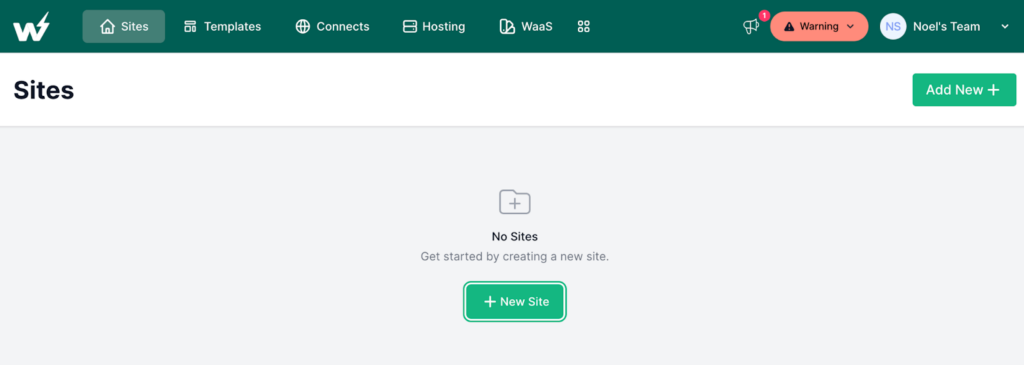
And this menu will appear:
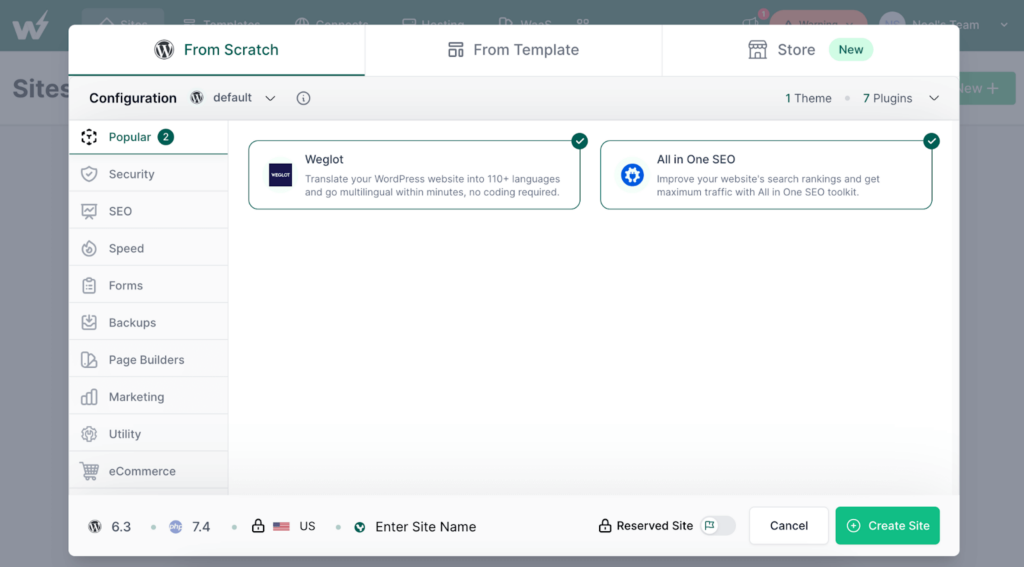
Step 3: Go To The Forms Section
In the new menu, click on the “Forms” section on the left. You will see this:
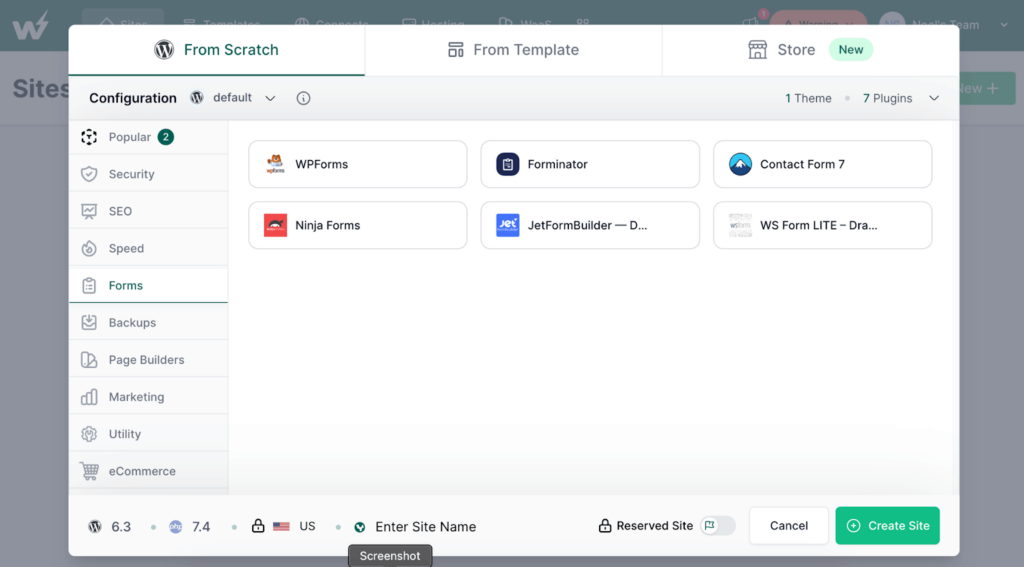
As you can see, WS Forms LITE is available to be installed upon the creation of your site. Click it—a green checkmark should appear in the upper right corner.
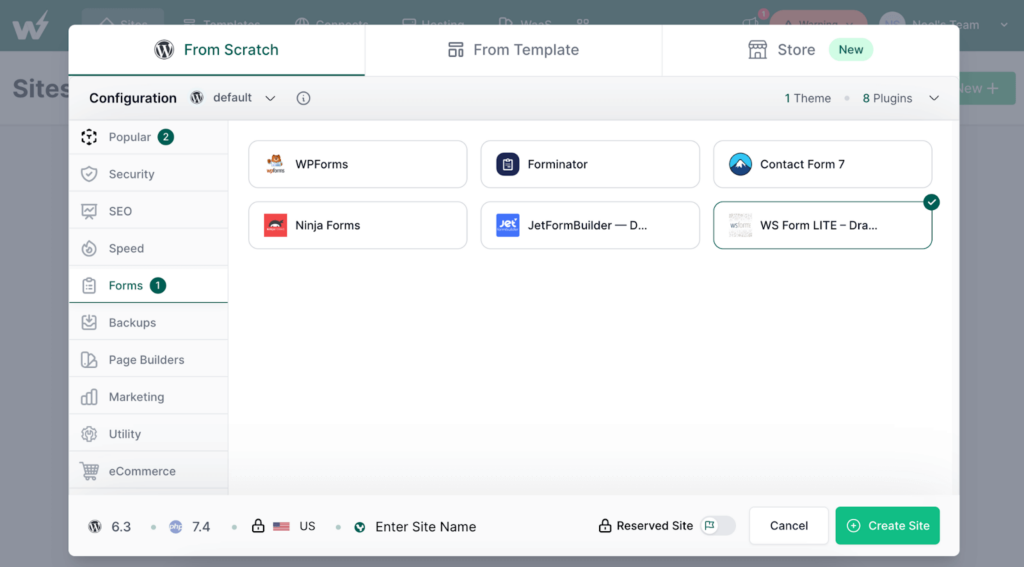
After that, press the Create Site button on the lower right. You will then get this notification:

Step 4: Login To Your WordPress Test Site And Start Building Forms
Press the Magic Login Button to go to your site. And if you want to start using WS Form, check out the menu on the left:
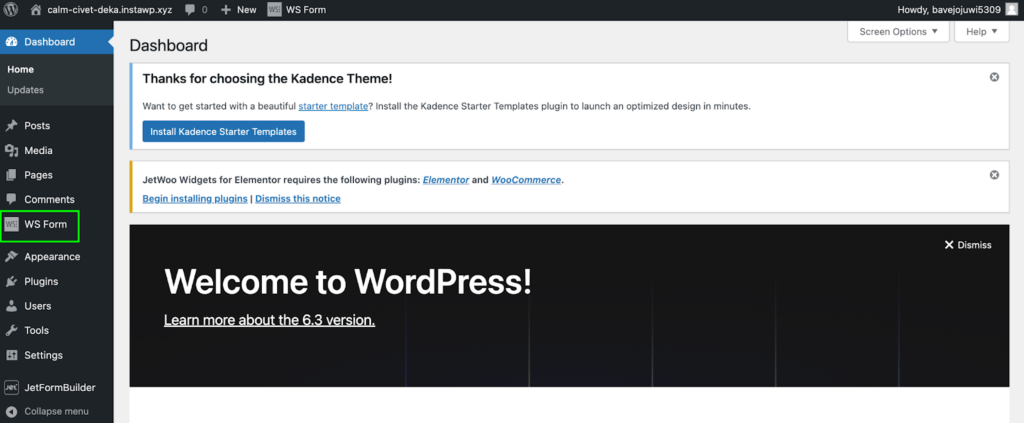
You’ll see that the WS Form is ready for you to use.
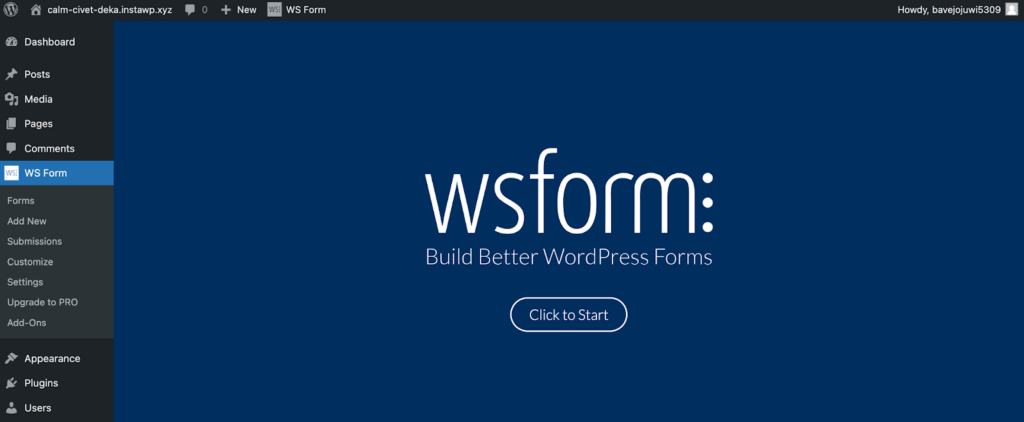
You can now use WS Form to your heart’s content! Enjoy having an easy time building different kinds of forms. As a review in G2 said, there will be a bit of a learning curve, especially if it’s your first time using it, but you’ll get the hang of it in no time. And since you’re in a WordPress sandbox, you don’t have to worry about wrecking any code or making any mistakes and destroying your original site in the process.
Oh, and if you launch your WordPress staging site immediately without preinstalling WS Form, you can still install it after. Just go to the Plugins section, press Add New, search for WS Form, then press Install and Activate:
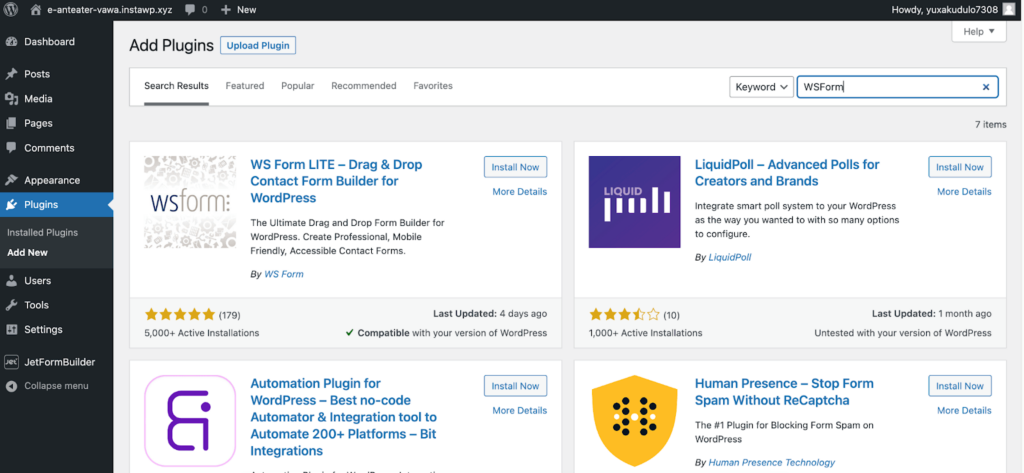
Create An InstaWP Test Site Via WS Form
Aside from what was already mentioned above, you also get this amazing feature! You’ll be able to:
- Create WordPress sites from InstaWP templates of your choosing
- Create blank WordPress sites using InstaWP configurations or by manually specifying your preferred WordPress and PHP versions.
Watch the video below to see how it works.
Expert Tip
You can create sites with advanced forms created using WS Form and save them as Templates. This way, you can have WS Form pre-installed (and even designed) for the sites you create later on (from the said InstaWP Template).
Build and Test Advanced Forms using our WordPress sandboxing tool
How would you benefit from this partnership?
If you’re a user of InstaWP, you already know that you can test everything you want on your WordPress test site, such as using WS Form—all without fear of breaking anything from your original site. You also get the benefit of starting all your test websites with WS Form pre-installed (we’ll show you how later).
But most of all, you’ll get to experience some of the amazing benefits of WS Form before you decide to go all in or even subscribe, such as:
- 100+ Dynamic Templates: Beyond standard templates, WS Form enables dynamic form creation with custom fields, repeaters, and even adjustable column widths. You’ll also be able to integrate your forms with custom field plugins like ACF, Meta Box, and Pods.
- 55+ Diverse Field Types: Includes an extensive range of field types with advanced no-code settings for customization, ensuring compatibility with all HTML 5 attributes. You won’t need to know how to code or install other plugins to use these forms.
- Responsive Forms: WS Form gives you true drag-and-drop, resizable, breakpoint-specific, multi-column form editing—they’re actually the first ones to do so. The forms are also compatible with native Bootstrap and Foundation HTML if that’s what you require.
- Multi-Step Forms: This is the way to go if you want to boost your conversation rates. You can break down forms into digestible sections, featuring extensive conditional logic for enhanced control.
- Advanced Conditional Logic: WS Form has 100+ different IF conditionals and 50+ context-sensitive THEN/ELSE actions. They guarantee that you won’t find form conditional logic like this in any other plugin.
- Calculated Fields: Empower your forms with dynamic calculations using 200+ variables and functions alongside templates for standard calculators.
- Intuitive Repeaters: You’ll get to create repeatable sections with comprehensive functionalities without additional plugins or coding or even a long knowledge base article to follow.
- Unique Debug Console: You’ll get streamlined form testing with single-click form population and submission, coupled with detailed logging and error management. You no longer have to test each field individually, saving you plenty of time!
WS Form is not just another contact form builder plugin with these features. Whether you’re a business, a developer, a blogger, or anyone trying to create form experiences of a higher level, WS Form is one of your top candidates. Get marketing opt-ins, customer surveys, reservations, calculators, and more.
Conclusion
InstaWP is now a WS Form partner. This collaboration is 2-way, meaning that you can use WS Form as a pre-installed plugin with your InstaWP sites AND enable the InstaWP add-on for your WS Form account.
As mentioned above, we at InstaWP are always on the lookout for theme and plugin developers looking to make WordPress usage and development easier and more convenient. WS Form is one of those developers, and they’ve made creating forms really easy, even if you’re just starting out. Whether you need a powerful tool for forms or something basic, WS Form has you covered.
What are you waiting for? Experience its capabilities today with an InstaWP sandbox—sign up for an InstaWP account now!