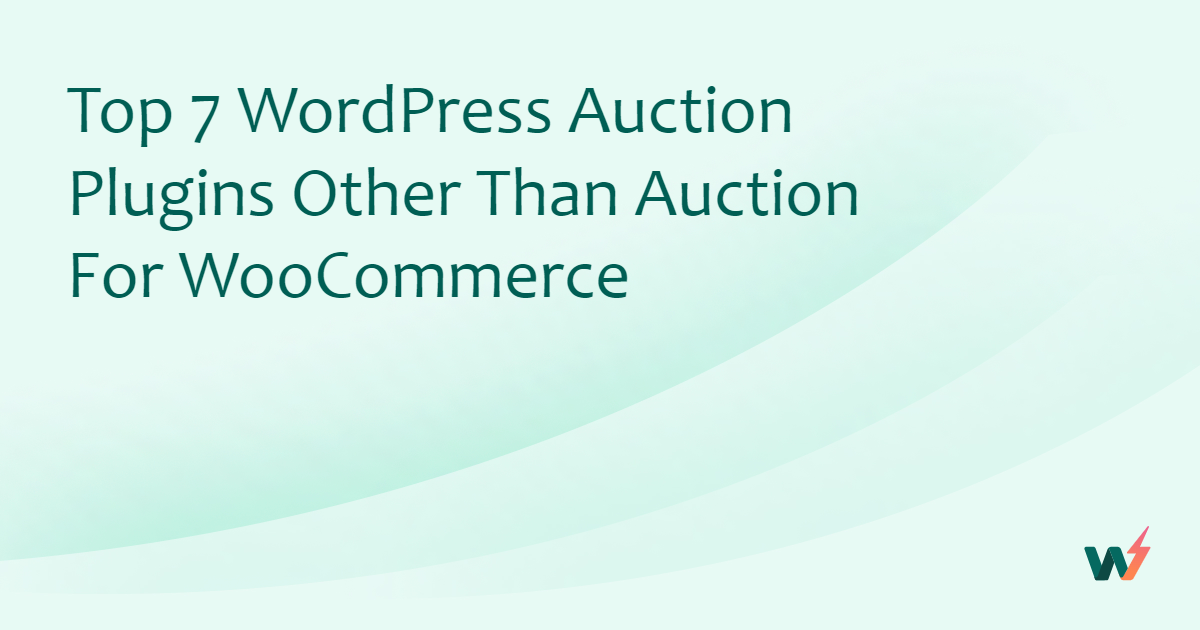Have you ever faced the tedious task of moving data between different WordPress sites or importing massive amounts of data to your WordPress site? If so, this article is for you. We will be discussing the best WordPress Import Export Plugins that can make these daunting tasks a breeze. These plugins are designed to simplify the process, save time, and reduce the likelihood of errors.
Whether you’re a seasoned WordPress user or a newbie, these plugins can streamline your workflow and enhance productivity. From exporting and importing WooCommerce products, transferring theme settings, and migrating user data, to moving widgets between sites, we’ve got you covered. Keep reading to discover the top-rated plugins that can make your WordPress experience more efficient and enjoyable.
WPML Export and Import
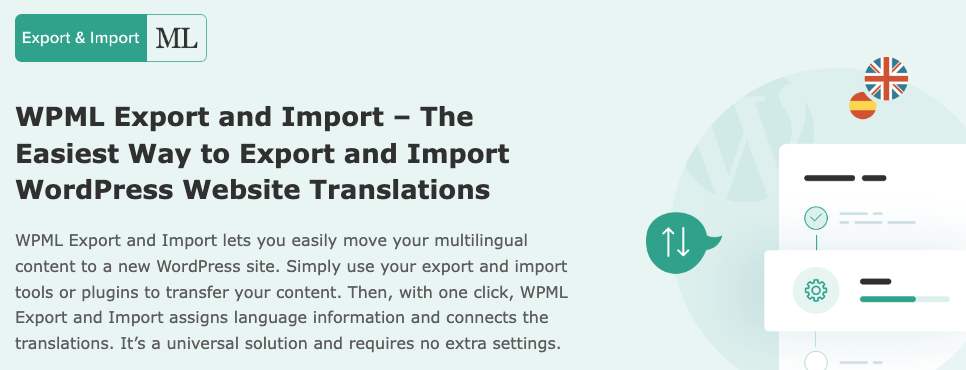
WPML Export and Import 1.0 is a groundbreaking add-on plugin designed to simplify the export and import of multilingual content on WordPress websites. Recognizing the complexities and time-consuming nature of managing multilingual content, especially when dealing with large volumes of data, custom fields, post types, or WooCommerce products with variations, WPML Export and Import offers a solution that enhances efficiency without adding complexity to the process.
The plugin addresses the inherent challenges in exporting and importing WordPress content by ensuring that the process of moving multilingual content does not become an additional burden. It introduces seamless integration with your favorite export and import tools, allowing for a streamlined workflow that automatically manages language information and links translations with a single click.
Key Benefits and Features:
- Seamless Integration: Works universally with all WordPress export and import tools, including native functions and popular third-party plugins.
- Automatic Language Information Addition: Automatically adds necessary language information to CSV or XML files when using a supported export plugin, eliminating the need for manual input.
- Content Visibility Management: Manages the visibility of imported content by initially setting it to Draft status to prevent unwanted front-end display, then switching to Publish status after setting languages and translations.
- Support for Various Data Types: Efficiently handles different types of data, including taxonomy, post types, and WooCommerce products, ensuring careful management of multilingual content.
- Versatile Workflow Compatibility: Adapts to various workflows, allowing content movement between WordPress sites or import from spreadsheets.
WPML Export and Import is designed to enhance your experience with supported plugins such as the official WordPress Importer, WP All Import Pro, WP All Export, WP Import Export by VJInfotech, WooCommerce’s built-in CSV Importer and Exporter, and more.
Pricing Structure
The WPML Export and Import addon is available for free when you purchase a WPML Multilingual CMS or Agency account.
Product Import Export for WooCommerce

The Product Import Export for WooCommerce is a plugin that simplifies the process of exporting and importing your WooCommerce products. This includes simple, grouped, and external/affiliate products. The plugin not only simplifies inventory updates and product syncing but also offers data filtration and automatic column mapping.
Benefits of using Product Import Export for WooCommerce
- It simplifies the import/export process.
- It allows for bulk-added products.
- It supports multiple product types.
- It auto-generates product descriptions using ChatGPT API.
- It exports and imports product images and reviews.
- It allows for the export and import of products based on various criteria.
- It supports the import, export, or bulk addition of product categories, attributes, and tags.
Key Features
- Export WooCommerce products into CSV.
- Import products from CSV to WooCommerce.
- Auto-generate product descriptions during import.
- Export and import WooCommerce products with images.
- Export and import WooCommerce product reviews.
- Export and import WooCommerce products based on category/tags/selected products/status/stock.
- Bulk edit products, categories, price, stock, attributes.
- Import, export, or bulk-add product categories, attributes, and tags.
- Control the pace of the import/export process with custom batches.
The plugin is compatible with Yoast SEO, Cost of Goods, and WebToffee WooCommerce Product Feed & Sync Manager.
Pricing Structure
The Pro version of the plugin is available at
- $69 for a single-site license
- $99 for up to 5 sites
- $199 for up to 25 sites.
The premium version supports the import/export of additional product types, custom fields, third-party plugin fields, and hidden meta. It also offers various filter options for exporting products, the ability to map and transform fields during import, and WPML support for simple products.
Customizer Export/Import
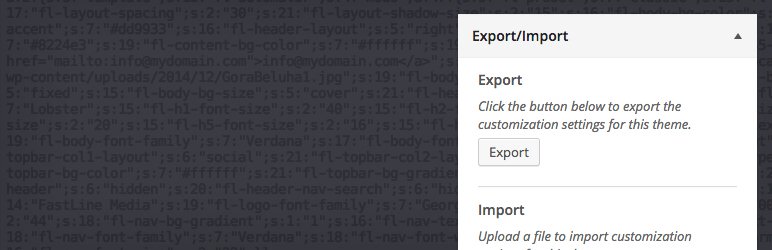
The Customizer Export/Import plugin is a specialized tool for WordPress users that facilitates the exporting or importing of WordPress customizer settings directly from the customizer interface. If your theme employs the WordPress customizer for its settings, then this plugin is an ideal solution for you.
Benefits of Using Customizer Export/Import Plugin
- Streamlined Workflow: With this plugin, transferring theme settings between different WordPress installations becomes a breeze, thus saving time and effort.
- Advanced Options: Besides the standard theme mods, it can now also export settings saved as options, increasing its versatility.
Key Features
- Export Options: The plugin is now capable of exporting settings saved as options, in addition to the previously available theme mods. This increases the range of settings that can be exported.
- Easy-to-use Interface: The plugin operates directly from the customizer interface, making it simple and convenient to use.
- Import/Export Functionality: The plugin can both export settings to a file and import settings from a file. This file is named after your theme and can only be used to import settings for the theme or child theme that they came from.
- Custom Options: Developers can include arbitrary options that are not part of the customizer in the export by using the cei_export_option_keys filter.
Pricing Structure
This plugin is available for free and does not have any premium versions or paid add-ons.
Import Export Customizer Settings
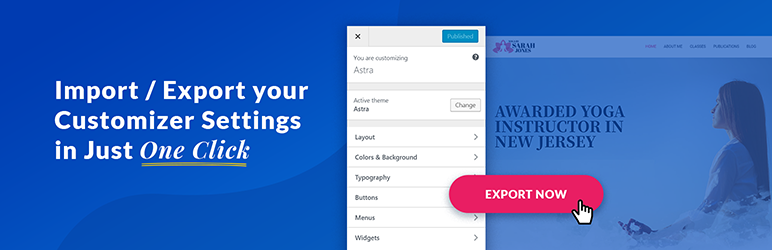
The Import / Export Customizer Settings is a direct and efficient plugin designed specifically for the Astra theme on WordPress. This tool allows users to easily import and export customizer settings, streamlining the site creation process and making it easier to replicate settings across multiple Astra sites or when shifting a site from local to live.
Benefits of Using Import / Export Customizer Settings
- Saves Time: This plugin reduces the amount of repetitive work required when creating a new Astra site or moving a site, by allowing you to import and export customizer settings.
- Easy to Use: The plugin is user-friendly, making the process of importing and exporting customizer settings straightforward.
- Streamlined Site Creation: With the ability to import and export settings, it’s easy to replicate a site’s look and feel, ensuring consistency across multiple sites or when moving a site from a local to live environment.
Key Features
- Import/Export Settings: Allows you to easily move customizer settings between different Astra sites or when moving a site from local to live.
- Compatibility: This plugin is designed specifically for the Astra theme, ensuring seamless integration and operation.
- User-Friendly: It’s designed to be easy to use, with a straightforward interface and processes.
- Saves Customizer Settings: The plugin allows you to save your customizer settings for header/footer layout, sidebar and blog designs, colors, backgrounds, typography and much more, ensuring consistency in site design.
Pricing Structure
As of now, the Import / Export Customizer Settings plugin is available for free. You can test it on a free dummy site before integrating it into your WordPress platform. However, please note that you must have the Astra theme installed and activated on your website to use this plugin.
WP Import Export Lite

The WP Import Export Lite plugin is a versatile tool for WordPress that allows you to effortlessly import and export site data. With this plugin, you can export your site data into multiple file formats and import those files into any of your sites. It supports posts, pages, custom post types, taxonomies, comments, and users import/export. It’s an ideal solution for managing WordPress site data between multiple sites.
Benefits of using WP Import Export Lite
- Simplifies data transfer between sites
- Supports multiple file formats
- Allows for data management of posts, pages, comments, and users
- Easy to use, requires no coding skills
Key Features
- Pause, Resume & Stop: Allows you to pause, resume, and stop any import or export process.
- Background import & export Processes import & export in the background, which can also be paused, resumed, and stopped.
- Powerful Filters: Provides filters for data during export and import.
- Field Management: Lets you rearrange and edit fields for export and provides a drag-and-drop field mapping for import.
- Multiple File Format: Supports multiple file formats such as CSV, xls, xlsx, json, txt, ods, and XML, including zip archives.
- Schedule import & export ( Premium ): Allows automatic scheduling of import and export tasks.
- Import Process Log: Provides a complete process log for import tasks.
- 19+ Freemium AddOns: Includes support for various plugins like Yoast SEO, ACF Pro, WPML, Polylang, WooCommerce, Google Drive, Onedrive, DropBox, FTP/SFTP, and more.
Pricing Structure
While the WP Import Export Lite plugin is freely available, there is a Pro edition offering advanced features and additional support.
Widget Importer & Exporter

The Widget Importer & Exporter is an essential plugin for WordPress that allows easy transfer of widgets from one WordPress site to another. It serves as a great tool for backing up widgets and is particularly useful for theme developers who want to provide users with sample widgets.
Benefits of Using Widget Importer & Exporter
- It facilitates the easy migration of widgets between different WordPress sites.
- This plugin helps in backing up widgets, ensuring that you never lose your important data.
- It is a powerful tool for theme developers as they can use it to provide users with sample widgets.
- It provides an organized table showing detailed results of the import process, taking away the guesswork.
Key Features
- Importing: This process is done by uploading an export file created by the plugin. The results are shown in a detailed, easy-to-understand table, explaining the status of each widget area and widget.
- Consideration of Various Factors during Import: The plugin takes into account widget areas that don’t exist in the current theme (imported as Inactive), widgets that already exist in the same widget area (not duplicated), and unsupported widgets by the site (not imported).
- Exporting: The plugin can create an export file (in JSON format with .wie extension) from currently active widgets. This file can be imported into other sites using this plugin or used to restore widgets to the same site later.
- Developer Support: The plugin provides a ‘wie_before_import’ action that fires after a file is uploaded but before the data is imported. ‘wie_after_import’ fires after the data is imported. The ‘wie_import_data’ filter can be used to filter data before it is imported. Other filters are used throughout.
Pricing Structure
The Widget Importer & Exporter is a free-to-use WordPress plugin.
Export & Import WPBakery

The Export & Import WPBakery Page Builder plugin allows users to import and export templates for WPBakery Page Builder. This plugin serves as an addon for WPBakery Page Builder and simplifies the process of sharing and reusing your custom templates.
Benefits of Using Export & Import WPBakery Page Builder Plugin
- It facilitates the easy sharing of templates across different websites.
- It allows for the selective export of templates.
- It supports multi-template export, which enables users to export multiple templates simultaneously.
- It allows for the export of all templates with a single click.
- It supports multisite networks, allowing users to export and import templates from one place.
Key Features
- Import/Export Templates in JSON Format: This feature allows users to take their custom templates and import or export them in JSON format.
- Single Export: This feature allows users to selectively export only the templates they wish.
- Multi Choose: Available in the premium version, this feature allows users to export multiple templates at once.
- Export All: Also available in the premium version, this feature enables users to export all their templates with a single click.
- Multisite (Network): In the premium version, this feature allows users to export and import templates from one place, making it ideal for users managing multiple sites.
Pricing Structure
The basic version of the plugin is free, but to access the premium features such as Multi Choose, Export All, and Multisite (Network), users need to purchase the premium version of the plugin. You can buy the license for $15.
Order Export & Order Import for WooCommerce

Order Export Import Plugin for WooCommerce is a tool designed to migrate order data efficiently from one WooCommerce store to another. This plugin allows the transfer of order history, including subscription orders (available in premium). Besides, it can also migrate an existing shop from a different eCommerce platform to WooCommerce. The plugin can handle the migration of thousands of coupons from your old eCommerce platform or campaigns.
Benefits of Using this Plugin
- Provides seamless data migration between WooCommerce stores or from other eCommerce platforms to WooCommerce.
- Allows bulk update of WooCommerce orders and coupons.
- Maintains order history including subscription orders.
- Compatible with other WooCommerce plugins.
- Provides various export filters for order export to CSV.
Key Features
- WooCommerce Export orders to CSV.
- Import orders from CSV to WooCommerce.
- Export coupons to CSV.
- Import coupons from CSV to WooCommerce.
- Supports importing selected columns from the order import CSV file.
- Bulk update WooCommerce orders and coupons.
- Compatible with YITH WooCommerce Order Tracking plugin.
- Supports various export filters (order status, product, coupon, customer, date range) for order export to CSV.
Pricing Structure
The plugin offers both a free and premium version. The premium version offers additional features such as export and import to different file formats, support for third-party plugins, column mapping feature, import and export via FTP, scheduled import and export using Cron Job Feature, and excellent support. Please refer to the plugin’s official website for pricing details.
Import and export users and customers
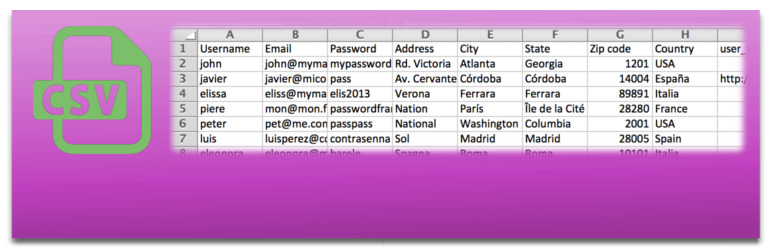
This WordPress plugin “Import and Export Users and Customers” is a clean and user-friendly tool for effortlessly importing and exporting users and customer data from WordPress and WooCommerce. It allows the import of custom user meta from a CSV file and includes a delimitation auto-detector. The plugin also offers the capability to send an email to each user imported, with all imported metadata ready for editing in the user profile.
Benefits of Using Import and Export Users and Customers
Using this plugin, site administrators can easily manage their user and customer data, saving time and ensuring data accuracy. The ability to import thousands of users or customers in seconds makes this tool highly efficient. The plugin is also compatible with a range of other plugins, further enhancing its functionality.
Key Features
- Import CSV file with users directly to WordPress or customers into WooCommerce.
- Capability to import thousands of users or customers in seconds.
- Export users or customers to CSV file, filtering by role or registered date.
- Import meta-data such as data from WooCommerce customers.
- Assign roles while importing.
- Compatibility with WPML for front-end translation.
Pricing Structure
The plugin currently does not have a specified pricing structure. You can try it out for free on your dummy site. For more features and support, you may consider exploring the premium plugins listed on the same page.
Import any XML or CSV File to WordPress
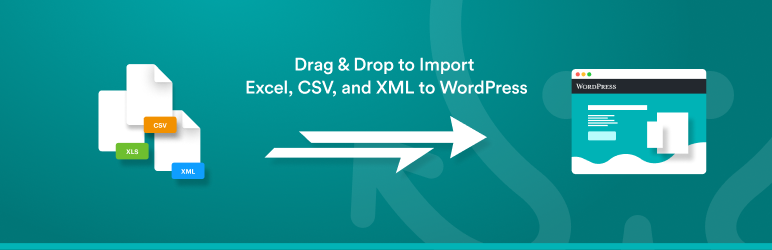
WP All Import is a powerful WordPress plugin that allows you to import any XML or CSV file to WordPress. It is a versatile tool that can be used for a wide range of import tasks, from migrating content from a legacy CMS to WordPress, to building a store with affiliate data.
Benefits of Using WP All Import
- Seamless Data Import: WP All Import simplifies the import process, enabling you to import data from XML or CSV files easily and quickly.
- Versatility: The plugin can handle everything from content migration to building a store with affiliate data.
- User-Friendly Interface: The plugin features a four-step import process and an intuitive drag-and-drop interface that makes complex import tasks simple and fast.
- Compatibility: WP All Import integrates with the companion plugin WP All Export, enabling you to export posts, products, orders, users, etc. and then re-import them to the same or different site.
Key Features
- Import data to Custom Fields: This is particularly useful for themes that use Custom Post Types to store data associated with posts.
- Import images to the post media gallery : WP All Import can download images from URLs in an XML or CSV file and put them in the media gallery.
- Cron Job/Recurring Imports: This feature enables WP All Import to periodically check a file for updates, and add, edit, and delete the imported posts accordingly.
- Import files from a URL: WP All Import can download and import files from external websites, even if they are password protected with HTTP authentication.
- Execution of Custom PHP Functions on data: Allows passing the value of a field to a function and display whatever it returns.
Pricing Structure
- Import Pro Package: $299 lifetime
- Import+Export Pro Package: $399 lifetime
- WooCommerce Import-Package: $199 lifetime
Export and Import Users and Customers

The WordPress User Import Export plugin is a highly-rated tool that allows easy import and export of WordPress users and WooCommerce customers. This plugin can help you migrate to a new website without losing your users or customers, using CSV files.
Benefits of using WordPress User Import Export plugin
- Easy migration or updating of user data on your website.
- Allows import/export of user/customer data based on user roles, user email, and date range.
- Retains existing users’ passwords during migration.
- Enables batch export/import for easier data processing.
- Can export guest users and specific users based on username/email.
Key features
- Import/export of user/customer data based on user roles, user email, and date range.
- Batch Export/Import for easier data processing.
- Retains existing users’ passwords while migrating to a new website.
- Ability to map and transform fields while importing customers/users.
- Option to change values (bulk modify) while importing user data using Evaluation Fields.
- Capability to export guest users and specific users based on username/email.
- Compatibility with WordPress 6.4.3, WooCommerce 8.5.2, and PHP 8.2.
Pricing Structure
The plugin is available in both free and premium versions. The premium version offers additional features such as support for multiple file formats like CSV, XML, and Excel (XLS, XLSX), various filter options for exporting customers/users, the option to update or skip existing imported customers, and compatibility with third-party plugins like BuddyPress, Ultimate Member, and others.
What are WordPress Import/ Export Plugins
WordPress Import/Export Plugins are tools designed to facilitate the transfer of content between different WordPress websites. These plugins typically offer features for exporting content from one WordPress site and importing it into another. They can be used for various purposes, including:
- Migration: When you’re moving your website from one domain or hosting provider to another, these plugins make it easier to transfer your content, including posts, pages, comments, media files, and even custom post types and taxonomies.
- Backup: Import/Export plugins provide a convenient way to create backups of your WordPress site. You can export your site’s content regularly and store it securely. In case of any issues or data loss, you can restore your site using the exported backup files.
- Content Duplication: If you need to duplicate content within the same site or across multiple sites, these plugins can help you efficiently export specific content and import it elsewhere, saving you time and effort.
- Content Syndication: Import/Export plugins can be useful for syndicating content across multiple WordPress installations. For example, if you have a network of WordPress sites and want to share content between them, these plugins can simplify the process.
- Content Management: Website administrators can use Import/Export plugins to manage content across multiple sites more effectively. They can export content from staging or development sites and import it into the live site once it’s ready.
Overall, WordPress Import/Export Plugins offer a convenient way to manage and transfer content between WordPress sites, whether it’s for migration, backup, duplication, syndication, or content management purposes.
Final Word
The WordPress Import Export plugins offer unique functionalities that simplify data transfer, enhance workflow, and save time. Plugins like Product Import Export for WooCommerce, WP Import Export Lite and Import any XML or CSV File to WordPress, among others, offer diverse benefits such as easy data migration, automatic descriptions, and support for various file formats.
However, each plugin is suited for specific needs, and users should choose based on their unique requirements. Try out these plugins or explore more in-depth reviews to find the one that best fits your needs. Engage with us through comments or shares to let us know your thoughts.
FAQs
- What are WordPress Import Export Plugins?
WordPress Import Export Plugins are tools designed to facilitate the seamless transfer of content, such as posts, pages, media files, comments, and more, between different WordPress installations. They simplify the process of migrating content from one site to another or backing up your WordPress website. - Why do I need a WordPress Import Export Plugin?
These plugins are essential for website owners who frequently need to move content between WordPress sites or create backups of their website. They streamline the otherwise cumbersome process of exporting and importing content manually. - How do WordPress Import Export Plugins work?
Typically, these plugins provide a user-friendly interface within the WordPress dashboard. Users can select which content they want to export, choose the export format (e.g., XML, CSV), and then import it into another WordPress installation using the same or a compatible plugin. - Are WordPress Import Export Plugins easy to use?
Yes, most Import Export Plugins for WordPress are designed with user-friendliness in mind. They often offer step-by-step guides and intuitive interfaces, making it easy for even beginners to transfer content or create backups without much technical knowledge. - Can I use WordPress Import Export Plugins to migrate my entire website?
Absolutely. Many WordPress Import Export Plugins allow you to export not only content but also themes, plugins, settings, and even the entire database. This enables you to migrate your entire website seamlessly to a new hosting provider or domain. - Are there any limitations to WordPress Import Export Plugins?
While these plugins are incredibly useful, they may have limitations depending on factors such as the size of your website, hosting environment, and compatibility with other plugins or themes. It’s essential to review each plugin’s features and limitations before use. - Are WordPress Import Export Plugins secure?
Generally, reputable WordPress Import Export Plugins prioritize security and ensure that data transfers are encrypted and protected. However, it’s crucial to choose plugins from trusted sources, keep them updated, and follow best security practices to mitigate any risks. - Can I schedule automatic backups with WordPress Import Export Plugins?
Yes, many WordPress Import Export Plugins offer the functionality to schedule automatic backups at regular intervals. This feature ensures that your website’s content is regularly backed up without manual intervention, providing an added layer of security and peace of mind. - Are there free options available for WordPress Import Export Plugins?
Yes, there are several free WordPress Import Export Plugins available in the official WordPress plugin repository. While these plugins may offer basic functionality, premium plugins often provide more advanced features and dedicated support. - Which WordPress Import Export Plugin is best for my needs?
The best WordPress Import Export Plugin for you depends on your specific requirements, such as the type and size of content you need to transfer or back up, your technical expertise, and your budget. It’s recommended to research and compare different plugins to find the one that suits your needs best.