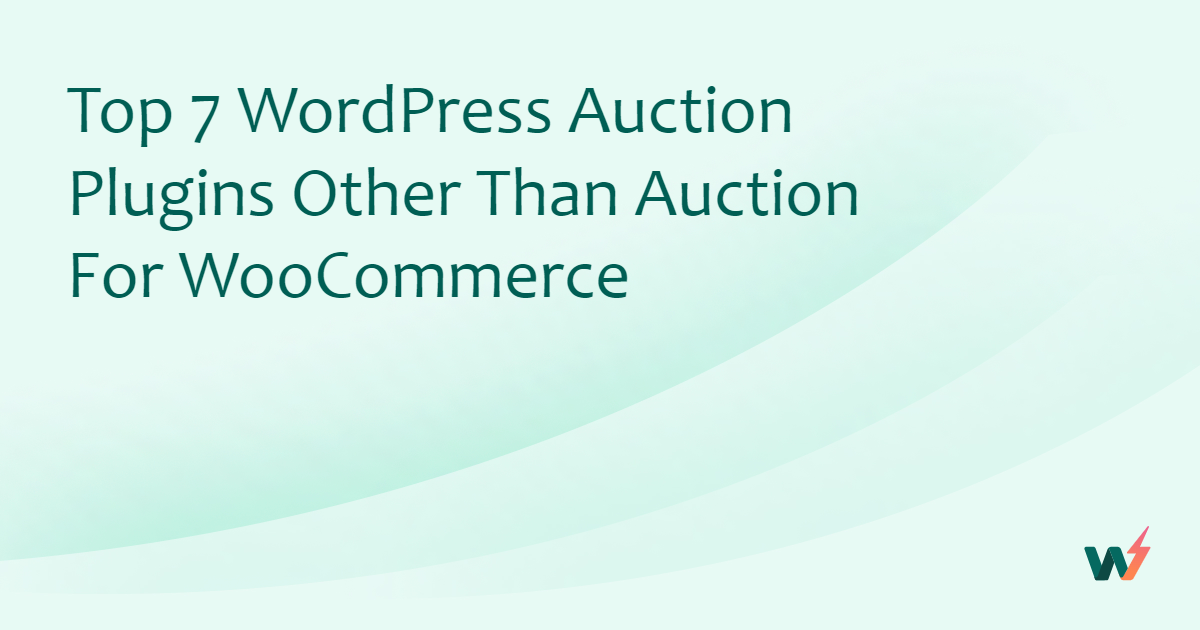Do you ever wonder what’s happening on your WordPress site behind the scenes? From user changes to plugin updates, keeping track of all the activity can be a daunting task.
That’s where WordPress Activity Log Plugins come into play. These invaluable tools can transform your website management experience by providing detailed insights into every action that takes place on your site.
Whether you’re a seasoned website owner or a newbie to the world of WordPress, these plugins can greatly benefit you. They allow you to monitor, record, and analyze various activities, enabling you to maintain a secure and efficient website.
This listicle dives deep into the world of WordPress Activity Log Plugins, providing a comprehensive overview of the best options available to you. From features and benefits to pricing structures, you’ll discover everything you need to make an informed decision.
Table of Contents
Best WordPress Activity Log Plugins
Activity Log – Monitor & Record User Changes
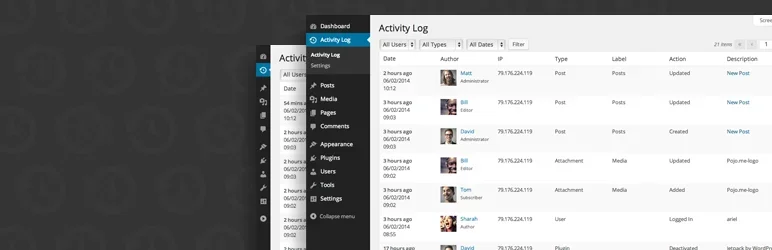
The Activity Log plugin is an essential tool for any WordPress website owner. It functions like a black box for your website, meticulously logging every action that takes place in the WordPress admin. This plugin allows you to monitor and track your site’s activity, offering insights into who is doing what on your WordPress website. Whether someone is trying to hack your site, a post has been published, or a plugin/theme has been activated or deactivated, the Activity Log plugin provides a comprehensive record of all these actions.
Features and Benefits
- Detailed Activity Log: The plugin records a detailed log of all activities on your site including core updates, changes in posts, pages, custom post types, tags, categories, taxonomies, media, comments, users, plugins, themes, widgets, and settings. This extensive tracking aids in maintaining security and efficient functioning of your website, giving you a comprehensive understanding of all actions on your site, enhancing your ability to manage and control activities.
- Email Logging: The plugin captures all emails sent from your WordPress site for streamlined debugging and compliance, providing better visibility into email communication. This feature is particularly beneficial for WooCommerce stores, as it allows you to easily track sent emails alongside other critical site events.
- Export to CSV: The plugin allows you to export your Activity Log data records to CSV. This feature provides a simple method for developers to add support for custom data formats, offering an efficient way of analyzing and understanding your site activity data.
- Data Privacy and GDPR Compliance: The plugin provides tools that help you adhere to GDPR compliance standards, including the Export/Erasure of data via the WordPress Privacy Tools. This feature ensures that your website complies with critical data privacy laws and regulations.
Pricing Structure
The plugin is free to use.
User Activity Log
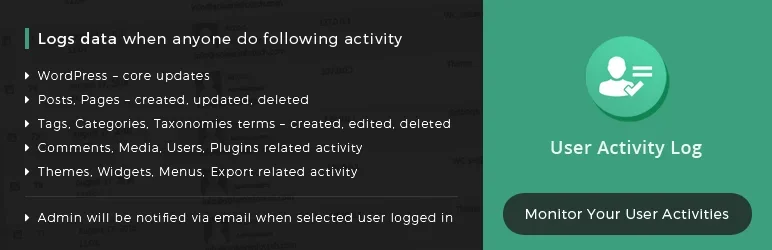
User Activity Log is a powerful WordPress plugin designed to help you track all user activities on your website. If you have multiple users performing various activities on your admin side and struggling to keep track of these activities, User Activity Log is the solution you need. It records and logs data whenever any user performs specific activities on your website, ensuring you have a secure and monitored site. Further, it can notify you via email when a particular user logs in, providing an extra layer of security.
Features and Benefits
- Activity Tracking: User Activity Log tracks a wide range of activities including WordPress core updates, and the creation, deletion, or updating of posts, pages, tags, categories, etc., providing a detailed log of all activities to help maintain a secure and well-managed website.
- Additional Security: The plugin can notify the admin via email when a selected user or any user with a selected role logs in, enhancing the security of your website by keeping you informed of all login activities.
- Support for Other Plugins: User Activity Log supports various popular plugins such as BuddyPress, Easy Digital Download, Advance Custom Field, Gravity form, User Switching, WooCommerce, Yoast SEO, extending the utility of the plugin across different areas of your WordPress site.
- User Activity Log Pro: The Pro version offers additional features such as Hook Settings, sorting options, password security, favorite/unfavorite log, export log, detailed logs, delete logs, custom event log, and more, providing a more detailed, secure, and customizable user activity tracking.
Pricing Structure
The plugin is free to use with the premium version starting from $99.
User Activity Tracking and Log

The User Activity Tracking and Log plugin is a robust, intuitive tool designed to help you understand the behaviors of your website users. Whether you’re running a membership site, an LMS online learning system, or a WooCommerce site, this plugin goes above and beyond to track both logged-in and anonymous users. The plugin is privacy-friendly and adheres to GDPR/CCPA regulations, ensuring that all user data is stored locally on your website only.
Features and Benefits
- Simple & Intuitive: The plugin is easy to use, even for beginners. Benefit: Saves time and reduces the learning curve.
- Powerful Search, Export Options, and API Endpoints: Allows easy data manipulation and extraction. Benefit: Makes it easier to analyze data and derive insights.
- Compatibility: Works seamlessly with WooCommerce and other user registration plugins. Benefit: Ensures consistent user tracking across different platforms.
- GDPR / CCPA / Privacy Ready: Ensures all tracked data is stored in a privacy-compliant manner. Benefit: Provides peace of mind knowing your website is adhering to privacy regulations.
- Premium Features: Includes time tracking, session duration, login/logout time, event goal tracking, email notifications, auto-logout, custom post-types and archives tracking, IP anonymization, CSV export, specific roles tracking, and more. Benefit: Provides comprehensive and detailed insights into user behavior, enhancing your decision-making process.
Pricing Structure
The plugin is free to use with the premium version starting from £59.00.
Activity Log, Error Log, User Activity Tracking from Logtivity

Logtivity is a comprehensive activity log and error log service designed specifically for WordPress site administrators. This ingenious plugin meticulously tracks all activities and errors across your WordPress sites, providing you with critical insights and alerts for important events. Whether you’re a web agency managing multiple client websites or an individual blogger, Logtivity is your perfect partner for ensuring the smooth operation of your sites, while keeping you informed about every significant activity.
Features and Benefits
- Comprehensive Activity and Error Logs: Logtivity records all user activities and PHP errors on your sites, delivering detailed information about the frequency and the source of errors. This enables proactive issue resolution, enhancing site reliability without waiting for problems to be reported.
- Instant Alerts: Logtivity provides instant alerts for significant activities on your WordPress sites, directly to your email or Slack channels. This ensures you’re always informed about important events, helping maintain site security and operational awareness.
- Detailed Charts: Logtivity allows you to convert your activity log data into visually appealing and intuitive charts, which can be customized to display key metrics such as logins, purchases, subscriptions, and more. This provides a comprehensive overview of your site’s performance, aiding in better decision-making.
- Activity Logs Inside WordPress: Logtivity offers a unique feature where you can view and search the audit trail from inside each WordPress site. This facilitates easy access and efficient management of your activity logs, improving workflow and user experience.
- Large Activity Log Exports: With Logtivity, you can easily export large amounts of data, accommodating even the biggest WordPress sites. This feature ensures you have a reliable backup of your activity logs, protecting your data integrity.
- White Label Mode for Agencies: Logtivity offers a white label mode for agencies and maintenance services, enabling them to seamlessly integrate the plugin into their services and maintain brand consistency across client sites.
Pricing Structure
The plugin is free to use with the premium version starting from $1/ month.
LogDash Activity Log
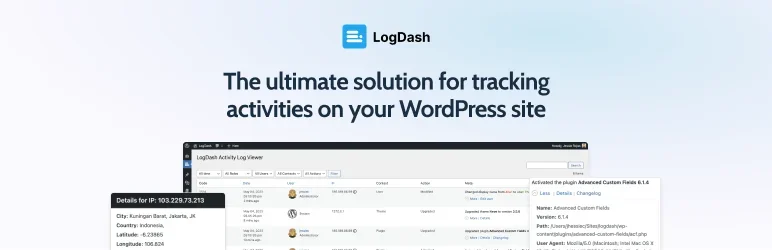
LogDash Activity Log is an invaluable WordPress plugin that makes it easy to monitor all activities on your website. It provides a detailed log of user logins, content changes, plugin updates, and other key actions. The plugin was designed to enhance your website’s security, streamline management, and increase productivity by providing clear visibility into your website’s operations.
Features and Benefits
- Full Visibility: LogDash Activity Log provides a comprehensive overview of all activities on your website, including user logins, content updates, and plugin installations. The benefit of this feature is that it keeps you informed about every action on your site, which can help you identify and address issues promptly.
- Enhanced Security: This plugin helps strengthen your site’s security by providing real-time alerts and customizable notifications, allowing you to quickly identify and address any suspicious activities, thereby enhancing the security of your site.
- Increased Productivity: LogDash Activity Log provides detailed logs of user activity, helping you optimize your site and workflow. This leads to improved efficiency and productivity.
- User Accountability: This feature promotes responsible behavior by keeping users accountable for their actions on your site and reduces errors by providing a detailed record of user activities.
- Efficient Troubleshooting: LogDash Activity Log simplifies the troubleshooting process by making it easy to identify the source of errors or issues on your site, allowing you to resolve issues efficiently and effectively.
- Streamlined Site Management: This plugin provides shortcuts that allow quick access to modified content, reducing the complexity of site administration and management.
Pricing Structure
The plugin is free to use.
Simple History – user activity log, audit tool
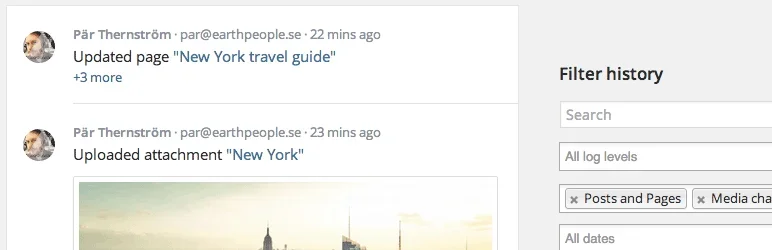
Simple History is a user activity log and audit tool for WordPress that shows recent changes made within your site, directly on your dashboard or on a separate page. It works as a comprehensive log/history/audit log/version history of the most important events that occur in WordPress. This plugin is particularly useful for websites where several people are involved in editing the content, as it allows for easy tracking of who did what.
Features and Benefits
- Posts and Pages: Track who added, updated, or deleted a post or page, which is essential for maintaining content integrity and accountability.
- Attachments: See who added, updated, or deleted an attachment, helping in managing your site’s media files.
- Taxonomies: Monitor who added, updated, or deleted a taxonomy, useful in maintaining the categorization of your content.
- Comments: Keep track of who edited, approved, or removed a comment, assisting in managing user interactions on your site.
- Widgets: Get info when someone adds, updates, or removes a widget in a sidebar, crucial for maintaining the layout and functionality of your site.
- Plugins: Keep track of plugin activation and deactivation to ensure your site’s features and functionalities work as expected.
- User Profiles: Get information about added, updated, or removed users, essential for managing your site’s user base.
- User Logins: Monitor when a user logins and logouts, including failed login attempts, which can help catch brute-force login attempts and maintain site security.
- User Edits: See when a user is added, updated, or removed, and get detailed information about the changes made to the user, crucial for maintaining user roles and permissions.
- Menu Edits: Track changes made to your site’s navigation menus, useful for maintaining a user-friendly site navigation structure.
- Option Screens: View details about changes made in the different settings sections of WordPress, helping in maintaining your site’s settings and configurations.
- Privacy Page: Monitor when a privacy page is created or set to a new page, essential for complying with privacy laws and regulations.
- Data Export: See when a privacy data export request is added and when this request is approved by the user, downloaded by an admin, or emailed to the user, crucial for complying with data protection regulations.
- User Data Erasure Requests: Monitor when a user privacy data export request is added and when this request is approved by the user and when the user data is removed, essential for complying with privacy laws and regulations.
Pricing Structure
The plugin is free to use.
WP Activity Log

The WP Activity Log plugin is a comprehensive solution for logging user and system changes on WordPress websites. It addresses the need for increased accountability, improved user productivity, and enhanced security, providing WordPress administrators with a detailed record of all activities occurring on their sites. This plugin is a crucial tool for troubleshooting, managing and organizing users, and spotting suspicious behavior before it escalates into a security issue.
Features and Benefits
- Real-time User Activity Monitoring: Know exactly what your users are doing on your site, enhancing user accountability and ensuring productivity.
- Detailed Activity Logs: The plugin keeps a record of changes made on posts, user profiles, settings, plugins, and more, providing a precise understanding of what was changed, which aids in troubleshooting and managing your site more effectively.
- User Changes Tracking: Track user profile changes, user activity, and user additions or removals on multisite networks, helping you maintain control over user access and activities.
- WordPress Core and Settings Changes: Keep track of installed updates, permalinks, default roles, and other site-wide changes, helping maintain site integrity and aiding in troubleshooting.
- Premium Features: The premium version of WP Activity Log offers real-time user monitoring, email notifications of important changes, report generation, and much more, providing additional security and management capabilities.
Pricing Structure
The plugin is free to use with the premium version starting from $189/ year.
What Are WordPress Activity Log Plugins
WordPress Activity Log Plugins add a vital layer of monitoring to your WordPress website. They record and store information about various actions taken on your site, providing an audit log for administrators. Here’s a breakdown of what they do and why they’re important:
What They Do
These plugins act like digital watchdogs, keeping a watchful eye on your WordPress site. They typically record activities like:
- User Logins and Logouts: Track who accessed your site and when, including failed login attempts.
- Content Changes: Monitor edits, deletions, and creations of posts, pages, comments, and other content.
- User Activity: See what users are doing in the admin dashboard, including plugin installations, theme changes, and other modifications.
- System Changes: Get notified about WordPress core updates, plugin or theme updates, and any other automated system modifications.
Benefits of Using Them
There are several reasons why WordPress Activity Log Plugins are a valuable addition to your website:
- Enhanced Security: By monitoring activity logs, you can identify suspicious behavior like unauthorized login attempts or unusual content edits. This helps you detect potential security breaches and take timely action.
- Improved User Management: Track user activity to understand how administrators and editors are interacting with your site. This can help ensure accountability and identify any workflow inefficiencies.
- Simplified Troubleshooting: If something goes wrong on your site, activity logs provide a valuable trail of events. You can easily pinpoint when and where a change occurred, helping you diagnose and fix problems faster.
- Compliance: For sites handling sensitive data, activity logs can be crucial for regulatory compliance. They provide a documented record of user activity, which can be helpful during audits.
Final Word
The WordPress Activity Log plugins are essential tools that can significantly enhance the management and security of your website. They are designed to meticulously keep track of every action and change that occurs on your website, providing a comprehensive record that can be used for troubleshooting, managing users, improving productivity, and enhancing security.
With such plugins, you’re one step closer to achieving your goals, be it growing your audience, boosting engagement, or establishing yourself as an authority in your niche. So why wait? Take the next step and explore the exciting possibilities these plugins can create for your website.
FAQs About WordPress Activity Log Plugins
- What is a WordPress activity log plugin?
A WordPress activity log plugin tracks and records user activities and changes on your website, providing a comprehensive log that can help you understand what changes were made, by whom, and when. - Why should I use a WordPress activity log plugin?
Using an activity log plugin helps in troubleshooting issues, monitoring user activity, enhancing security by detecting suspicious behavior, and maintaining compliance with various standards and regulations. - How do WordPress activity log plugins enhance website security?
These plugins enhance security by keeping track of all changes and login attempts, allowing you to spot unauthorized access and potential security breaches early, thus preventing damage to your site. - Can I track changes to content in WordPress with an activity log plugin?
Yes, most activity log plugins are capable of tracking changes made to posts, pages, custom post types, and more, including who made the change, what was changed, and when it happened. - What kind of user actions can be monitored with these plugins?
Activity log plugins can monitor a variety of actions including user logins, file uploads, theme and plugin installations, updates, deletions, settings changes, and more. - Are there any privacy concerns with using activity log plugins?
While these plugins are beneficial for security and monitoring, it’s important to inform users about the surveillance to comply with privacy laws like GDPR. Always ensure that data collection practices are transparent and lawful. - How do I choose the right WordPress activity log plugin for my site?
Choose a plugin based on factors like the specific features you need, the volume of activities your site experiences, the level of detail provided in the logs, ease of use, and compatibility with your current WordPress setup. - Can activity log plugins affect the performance of my WordPress site?
While most plugins are designed to be lightweight, extensive logging, especially on very busy sites, can impact performance. Opt for plugins that offer adjustable levels of logging to balance between detailed tracking and site performance. - How do I access and interpret the logs created by an activity log plugin?
Activity logs can usually be accessed directly from the WordPress admin dashboard. These plugins typically provide a clear, chronological list of activities with details about the user, the nature of the action, and the exact time it occurred. - Are activity log plugins difficult to set up?
Most activity log plugins are user-friendly and come with easy setup procedures. Many offer guided setup wizards and pre-configured settings to get you started quickly.