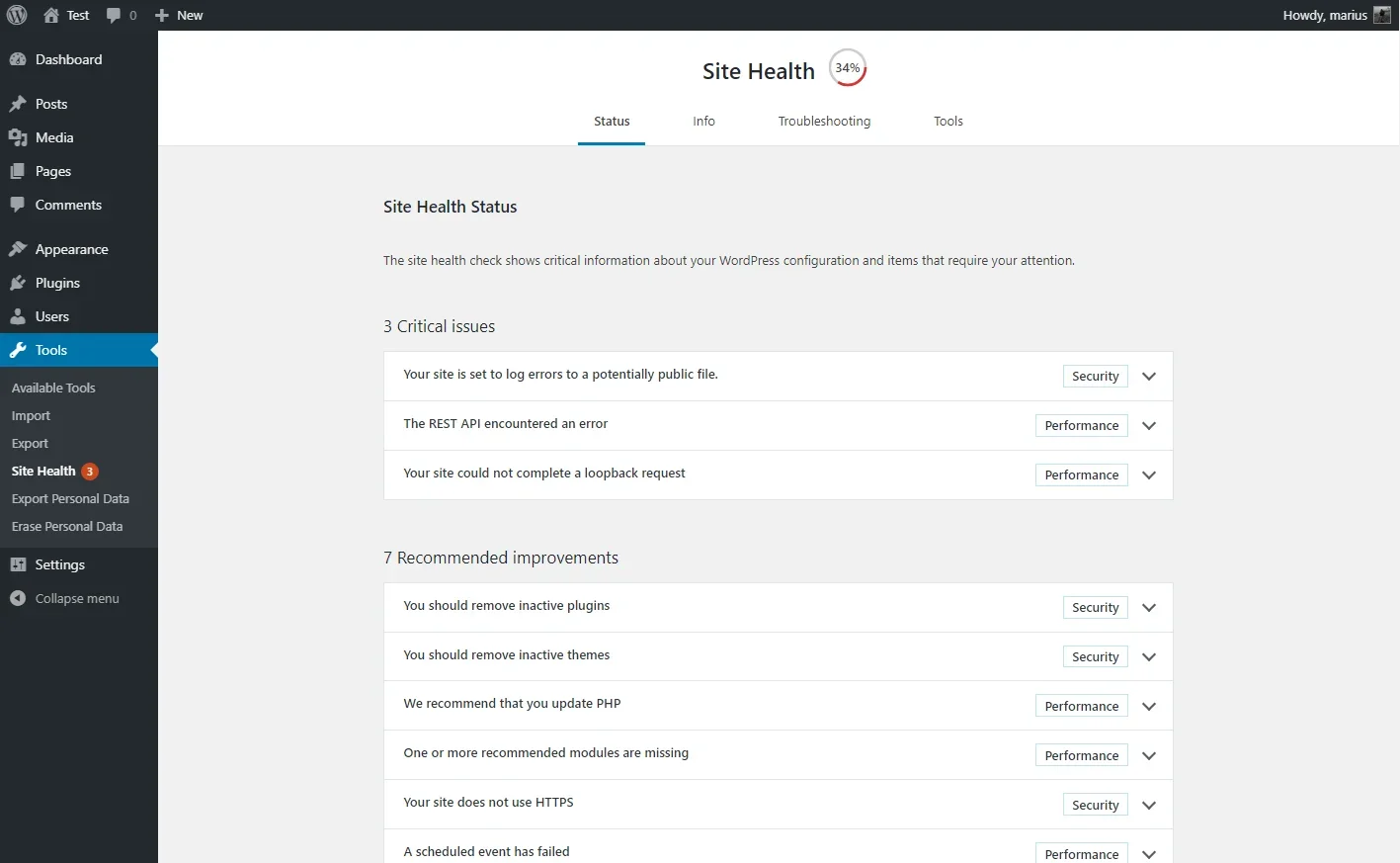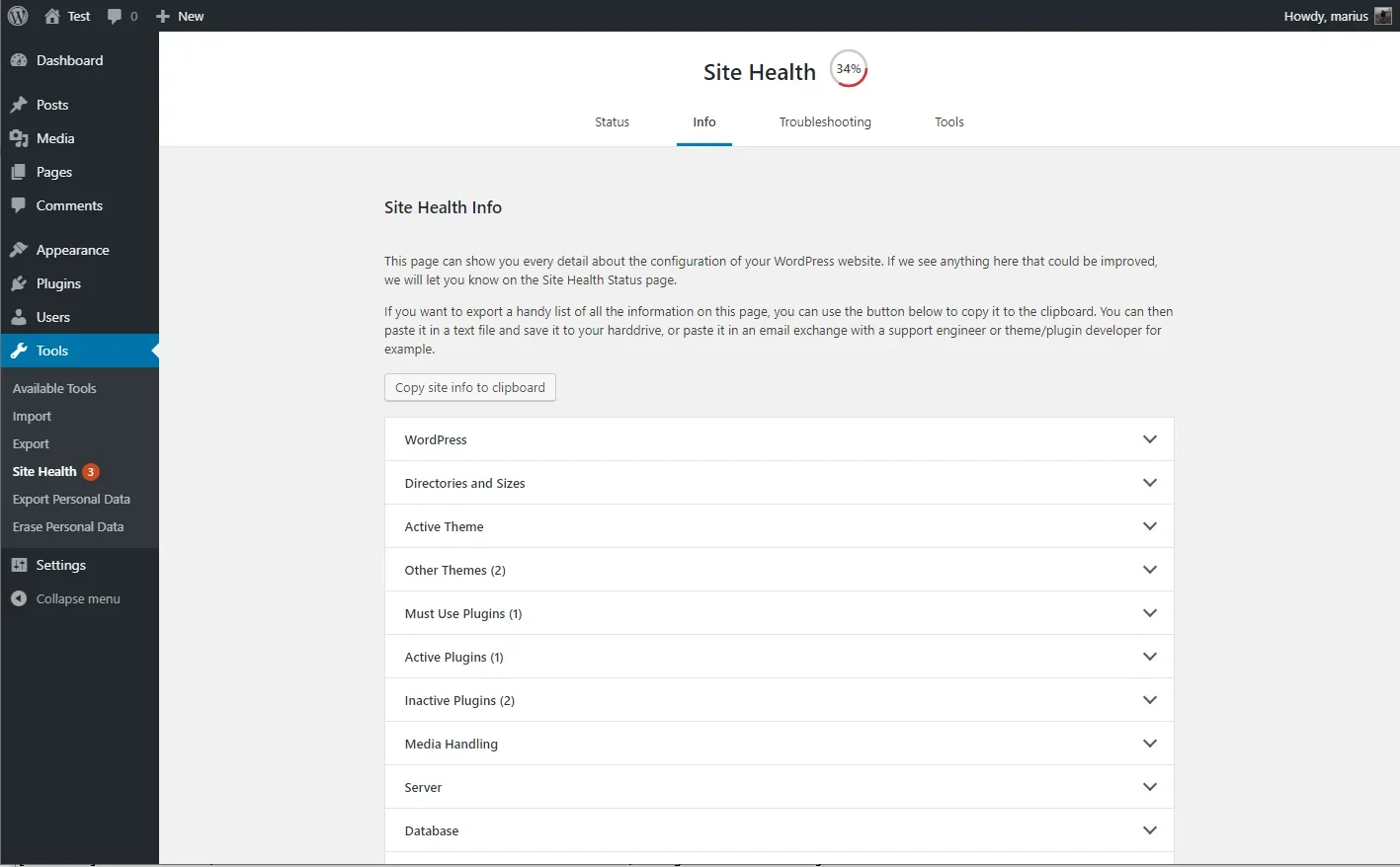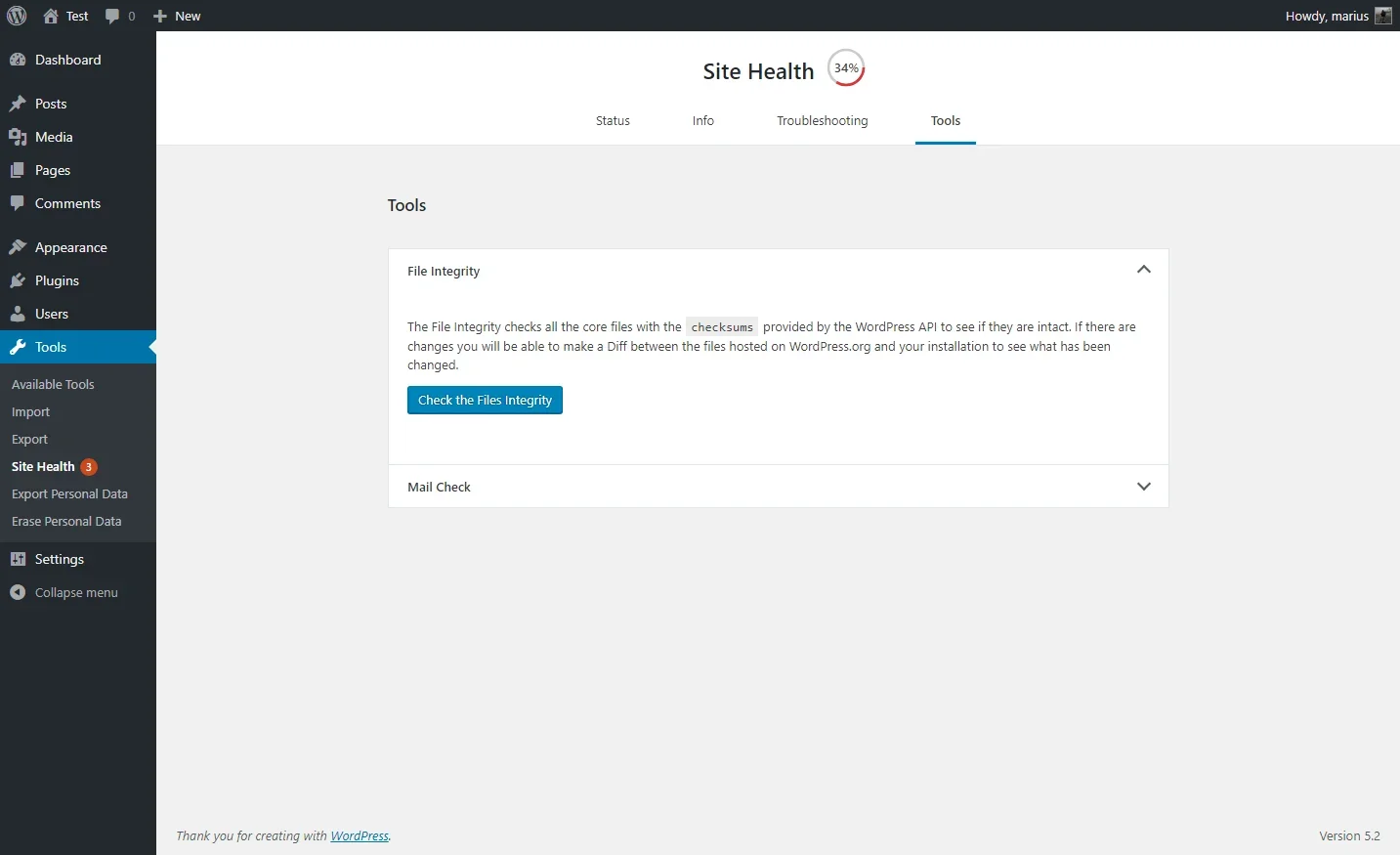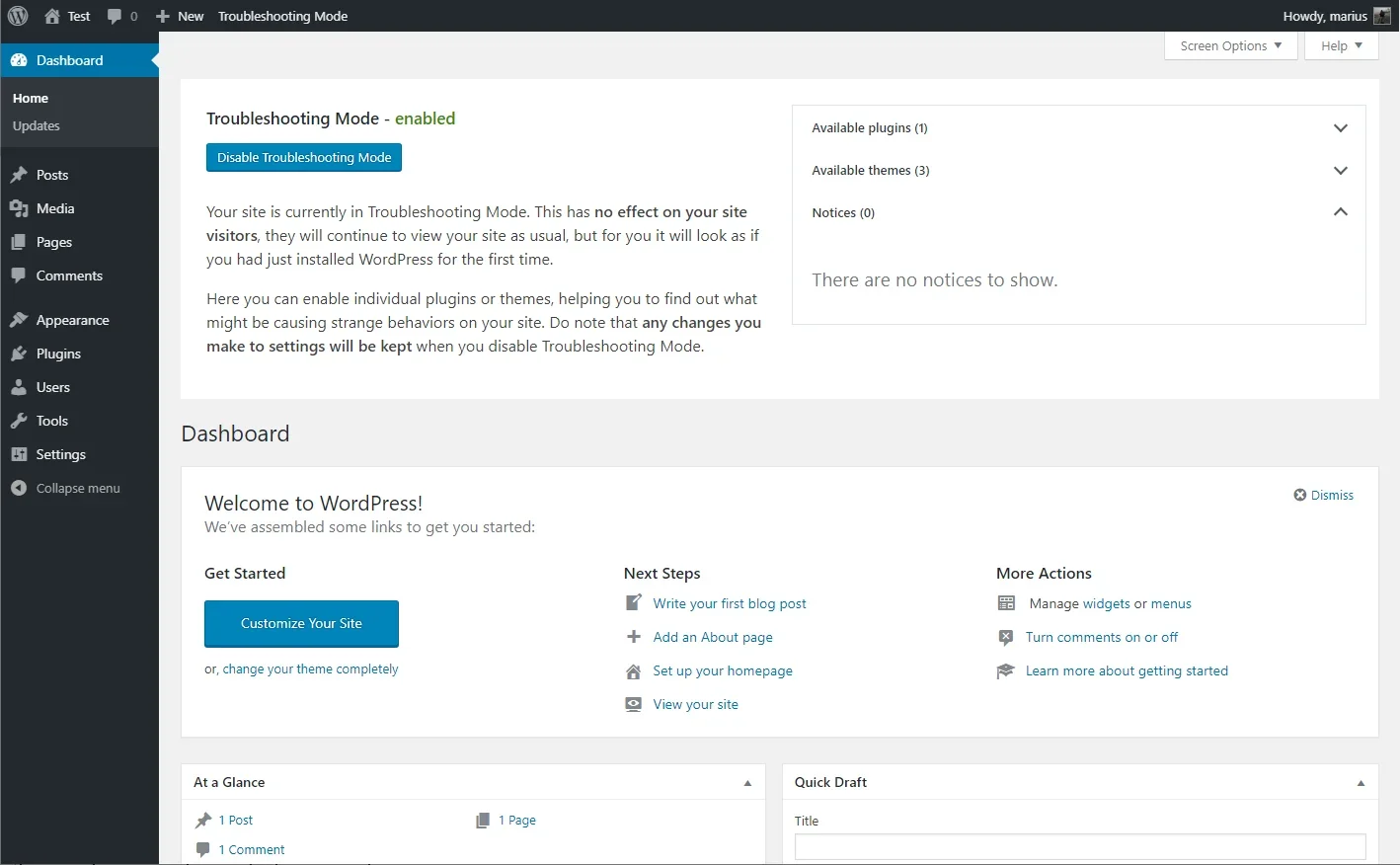Really A Nice Plugin to figure out issue.
By Bayejid Ahmed (bayejid00) on February 23, 2024
I really like it. It useful to figure out any issue by using troubleshoot mode.
Thank to the author of the plugin.
Bricked my site
By Anders (anme) on February 18, 2024
Too bad I didn't read the warnings here before I installed.
Installed, activated, and selected Troubleshooting. Boom! Site is gone. Error 500 with nothing in the logs.
Deleting the plugin via ftp didn't help so now I have to get it restored from backup.
Pathetic.
AVOID THIS PLUGIN (And here's the fix if you didn't)
By Kermit O (kamitto) on February 11, 2024
As others have said, troubleshooting mode breaks your website. You will abruptly lose access to the dashboard, can't login, and the website itself won't load for users. The fix?
Go into your web directory through FTP and delete the plugin from your wp-content folder. When I did this I was able to reload the dashboard. Oddly, even without the plugin, I was prompted to disable troubleshooting mode, which I did, and then everything was restored.
Update: After deleting the plugin through FTP, the ability to "troubleshoot" from the plugins page was still there — and causes a "critical error". Thankfully, the back button took me back. There's also a weird "must use" plugin artifact. By re-installing Health Check (but NOT activating it) and then deleting it again, these artifacts disappear. What a disaster of a plugin.
Troubleshooting mode doesn't work
By (isdoo) on January 8, 2024
Avoid troubleshooting mode. It doesn't work.
The only way back is to delete the plugin.
DO NOT USE - STAY AWAY! DANGEROUS PLUGIN
By sikk08 on January 4, 2024
THIS IS MY FIRST REVIEW EVER! BUT STAY AWAY FROM THIS PLUGIN!
I ENTERED TROUBLESHOOTING MODE AND IT'S STUCK! YOU CANNOT GET OUT OF TROUBLESHOOTING MODE.
YOU CANNOT SEE THE ACTUAL WEBSITE ON YOUR ACCOUNT. YOU CANNOT DO ANYTHING IN YOUR ACCOUNT.
THE FRONT END OF THE WEBSITE LOOKS NORMAL WHEN YOU'RE NOT LOGGED IN. BUT THE BACKEND IS PRETTY MUCH LOCKED. YOU CANNOT DO ANYTHING.
STAY AWAY FROM THIS PLUGIN. I MADE THE MISTAKE OF USING IT ON A LIVE WEBSITE FOR A BUSY BUSINESS. NOW I HAVE TO FIGURE OUT HOW TO SOLVE THIS PROBLEM.
REMOVING THE FOLDER FROM THE PLUGINS DIRECTORY DOES NOT WORK!!! TROUBLESHOOTING MODE IS PRETTY MUCH PERMANENT AND WILL DESTROY YOUR WEBSITE.
THIS PLUGIN SHOULD NOT BE AVAILABLE TO DOWNLOAD. STAY AWAY!!!!!!!!!!!!!!!!!!!!
BEWARE OF TROUBLESHOOTING MODE
By jrkhan on January 2, 2024
I can't believe anyone gave this plugin 5 stars. Troubleshooting mode will break your site. It disables ALL plugins and it says that this will only affect you and NOT your other site visitors but that is FALSE.
When you disable troubleshooting mode all plugins remain inactive! There is NO WAY to revert or cancel this. Once you enter troubleshooting mode you are screwed.
My entire site was broken and I had to scramble to reactive plugins one by one. I do not recommend this plugin for a live site. May as well go into Maintenace mode and troubleshoot without this plugin.
Genuinely Helpful
By cycas on December 23, 2023
This plugin helped me understand some issues on a very old WP site (first installed 2005!) I found it very helpful. It just worked.
Good idea but did not work..
By carloslf on November 29, 2023
Couldn't disable this troubleshooter - had to reset my site form the server. Reading through the comments this is not a new problem yet here it is..
Issues resolved in last two months: 0 out of 5
By cyuill on November 25, 2023
Issues resolved in last two months:
0 out of 5
Best to do troubleshooting
By josemanuel8 on October 2, 2023
If you have problems just work with this plugin!