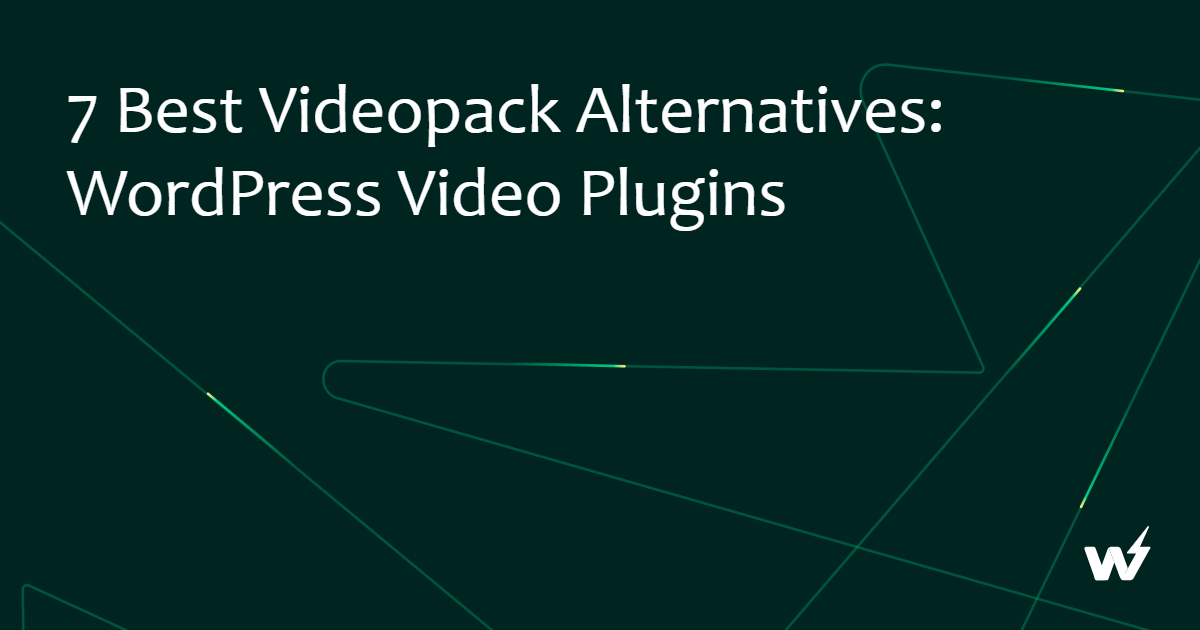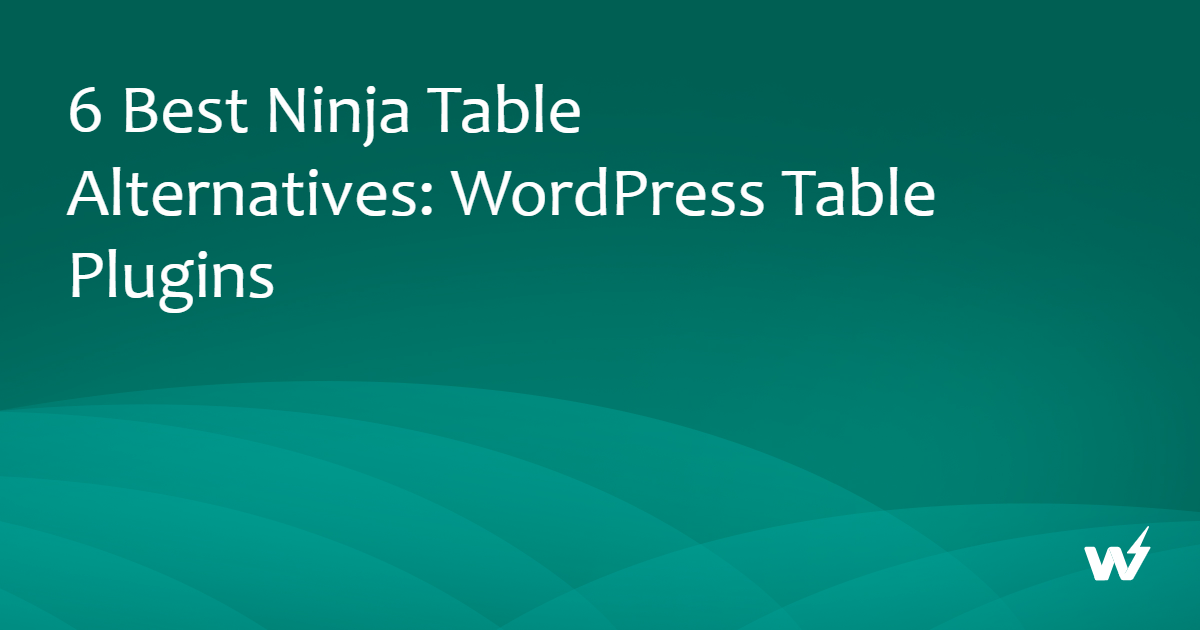With the rise of dark mode interfaces, website developers and owners are seeking ways to implement this sleek and modern design trend. And that’s the reason why we loved the idea of partnering with WPPOOL – the creators of a famous plugin, WP Dark Mode.
In this article, we’ll delve into the world of WP Dark Mode, its creators at WPPOOL, our partnership, the myriad benefits it offers to website developers and owners alike, and how to install this plugin on your InstaWP website really quickly.
What is WPPOOL?
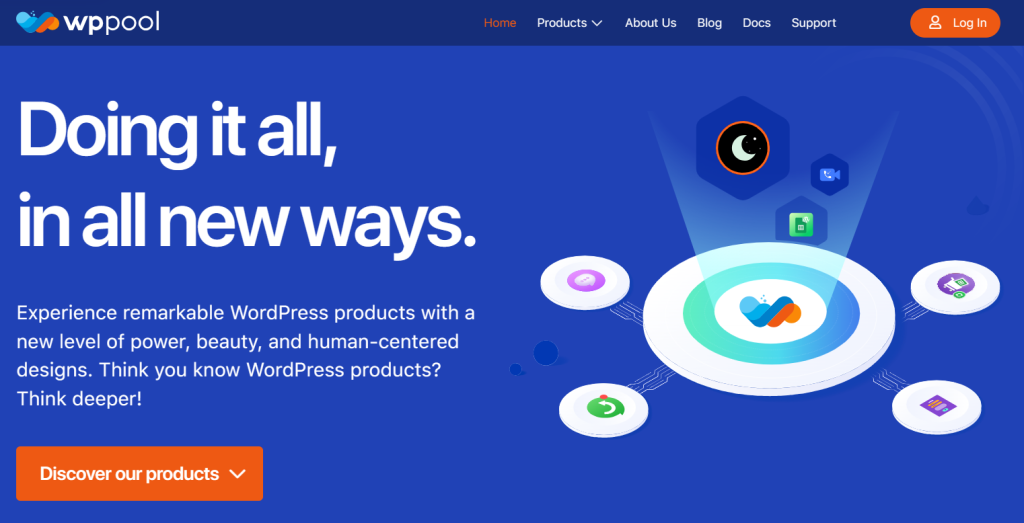
WPPOOL stands at the forefront of WordPress innovation, crafting high-quality plugins and themes to meet the evolving needs of website creators. With a versatile and energetic team, WPPOOL has developed a range of innovative solutions, including the WP Dark Mode plugin, designed to elevate the aesthetics and functionality of WordPress websites.
What is WP Dark Mode Plugin?
WP Dark Mode is a groundbreaking plugin that introduces dark mode functionality to WordPress websites, providing users with a sleek and modern browsing experience.
This plugin automatically switches to dark mode based on the user’s preferences or local time, offering customizable options to tailor the dark mode experience to your website’s branding and design aesthetics.
Benefits of Using WP Dark Mode Plugin
Enhanced User Experience: Dark mode interfaces reduce eye strain and provide a visually appealing browsing experience, enhancing user engagement and satisfaction.
Improved Accessibility: Dark mode accessibility features cater to users with light sensitivity or visual impairments, ensuring inclusivity across diverse audiences.
Customization Options: WP Dark Mode offers a range of customization options, allowing website owners to personalize the dark mode experience to align with their brand identity.
Time-saving Integration: The seamless integration of WP Dark Mode with InstaWP streamlines the testing process for website developers, enabling effortless access to dark mode functionality within their testing environment.
How to Enable WP Dark Mode on Your InstaWP Site?
If you’re a WordPress developer seeking to enhance your testing experience with the sleek aesthetics of dark mode, we’ve got great news for you! InstaWP has teamed up with WPPOOL, a leading provider of innovative WordPress plugins, to bring you effortless access to WP Dark Mode directly within your testing environment. Follow these simple steps to enable WP Dark Mode on your InstaWP site:
Step 1: Sign Up or Log In to InstaWP
If you haven’t already, sign up for an InstaWP account or log in to your existing one to access the InstaWP dashboard.
Step 2: Create a New Site
Once you’re logged in, navigate to the dashboard and click on the ‘New Site’ button to create a new WordPress testing site.
Step 3: Install WP Dark Mode
Within the dashboard, locate the ‘Utility’ tab and select ‘WP Dark Mode’ from the available options. Then, click on ‘Create Site’ to install WP Dark Mode on your testing site.
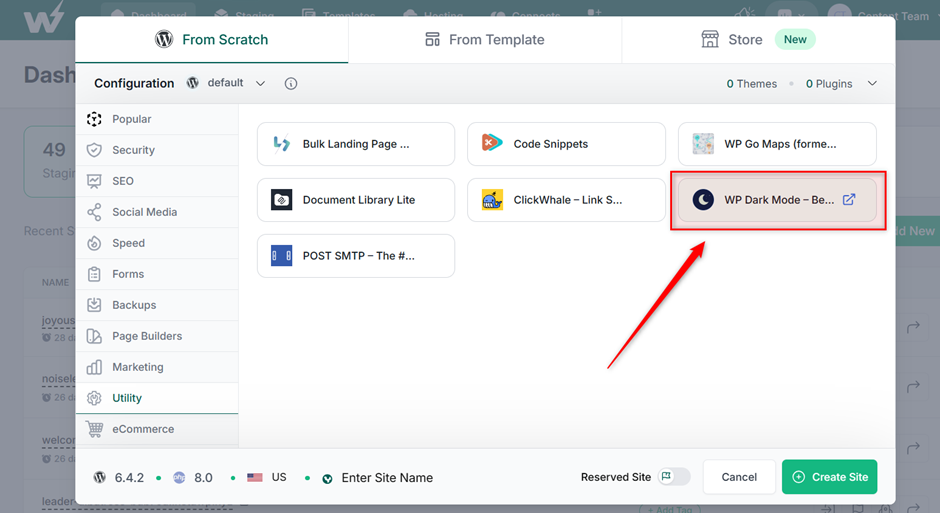
That’s it! You’re all set to experience the sleek and modern look of dark mode on your WordPress site.
With WP Dark Mode pre-installed and activated, you can effortlessly explore and test the aesthetics and usability of your site in a dark mode setup.
Final Word
Enjoy the convenience and efficiency of testing your WordPress site with WP Dark Mode and InstaWP. We’re thrilled to offer you this hassle-free dark mode experience through our partnership with WPPOOL, and we’re committed to continuously enhancing your testing experience with future offerings.
Experience the power of dark mode on your WordPress site with WP Dark Mode and InstaWP today!