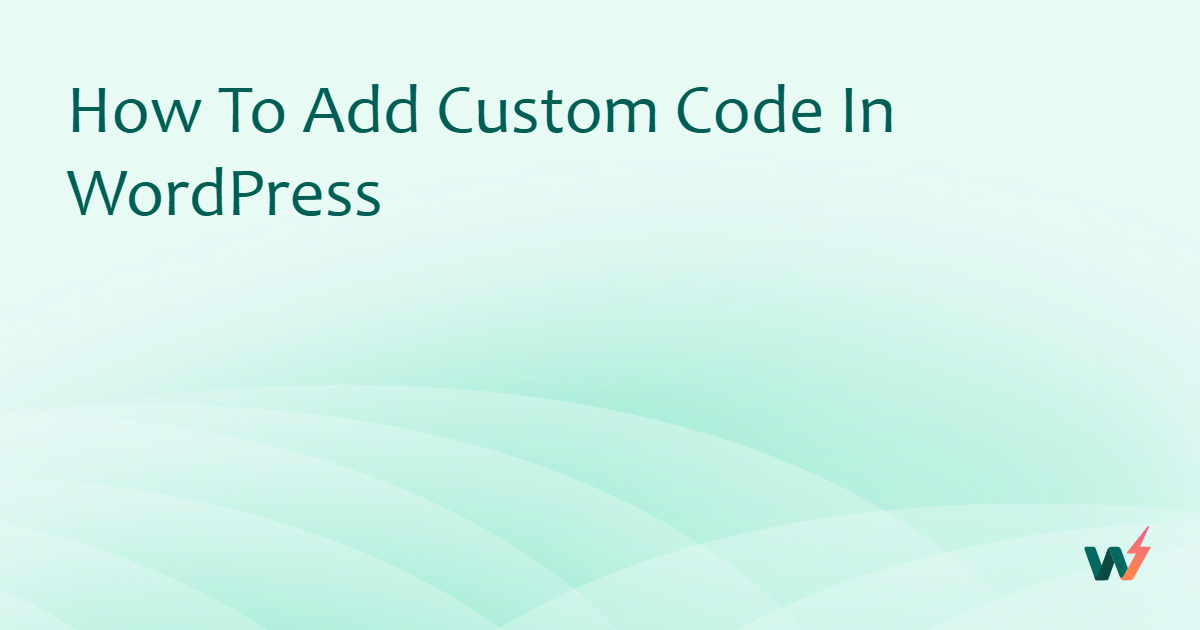Imagine this: You run a digital agency and your client wants an e-commerce store that caters to a global audience. But, there’s a catch! Your client wants to display different content and offers based on the visitor’s location. Sounds complicated, right? But fear not, WordPress geolocation plugins come to your rescue.
These plugins allow you to personalize your offerings, thus enhancing user experience and boosting conversions. So, why not leverage the power of geotargeting and give your WordPress site a global edge? Read on, as we unveil the top WordPress geolocation plugins that will make your geotargeting journey a breeze.
Table of Contents
What Are WordPress Geo Location Plugins?
WordPress geolocation plugins are tools that allow websites to detect and use a visitor’s location to provide personalized content, improve user experience, and optimize various website functionalities. These plugins use different technologies, such as IP tracking, GPS, and browser-based location detection, to determine where a visitor is coming from.
By using this data, businesses can display region-specific content, customize pricing, enhance security, or even restrict access to certain pages based on location.
Now, you must be thinking why one must think of using the best WordPress geolocation plugins. Well, let’s use an example to understand their importance.
Imagine you own an online store that serves customers worldwide. If a visitor from the UAE lands on your website, but your pricing is displayed in US dollars, they might get confused or hesitate to make a purchase. A WordPress geolocation plugin can automatically detect their location and show prices in AED instead, making the buying process smoother.
Similarly, a restaurant chain with multiple locations can use a geolocation WordPress plugin to display the nearest branch based on the visitor’s current location instead of forcing them to search manually.
Best WordPress Geolocation Plugins to Use
While WordPress geolocation plugins are of great help, website owners can’t make random choices and install any run-of-the-mill. They need options that deliver best value and great functionalities. Here are some of the best WordPress geolocation plugins to use.
1. HivePress Geolocation

Developed By: HivePress
Active Installations: 4,000+
Pricing & Plans: Part of the All Extension Bundle available at $199.
HivePress Geolocation is a highly efficient WordPress geolocation plugin that enhances your WordPress website with location-based features. Developed using PHP, this plugin is an extension for the HivePress plugin, allowing users to search listings by location.
It is a perfect solution for websites dealing with classified ads, job listings, and event listings. It uses advanced geolocation technology to provide accurate and relevant search results based on the geotargeting feature. HivePress Geolocation is not just a plugin, but a powerful tool that can transform your website into a fully functional geolocation platform.
Best Features
1. Enables users to find listings by location.
2. Displays listings on an interactive map.
3. Allows users to search within a specific radius.
4. Offers real-time suggestions as users type in the search bar.
5. Converts addresses into geographical coordinates for precise results.
Why We Recommend it
HivePress Geolocation stands out for its accuracy, user-friendly interface, and advanced geolocation features. It offers a seamless integration with the HivePress plugin, making it a top choice for WordPress users.
Tip for User
Keep your plugin updated to ensure you are utilizing the latest features and improvements for optimal performance and security.
2. Geolocation IP Detection

Developed By: Yellow Tree
Active Installations: 10,000+
Pricing & Plans: Free
Geolocation IP Detection is a remarkable WordPress geolocation plugin that integrates seamlessly with your WordPress website. This plugin provides geographic information detected by an IP address and can be used in themes, other plugins, or via CSS body classes.
The city and country names are translated into various languages, making it a versatile tool for international websites. Developed by Yellow Tree, the plugin uses the PHP programming language which ensures its compatibility with different systems. This geolocation WordPress plugin is a result of thoughtful programming and careful execution that offers a robust solution for geotargeting.
Best Features
1. Provides geographic information based on the IP address.
2. Supports multiple data sources including HostIP.info, Maxmind GeoIP2 Lite City, Maxmind GeoIP2 City, and Cloudflare among others.
3. Offers five functions for geo-information lookup, source description, fetching web server internet address, and getting client IP.
4. Allows the inclusion of properties into posts and pages using shortcodes.
5. Adds CSS classes to the body tag based on the geographic location of the user.
Why We Recommend it
We recommend the Geolocation IP Detection plugin for its versatility and robust functionality. Its ability to provide accurate geographic information based on IP addresses makes it a valuable asset for any WordPress website aiming to offer geotargeted content.
Tip for User
Make sure to keep your plugin updated for optimal functionality and security. Also, experiment with the settings and functions to make the most out of this powerful WordPress geolocation plugin.
3. If-So Geolocation

Developed By: If-So
Active Installations: 10,000+
Pricing & Plans: Free; Geo Basic $8.5/month; Geo Pro $16.5/month; Geo Super $36/month; Super+ $56/month.
If-So is a robust WordPress geolocation plugin that offers advanced geotargeting capabilities. This plugin is built with the latest HTML5 Geolocation API and other sophisticated technologies to provide a seamless user experience. It enables you to create location-based content without any coding and works perfectly with any page builder.
The If-So plugin is designed to override location detection, allowing users to manually select their location. This feature adds a layer of personalization to your website, enhancing user engagement and retention. Moreover, it comes with an in-built stats system that offers insights into your content’s performance.
Best Features
1. HTML5 Geolocation API integration for precise location detection.
2. Location override feature allowing users to manually select their location.
3. Ability to display the user’s country flag (image or emoji).
4. Logging of geolocation requests to analyze and exclude bot traffic.
5. Compatible with all caching plugins and page builders.
Why We Recommend it
We recommend the If-So geolocation WordPress plugin for its advanced features, ease of use, and proven performance. It offers an excellent solution for businesses aiming to deliver personalized content based on user location, enhancing the overall user experience.
Tip for User
Always use the logging feature to analyze geolocation requests. This will help you identify and exclude bot traffic, ensuring accurate location-based content delivery.
4. Track Geolocation Of Users Using Contact Form 7

Developed By: PRONOPA
Active Installations: 600+
Pricing & Plans: Free
Track Geolocation Of Users Using Contact Form 7 is a unique WordPress geolocation plugin that allows you to capture and analyze geolocation data from your site visitors. This plugin is particularly useful for businesses that require insights into their visitor’s location for targeted marketing, product development, or customer analytics.
Built using PHP, this geolocation WordPress plugin uses Google Maps API and free APIs like ipstack, ipapi & KeyCDN to fetch accurate geolocation data. The integration with Contact Form 7 enhances its functionality, making it a powerful tool for your WordPress site.
Best Features
1. Provides geolocation details including city, state, country, zipcode, latitude/longitude.
2. Can send all this information, including a static Google map image in the mail with a simple shortcode.
3. Offers a form-specific visual chart to understand where most visitors are coming from.
4. Utilizes two types of APIs, one with an access token key and another without.
5. Allows adding specific geolocation details like latitude/longitude, country, state, city, and Google map static image in the mail.
Why We Recommend It
The Track Geolocation Of Users Using Contact Form 7 plugin is highly recommended due to its seamless integration with Contact Form 7 and its ability to provide accurate and comprehensive geolocation data. This information can be crucial for businesses looking to understand their audience better for geotargeting purposes.
Tip for User
To maximize the benefits of this plugin, ensure to enable the Use HTML content-type in the Mail setting of Contact Form 7 and Maps Static API in Google Map API to add the Google map static image in the email notifications.
5. IP2Location Country Blocker

Developed By: IP2Location
Active Installations: 10,000+
Pricing & Plans: Free version available; Premium plans start at $99/year per server (DB1 IP-Country Database).
IP2Location Country Blocker is an indispensable WordPress geolocation plugin that shields your website from undesired traffic by blocking access from certain countries or proxy servers. Primarily built using PHP, this plugin leverages IP2Location BIN data and REST API to deliver accurate geolocation services.
This geolocation WordPress plugin enables you to curtail spam and unwanted sign-ups effortlessly, thus ensuring a seamless user experience on your website. It is an ideal solution for those who want to control the traffic accessing their blog pages or admin area.
Best Features
1. Ability to block access from multiple countries, country groupings, anonymous proxies, and IP ranges.
2. Whitelisting crawlers like Google, Bing, Yandex for SEO-friendly indexing.
3. Default 403 error (Permission Denied) display with customization options.
4. Email notifications for attempted admin area access.
5. Statistical reports on blocked traffic.
Why We Recommend it
IP2Location Country Blocker is a powerful tool for controlling access to your website. It’s incredibly user-friendly and doesn’t require any technical expertise. The customization options it offers make it a versatile geotargeting solution for any WordPress website.
Tip for User
Make sure to update the IP2Location BIN data regularly to ensure the accuracy of the geolocation services and stay ahead of the spammers and unwanted traffic.
6. Geolocation

Developed By: Michael Weichert
Active Installations: 10,000+
Pricing & Plans: Free
Geolocation is a powerful WordPress Geolocation plugin that allows users to geotag their posts effortlessly. The plugin uses the latest technology to provide geotag information automatically by using the GPS coordinates of the featured image.
Written in PHP, this geolocation WordPress plugin is a perfect tool for bloggers, news websites, or any website that shares location-based content. For enhanced privacy, it also offers the option to use Open Streetmaps in combination with a proxy plugin, ensuring the visitors cannot be tracked by a third party.
Best Features
1. Allows geotagging of posts using the Edit Post page.
2. Automatically fetches geoinformation from the GPS coordinates of the featured image.
3. Provides a short description of the address within the post.
4. Offers two map providers, Google Maps and OpenStreetMaps.
5. Uses the tag [geolocation] to provide a map with multiple entries on one page.
Why We Recommend it
Geolocation is a versatile and user-friendly plugin, offering a unique way to add location-based context to your posts. Its ability to automatically fetch location data from images simplifies the process of geotagging, making it an essential tool for any WordPress site that shares location-based content.
Tip for User
Ensure to keep all metadata in the files that are uploaded when using the WP app. This will prevent the app from removing the GPS information.
7. IP Location Block

Developed By: tokkonopapa
Active Installations: 30,000+
Pricing & Plans: Free
IP Location Block is a unique WordPress geolocation plugin that is designed to enhance your site’s security by blocking access based on visitor location. Developed by tokkonopapa, this plugin leverages modern geolocation technology to enhance your website’s security and user experience. It uses advanced programming language to accurately track IP addresses and block access from specified locations.
This plugin is particularly useful for website owners who want to restrict access to their content based on geographical location. With its advanced features and sophisticated technology, IP Location Block is a reliable and efficient geolocation WordPress plugin for managing location-based access to your WordPress site.
Best Features
1. Native Geo-Location Provider for accurate location matching.
2. Privacy designed to encrypt IP addresses in records.
3. Immigration control to validate access to various entrances.
4. Zero-day Exploit Prevention to block any malicious accesses.
5. Guard against login attempts to prevent hacking through brute-force attacks.
Why We Recommend it
We highly recommend the IP Location Block plugin for its advanced geolocation technology and strong security features. It not only helps in restricting access based on location but also enhances your site’s security by preventing hacking attempts.
Tip for User
Always keep the plugin up-to-date to ensure you have the latest security features and improvements. This will help you make the most of the plugin and maintain a secure environment for your WordPress site.
8. IP Geolocation

Developed By: Ra Vahdati
Active Installations: 2,000+
Pricing & Plans: Free
IP Geolocation is a highly efficient WordPress geolocation plugin that allows you to display IP information and geolocation data. Developed by Ra Vahdati, this plugin uses third-party API services like abstractapi.com, apiip.net, freeipapi.com, among others.
The plugin is designed with an [ipgeo] shortcode that displays IP information. It also shows the IP location on a map by Latitude and Longitude. This geolocation WordPress plugin, written in PHP, relies on robust programming capabilities to offer a seamless geotargeting experience to users.
Best Features
1. Displays IP information using [ipgeo] shortcode
2. Shows IP location on the map by Latitude and Longitude
3. Provides hostname and organization details
4. Uses Maps API Service (Google, Leaflet, Parsimap, Cedarmaps, etc.) to show location
5. Allows default IP result by type (Client IP or Server IP)
Why We Recommend it
IP Geolocation brings together the power of various API services to deliver accurate geolocation data. Its compatibility with different page builders makes it a versatile choice for WordPress users.
Tip for User
To make the most of IP Geolocation, ensure you familiarize yourself with the different API services it uses. This will help you better understand the data you receive.
9. IP2Location Redirection

Developed By: IP2Location
Active Installations: 2,000+
Pricing & Plans: Free
IP2Location Redirection is a dynamic WordPress geolocation plugin that allows you to manage your website’s redirections effortlessly. It utilizes IP geolocation technology to identify visitors’ locations, enabling you to redirect them to specific URLs or blog pages based on their country and region.
This sophisticated plugin seamlessly integrates with your WordPress site, and it supports both IPv4 and IPv6. Built on PHP, it allows for a high level of customization and flexibility. With this geolocation WordPress plugin, you can significantly improve your website’s user experience by delivering location-specific content.
Best Features
1. Easy redirection of visitors to a blog page or a predefined URL based on their country and region.
2. Configurable multiple redirection rules to suit different needs.
3. Supports both 301 and 302 redirection, allowing for permanent and temporary redirection.
4. Supports both IPv4 and IPv6, making it compatible with all existing IP address formats.
5. Helps reduce old or broken links, enhancing your website’s SEO ranking.
Why We Recommend it
IP2Location Redirection is a go-to plugin for website owners looking to harness the power of geotargeting. It provides a simple, effective solution for managing website redirections while delivering a tailored experience to your visitors.
Tip for User
Ensure to update the IP geolocation BIN data every month to ensure accurate results. The wizard on the settings page can guide you through this process.
10. Advanced GeoIP Redirect

Developed By: Sagor Hossain
Active Installations: 800+
Pricing & Plans: Free
Welcome to the world of geotargeting with the Advanced GeoIP Redirect, a powerful WordPress geolocation plugin. This ingenious plugin has been designed to enable website owners to redirect visitors based on their geographical location, using the Maxmind GeoIP Database.
Built with PHP, it uses the IP addresses of your visitors to detect their location and redirect them to specific pages. Whether you want to redirect first-time visitors or set up different redirection types, this plugin makes it all possible. It’s a fantastic tool for creating a personalized user experience, boosting user engagement, and enhancing your online marketing strategy.
Best Features
1. Redirect visitors based on their country for a more personalized browsing experience.
2. Debug log viewer on the admin side for easy troubleshooting and monitoring of redirection events.
3. Option to skip redirect for bots and crawlers, ensuring your website’s SEO isn’t affected.
4. Allows for different redirection types, including 301 (permanent) and 302 (temporary) redirects.
5. Unlimited redirect rules can be added, offering great flexibility in managing geotargeting.
Why We Recommend it
Advanced GeoIP Redirect stands out due to its potent geotargeting capabilities and versatile redirection rules. It’s an ideal plugin for businesses looking to serve location-specific content and create a more personalized user experience.
Tip for User
Make sure to use the ‘Development Mode for Testing’ to try out your redirection rules before implementing them fully. This will help you ensure that everything works as expected. Also, remember to update regularly to have the latest GeoIP database for accurate geolocation.
11. GEO my WP

Developed By: Eyal Fitoussi
Active Installations: 10,000+
Pricing & Plans: Free version available; Essentials $59/year, All Access $99/year
GEO my WP is a robust WordPress geolocation plugin that leverages the power of Google Maps API and OpenStreetMaps to provide unparalleled geolocation functionalities. This plugin is versatile and can be used to geotag post types, BuddyPress members, and other components.
Its advanced location form and proximity search forms builder make it an ideal choice for creating location-based websites like real estate, events, directories, social networking, and classifieds. It is developed using PHP and JavaScript, ensuring a seamless and responsive user interface. The plugin also offers theme flexibility, making it compatible with any WordPress theme.
Best Features
1. Enables geographic tagging for any registered post type on the site.
2. BuddyPress Members Locator Allows BuddyPress members to add location to their profile and find other members nearby.
3. Advanced Location Form Provides an intuitive interface for adding location to posts, members, and other components.
4. Mashup Maps Allows the creation of unlimited mashup maps to display the location of post types, members, and other components.
5. Theme Flexibility Being a shortcode based plugin, it can be used with any WordPress theme.
Why We Recommend it
We recommend GEO my WP plugin because of its comprehensive geotargeting features and seamless integration with Google Maps API and OpenStreetMaps. It’s developer-friendly nature and theme flexibility make it a versatile option for a variety of location-based applications.
Tip for User
Always keep your Google Maps API and OpenStreetMaps updated to ensure the smooth functioning of the plugin.
12. Geo Controller

Developed By: CF Geo Plugin
Active Installations: 1,000+
Pricing & Plans: Free version available; Basic $15/month, Personal $89/year, Freelancer $132/year, Business $349/year.
Geo Controller is a powerful WordPress geolocation plugin that offers advanced site personalization based on users’ geographic location. The plugin, built with PHP, uses a Content Delivery Network (CDN) and API to deliver fast, accurate geolocation data.
By leveraging this data, Geo Controller enables website owners to tailor content, greetings, and more to visitors’ individual locations, significantly enhancing user engagement. The plugin also integrates seamlessly with popular WordPress plugins like WooCommerce, Contact Form 7, Yoast SEO, and WP Super Cache, making it a versatile addition to any WordPress setup.
Best Features
1. TOR network detection system for managing visitors using TOR.
2. Robust SEO capabilities, including geo tags and redirects.
3. Integration with WooCommerce for geolocation, payment method control, and local currency display.
4. Advanced spam protection features.
5. Compliance with regional laws through content filtering based on user location.
Why We Recommend it
We recommend Geo Controller for its advanced geolocation features and seamless integration with other popular plugins. Its ability to personalize content based on a user’s location helps enhance user engagement, making it a valuable tool for any WordPress website.
Tip for User
To maximize the benefits of Geo Controller, we recommend utilizing its geotargeting capabilities to create personalized content and marketing campaigns for different geographic locations.
How Geo Location Plugins Benefit WordPress Agencies
For WordPress agencies managing multiple client sites, geo-location plugins offer a significant advantage in improving personalization, increasing conversion rates, and streamlining customer interactions. Whether you’re building an online store, a membership site, or a content-based platform, using geo-location data helps create a seamless and engaging user experience.
By implementing these plugins, businesses can enhance user engagement, boost sales, and provide a more localized and relevant browsing experience, making their websites more effective and user-friendly.
Final Word
Choosing the right WordPress geolocation plugin can significantly enhance your website’s user experience, personalization, and engagement. Whether you need to display region-specific content, adjust pricing based on location, restrict access, or optimize local marketing, these plugins provide powerful solutions for businesses and agencies.
For agencies managing multiple client sites, integrating a geo-location plugin ensures seamless automation, improved targeting, and a more relevant browsing experience for users worldwide. By leveraging geo-location, you can improve conversions, strengthen customer relationships, and create a more dynamic website tailored to your audience.
FAQs
1. How do WordPress geo-location plugins work?
WordPress geo-location plugins detect a visitor’s location using IP tracking, GPS, or browser-based location services. They then use this data to display personalized content, adjust settings, or restrict access based on location.
2. Are geo-location plugins useful for eCommerce websites?
Yes! Geo-location plugins help online stores show region-specific pricing, currency, shipping options, and promotions, making the shopping experience more seamless for customers worldwide.
3. Can I restrict website access using a geo-location plugin?
Absolutely. Many geo-location plugins allow you to block or allow access to certain pages or content based on the visitor’s country or region. This is useful for compliance, licensing restrictions, and security.
4. Do geo-location plugins slow down a website?
Most modern geo-location plugins are optimized for performance and have minimal impact on website speed. However, choosing a well-coded plugin and using caching solutions can help maintain optimal site performance.
5. Are geo-location plugins compatible with WordPress Multisite?
Yes, many geo-location plugins work with WordPress Multisite, allowing agencies to apply location-based settings across multiple client sites from a single dashboard.
6. Do I need coding skills to use a geo-location plugin?
No, most geo-location plugins are user-friendly and come with easy-to-use settings. However, developers can customize them further with hooks and APIs if needed.
7. Can I use a free geo-location plugin, or do I need a premium one?
There are both free and premium geo-location plugins available. Free versions offer basic features, while premium options provide advanced functionalities like real-time geolocation tracking, WooCommerce integration, and detailed analytics.