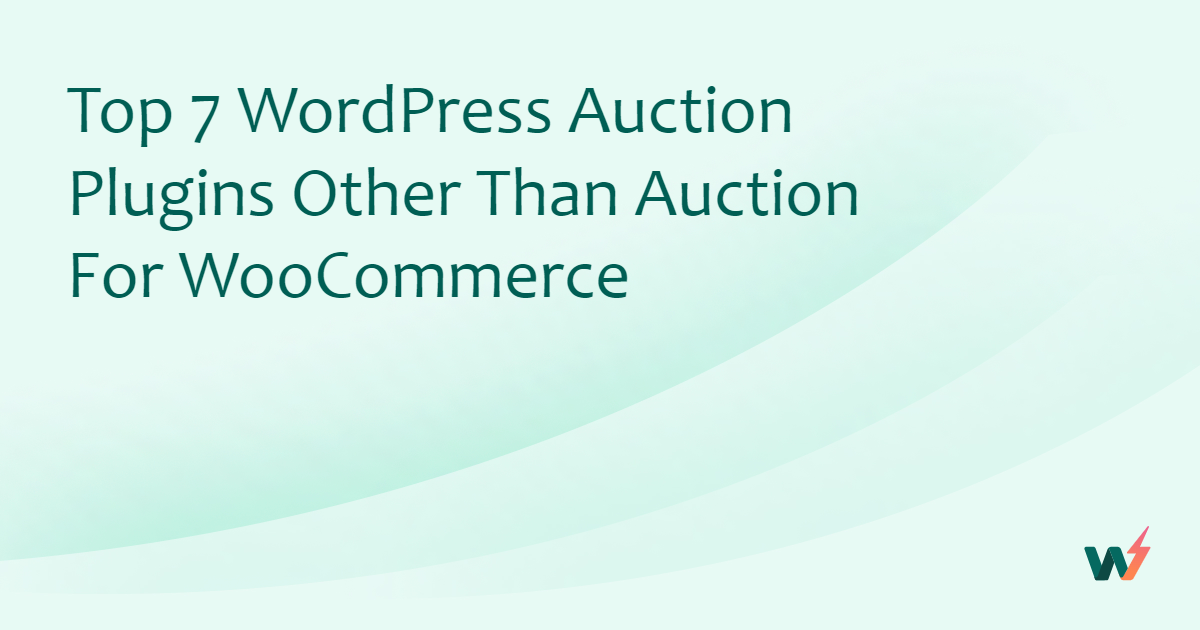InstaWP has one more feather in its hat, and it’s the partnership with LifterLMS. Together, InstaWP and LifterLMS are trying to make WordPress development powered and leveraged.
With this association, WordPress developers will have a wealth of WordPress development resources that are required for robust learning sites and platforms.
If you’re someone who’s looking for an effective LMS, using InstaWP and LifterLMS is a great move to make. Let’s explore what difference InstaWP is trying to make with this partnership and why you shouldn’t ignore it.
LifterLMS – Your Ideal Resource for Learning Management
Trusted by millions and behind more than 12 million courses, LifterLMS is one of the most loved and functional LMS plugins we have presently. This WordPress LMS plugin is a blessing in disguise for everyone interested in designing professional and viable e-learning platforms that are visually appealing and have customization features.

Whether you want to create a new course or launch an e-learning site, this plugin has your back in each of your endeavors. It’s a feature-packed solution designed for modern e-learning platforms. Have a look at key features that you get to enjoy with LifterLMS.
Powerful LMS Course Builder
LifterLMS has the capabilities to create fully customized courses, lessons, question banks, multimedia lessons, and quizzes that you can use to reach out to your audiences. Other than this, you can also use this plugin to generate course tracks, question banks, course reviews, quiz timers, student dashboards, and everything else that you need to manage a modern-day e-learning platform.
Set up a Strong Payment System
To make sure your customer base has no hassles in joining your learning platform, the plugin provides you with a robust payment system. You can set up credit card-based payments, one-time payments, and recurring payment systems for your e-learning platform.
You have a better opportunity to boost your sales by setting up multiple payment plans. The plugin allows you to include a powerful pricing plan for better cross-selling opportunities.
It has seamless integration with PayPal and allows international learners to be a part of your course without any payment worries. The payment assistance of LifterLMS is so strong that it allows your online learning platform to accept multiple currencies and payment methods.
The credit card management efficiencies of this plugin are so strong that your audiences can use multiple credit times without any hassles. If a customer is using multiple payment methods, they can easily manage them and switch the payment methods anytime.
Better Student Engagement
LifterLMS helps you to boost student engagement with capabilities like in-build achievement badge gamification, generating certificates for skills & training, and promoting social learning.
You can also generate private 1:1 content, training, coaching, and discussion to increase student engagement.
Integrate Any Theme, Page Builder, and Block Editor
With LifterLMS, you can have a universe of development opportunities for your e-learning platform because it works well with an extensive range of Block Editors, page builders, and themes. You can take any resource on board.
The plugin comes with a strong integration profile that has partners like Astra Pro, Affiliate WP, WP Fusion, and Monster Insights. You can connect LifterLMS with more than 5,000 apps using Zapier. So, options are endless for you.
Effective LMS Management
Managing LMS platforms is an easy job with LifterLMS because you have capabilities like email notifications, WordPress LMS User Roles, Student management, membership access management, testing tools, web design management, and many more.
InstaWP and LifterLMS – Better and Improved LMS Are Now Possible
Owing an e-learning platform is a huge responsibility as future leaders will use it to acquire knowledge. However, its development is even more challenging.
Now that LifterLMS has joined hands with InstaWP, developing an e-learning platform is easy and fine-tuned.
Wondering how? Here is how this is possible.
Testing without disruptions
Developers who are planning to develop an e-learning platform can now have a smooth testing experience because of this integration. They can create a staging site in InstaWP and download the LifterLMS LMS plugin on it.
Here, you can test any LMS-related modifications, such as course content, assessments, user enrollments, and interactive elements, without disrupting the user experience on your production site. You can find which capabilities are suitable for you and which are not.
Use only compatible themes and codes
LifterLMS offers a wealth of integration, and InstaWP allows you to select only compatible plugins and codes. You can download themes, plugins, and custom code on your staging sites and check their real-time interaction.
This helps ensure that your courses and educational materials function correctly.
Testing Updates and Upgrades
LifterLMS is an advanced plugin and frequently receives updates and enhancements. However, you can’t apply these updates instantly on your live e-learning platform.
You can use InstaWP’s staging sites and test all these updates and upgrades before applying to the live site.
Before applying these updates to your live site, you can test them on the staging environment to ensure they work as expected and don’t introduce bugs or issues that might affect the quality of the educational content.
Create a demo seamlessly
If you want to grab the attention of your audience, the best possible way is to launch a demo of your course, and InstaWP allows you to do this without any hassles. Instantly, you can create a demo site for your online course and launch it on your LifterLMS-based site.
How To Use LifterLMS With InstaWP
Does the benefit of LifterLMS and InstaWP association excite you?
Well, this excitement is obvious, as this partnership is bound to be fruitful for WordPress development. Take this excitement to a whole new level by actually trying this union in real-time.
The LifterLMS plugin is available under the LMS category in the InstaWP Dashboard. Here are the steps to use it in your InstaWP account.
Step 1 – Login to your InstaWP account and access the InstaWP dashboard.
Step 2 – Click on the ‘Create New’ sign that is visible in the middle of the interface to create a new staging site.
Step 3 – Start building a site from scratch. (Alternatively, you can also use shared or monetized templates to building a site.)
Step 4 – In the opened pop-up, go to the LMS category and look for LifterLMS. Select this plugin to pre-install on your website.
Step 5 – Edit configuration, site label, and WordPress version details if needed. You can also choose more plugins to pre-install on your eLearning site.
Step 6 – Click the ‘Create Site’ button to proceed.
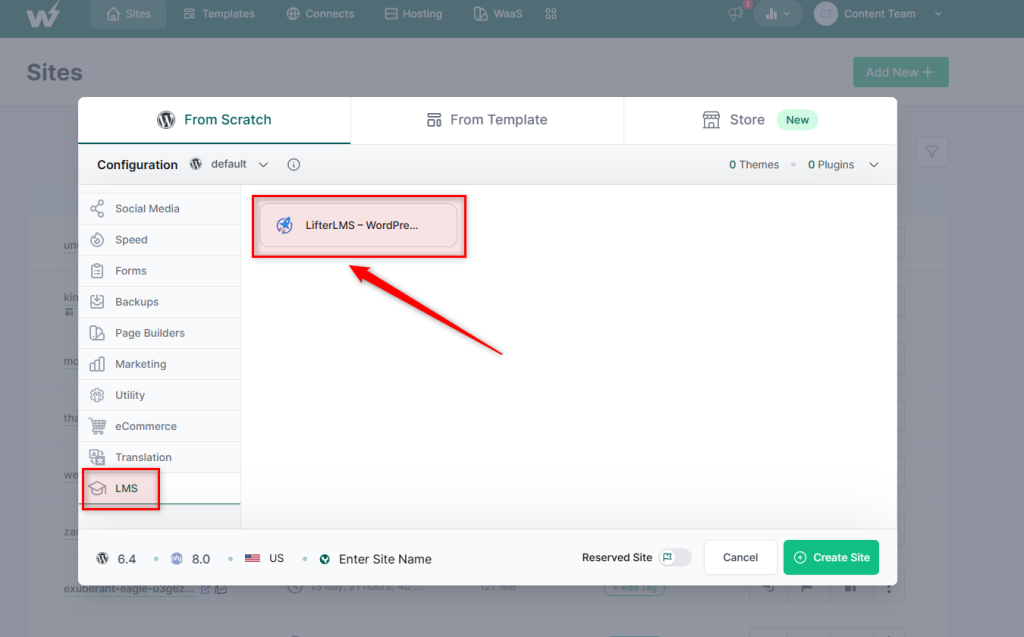
That’s it! Now, use the ‘Magic Login’ to visit this site and start setting up your LMS as you wish.
Final Say
InstaWP and LifterLMS are now partnered for better e-learning development, and this union will surely empower the e-learning industry. You must give it a try and learn how it’s going to make things better for LMS development.
Not an InstaWP user yet?
Sign up with InstaWP instantly, as this platform will bring more such viable integrations to your disposal in the future.