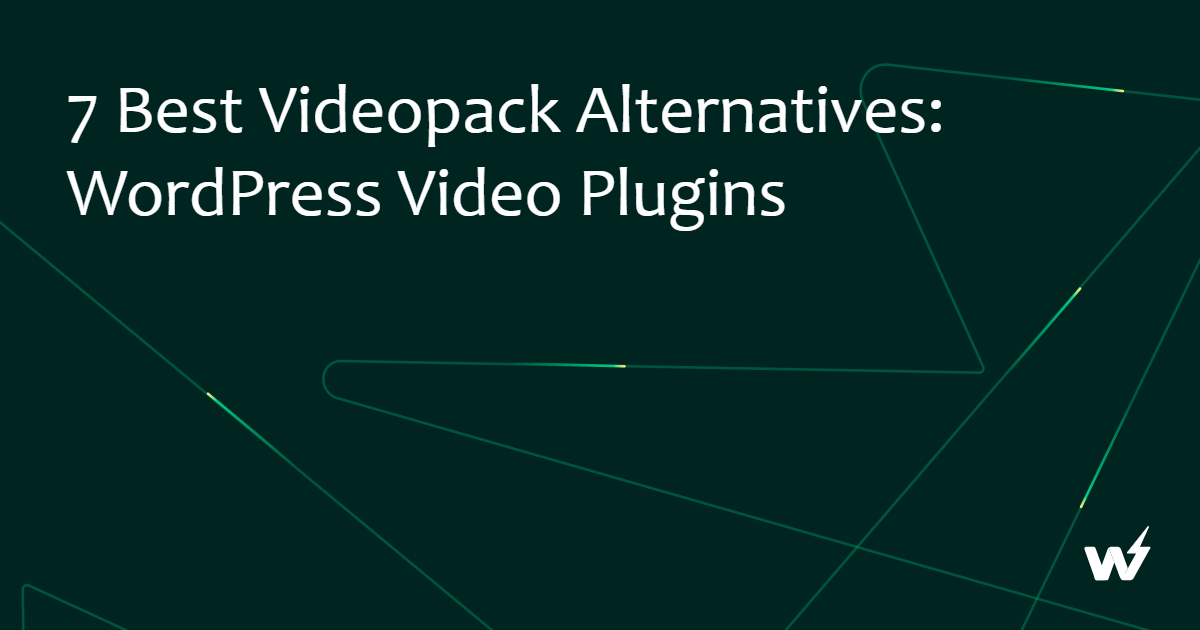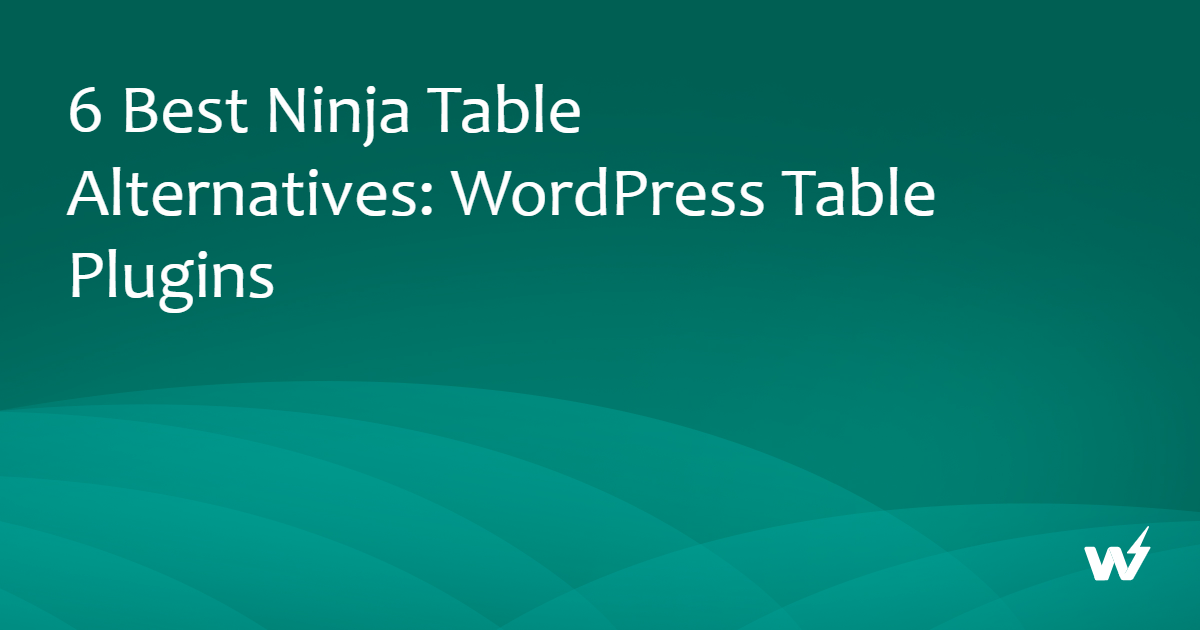Looking to elevate your online business with the best Growave plugin alternatives? Your search ends here! This article will guide you through the leading WordPress Shopify Plugins that are transforming the eCommerce landscape. These plugins offer a myriad of features to streamline your operations, enhance your online presence, and ultimately, boost your sales.
From simplicity to efficiency, these WordPress plugins are powerful tools designed to help you seamlessly manage your online store. Whether you’re looking to migrate from Shopify to WooCommerce, integrate your Shopify store with your WordPress blog, or sell Shopify products on your WordPress site, these plugins have got you covered. Dive in and discover how these innovative solutions can revolutionize your eCommerce experience!
Table of Contents
WordPress Shopify Plugins
S2W – Import Shopify to WooCommerce

S2W – Import Shopify to WooCommerce is a robust plugin that simplifies the migration process from Shopify to WooCommerce. It addresses the challenging task of transferring data, including products, categories, and images, from one platform to another. The plugin leverages the Shopify API key to move data directly to your WooCommerce store, ensuring your data remains private. With its premium version, the capabilities extend to migrating store settings, shipping zones, taxes, pages, blogs, coupons, customers, and orders.
Features and Benefits
- Products per Ajax Request: This feature helps avoid bad request errors by adjusting the number of products per request, enhancing the plugin’s efficiency and preventing server overloads.
- Import Products Sequence: This feature allows you to change the order of product importation based on title, created date, or updated date, giving you control over the product importation process.
- Import Products: This feature allows for the seamless importation of unlimited products from your Shopify store to WooCommerce, eliminating the daunting task of manually transferring products.
- Product Variations: This feature ensures all product variations, including current stock and price, are imported, providing comprehensive product data transfer.
- Status of Products: This feature allows you to set the status of imported products to publish, pending, or draft, giving you control over the visibility of your imported products.
- Product Categories: This feature keeps product categories intact during the migration process, maintaining the organization of your product listings.
- Migrate Images: This feature queues product images, gallery, and variations images for importation to avoid server overload, ensuring complete migration of product images without affecting server performance.
- Logs: This feature allows you to review the migration process in log files, providing a record for tracking and troubleshooting migration issues.
Pricing Structure
The plugin is free to use with the premium version starting from $59.
WP Shopify

WP Shopify is a powerful plugin designed to seamlessly integrate your Shopify store with your WordPress blog. This plugin resolves the issue of maintaining consistency across platforms, enabling you to display your Shopify products directly on your WordPress site. It effectively eliminates the need for separate handling of your e-commerce and blogging platforms, thus streamlining your online presence.
Features and Benefits
- Seamless Integration: With WP Shopify, you can effortlessly display your Shopify products on your WordPress site, eliminating the need to maintain separate inventory or product descriptions for each platform. This feature saves you time and effort, ensuring consistency across your online platforms and enhancing the user experience for your customers.
- Easy Setup: The plugin offers a straightforward setup process. All you need to do is set up all the APIs as directed by the App and set up two new pages on your WordPress website. Even if you’re not technically inclined, you can easily set up and configure WP Shopify.
- Customizable Layout: WP Shopify allows you to modify the layout of your WordPress website pages with CSS. This gives you the freedom to customize the look and feel of your product pages to match your brand’s style and identity.
- Redirect Link to Shopify Store: With the [wp-shopify-product] code, product pages on your WordPress site will redirect customers to your Shopify store. This feature ensures a smooth shopping experience for your customers, as they can view products on your WordPress site and complete their purchase on your Shopify store without encountering any hitches.
Pricing Structure
The plugin is free to use with the premium version starting from $99.
ShopWP

ShopWP is a powerful plugin that allows you to sell Shopify products on your WordPress site. It seeks to provide a solution for those looking to create a unique and efficient ecommerce experience on WordPress without the complexities associated with other ecommerce solutions. With ShopWP, you can effortlessly embed buy buttons on any page and sync your products into WordPress to create comprehensive product detail pages.
Features and Benefits
- Simple to use buy buttons: Allows you to easily guide your customers to purchase your products, enhancing the user experience.
- Sync product/collection detail pages: Ensures that your product information is accurate and up-to-date, maintaining reliability.
- No iFrames: ShopWP uses a modern, flexible approach to displaying content, improving site responsiveness and compatibility.
- 10 shortcodes for displaying products: Enables customization of how products are displayed on your site, allowing for a tailored appearance.
- Built-in cart experience: Creates a seamless shopping experience for your customers, reducing friction during purchase.
- SEO optimized: Helps improve your website’s visibility on search engines, increasing traffic and potential sales.
- Filtering and sorting functionality (Pro only): Aids in product discovery and improves user experience by allowing customers to easily find products.
- Show variants as buttons instead of dropdowns (Pro only): Provides a more intuitive shopping experience for your customers, simplifying product selection.
- Show products in carousels or modals (Pro only): Adds visually appealing design elements to your site, enhancing aesthetic appeal.
- Subscription products via Recharge extension (Pro only): Allows your customers to subscribe to your products, facilitating recurring sales.
- Direct checkout (Pro only): Enables a fast and efficient checkout process, improving overall customer satisfaction.
Pricing Structure
The plugin is free to use with the premium version starting from $199/ year.
Import Shopify To WP
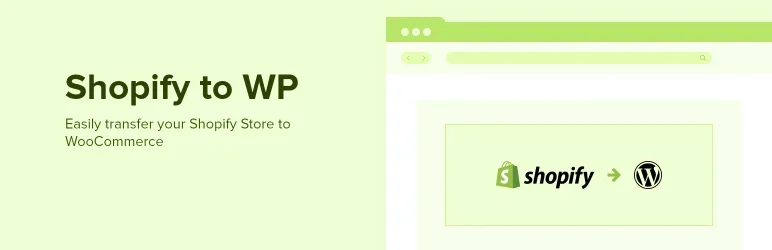
If you’re looking for the best Growave plugin alternatives, then the Import Shopify To WP plugin is your ideal solution. This plugin flawlessly transfers your Shopify Store to WooCommerce, and the best part is, it’s 100% free. You can easily migrate your products, orders, and customers without any hassle. Created by the WPBeginner team, this plugin is designed to simplify your e-commerce operations.
Features and Benefits
- Easy Transfer: The plugin allows you to effortlessly migrate your Shopify store to WooCommerce, including products, orders, and customers, ensuring nothing is left behind in the transition.
- User-friendly: With a straightforward form to fill out and clear instructions, the plugin is incredibly easy to use, making it accessible even if you’re not tech-savvy.
- Free of Cost: Unlike many other plugins, Import Shopify To WP is completely free, offering a cost-effective solution for store owners looking to switch platforms.
- Efficient: Once installed and a request is submitted, the process is swift. You’ll receive an email with a download URL, allowing you to quickly get your store data.
- Compatibility: The plugin works seamlessly with WordPress, ensuring that your store’s data is accurately imported into the WooCommerce platform.
Pricing Structure
The Import Shopify To WP plugin is entirely free of cost.
W2S – Migrate WooCommerce to Shopify
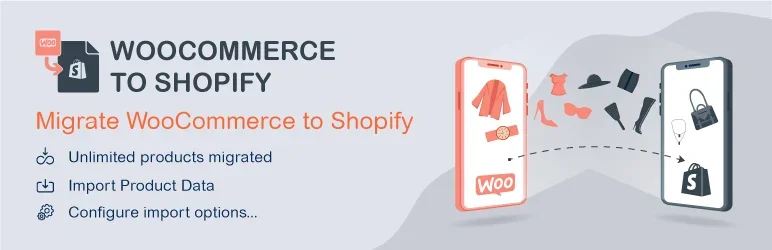
Navigating the digital transition from WooCommerce to Shopify has never been easier with the W2S – Migrate WooCommerce to Shopify plugin. This powerful tool allows users to seamlessly transfer an unlimited number of products and categories from WooCommerce to Shopify, thus solving the problem of data migration between two popular eCommerce platforms.
Features and Benefits
- Unlimited Product Migration: Import unlimited WooCommerce product data to Shopify without any extra charges, saving users from the hassle of migrating data bit by bit.
- Successful Import Commitment: The plugin guarantees successful data import, reducing the risk of data loss during the migration process.
- Range of Data Import: Import a wide range of product data including ID, Title, Content, Slugs, SKU, regular and sale prices, stock quantity, product type, categories, and images.
- Product Options Import: The plugin offers flexibility by allowing users to configure which product options to import, enhancing the customization of the data migration process.
- Filter Options: Users can filter the data to be migrated based on product type, include/exclude specific products or categories, product creation date, and product sequence, allowing for targeted data import.
- Status Mapping: Users can choose the status of the imported products on Shopify, controlling the visibility of their products after migration.
- Log Records: A log section records the import history, enhancing data integrity and accuracy by allowing users to verify the imported product data.
Pricing Structure
The plugin is free to use with the premium version starting from $59/ year.
The Need for Growave Alternatives for WordPress Shopify Plugins
Growave is a comprehensive marketing platform used by eCommerce sites, notably those built on Shopify. It offers a suite of tools designed to aid in engagement, conversion, and customer retention. Key features typically include loyalty & rewards programs, reviews, wish lists, Instagram galleries, and social login capabilities. While Growave serves as a powerful asset for many online retailers, there are several reasons why businesses may seek alternatives:
- Cost: Growave’s pricing structure scales with your order volume, which can become expensive for high-volume stores. Finding an alternative with a flat fee or freemium model might be more cost-effective.
- Specific Needs: Growave offers a wide range of features, but you might not need all of them. Individual plugins can be more targeted and affordable if you only require specific functionalities like loyalty programs or social proof widgets.
- Integration: While Growave integrates well with Shopify, some users might find it clunky or require additional integrations with other marketing tools. Evaluating alternatives with smoother integration into your existing tech stack can streamline workflows.
- Limited Customization: Growave offers customization options, but some users might crave more granular control over the look and feel of widgets or email marketing templates. There might be alternatives with a wider range of design options.
- Focus and Expertise: Growave is an all-in-one solution, but some businesses might prefer to work with specialized plugins for each marketing function. This allows them to leverage the best-in-class tool for each need and potentially benefit from deeper features and expertise.
While Growave offers a robust suite of tools for engaging customers and boosting sales, alternatives might provide better pricing, more tailored features, superior integration options, or a more streamlined user experience.
Final Word
Harness the power of these remarkable plugins to transform your website into a powerhouse of efficiency and user engagement. These tools can streamline the migration process between Shopify and WooCommerce, enhance the visibility of your products, and ensure a seamless shopping experience for your customers.
By integrating these plugins, you can elevate your brand, grow your audience and establish yourself as an authority in your niche. Don’t wait to unlock the potential of your website. Take the next step today to improve your website’s performance and enhance your digital presence.
FAQs About WordPress Shopify Plugins
- What are WordPress Shopify Plugins?
WordPress Shopify Plugins are tools or extensions that integrate Shopify’s eCommerce capabilities with WordPress websites, allowing users to leverage both platforms’ strengths. - Why should I consider alternatives to the Growave plugin for my Shopify store on WordPress?
Considering alternatives might be beneficial if you are seeking different pricing options, specific features not offered by Growave, enhanced customization, better integration with other tools, or improved customer support. - Can I use these WordPress Shopify Plugins on other platforms besides Shopify?
Most of the plugins discussed are primarily designed for Shopify integration; however, many developers offer versions or similar plugins tailored for other eCommerce platforms like WooCommerce, Magento, or BigCommerce. - What are the key features to look for in WordPress Shopify Plugins when considering alternatives to Growave?
Key features to consider include customer loyalty and rewards programs, user reviews and ratings, Q&A functionalities, wish lists, social logins, and integration capabilities with other marketing and CRM tools. - How do I install a WordPress Shopify Plugin on my site?
Installing a WordPress Shopify Plugin typically involves adding the plugin to your WordPress site through the admin panel, and then configuring it to connect with your Shopify store. Detailed instructions are usually provided by the plugin developers. - Are there free alternatives to Growave among WordPress Shopify Plugins?
Yes, there are several free alternatives that offer basic features. However, for advanced features, you might need to consider paid versions to get the full range of functionalities. - How do WordPress Shopify Plugins affect website performance?
Plugins can impact site speed and performance. It’s essential to choose plugins that are well-coded and regularly updated to minimize negative impacts on your site’s performance. - What kind of support can I expect with WordPress Shopify Plugins?
Support varies by provider but typically includes access to customer service via email, chat, or phone, along with detailed documentation and user forums. Some premium plugins offer more extensive support services. - Can I switch from Growave to another WordPress Shopify Plugin without losing data?
Many plugins offer import and export tools to facilitate data transfer, but the process can vary in complexity depending on the specific data and features used. It’s advisable to check with the new plugin provider for specific migration support. - Where can I find reviews and comparisons of the best WordPress Shopify Plugins?
Reviews and comparisons can be found on tech blogs, eCommerce platform forums, plugin review sections, and sites like G2 or Trustpilot that specialize in software reviews.