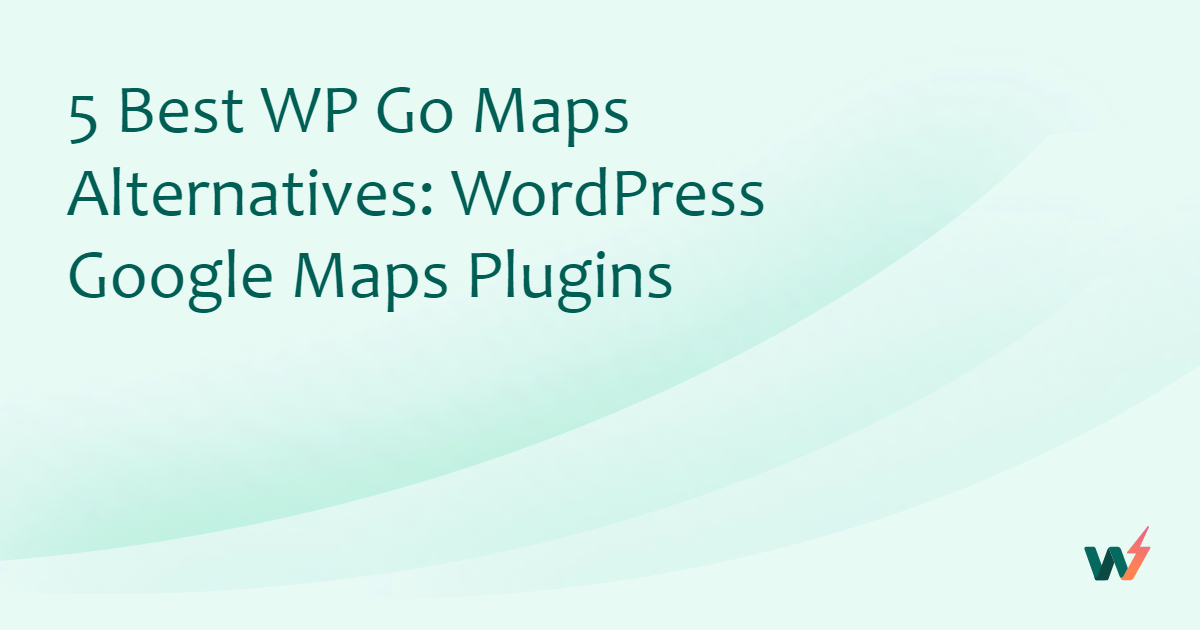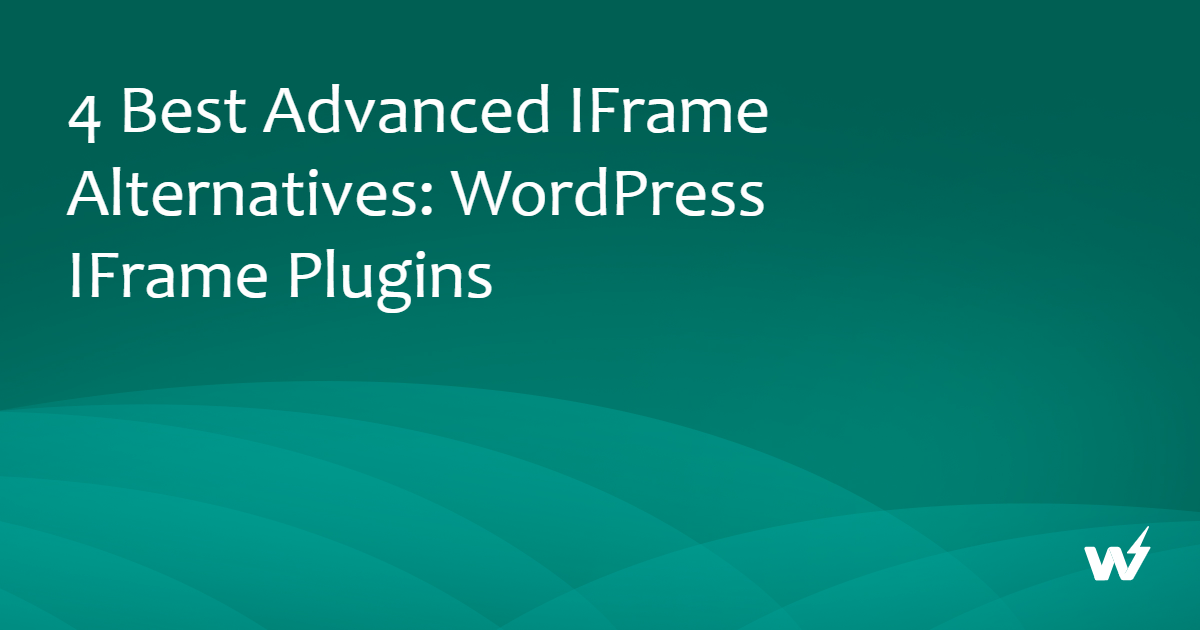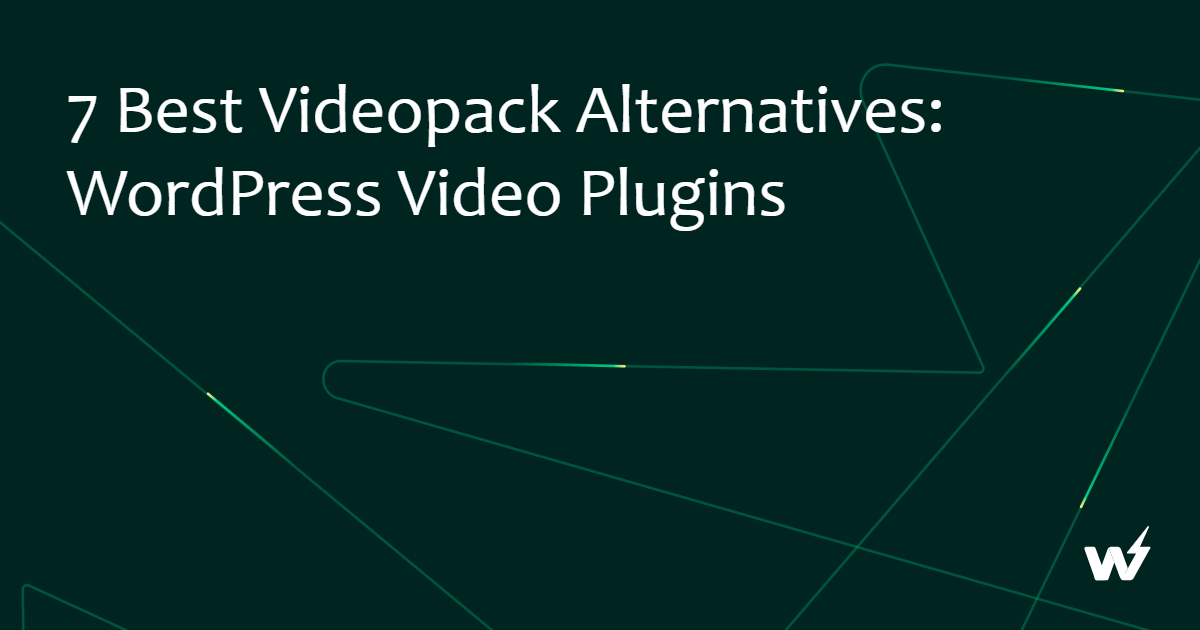In the bustling world of eCommerce, finding the right tool to set up a successful online marketplace is paramount.
This article delves into the world of WordPress Marketplace Plugins, providing an evaluation of various alternatives to the popular Dokan Multivendor plugin.
This listicle will provide you with a comprehensive overview of each plugin’s unique features, benefits, and pricing structures. By the end, you’ll have gained invaluable insights into the best WordPress Marketplace Plugins that can transform your eCommerce business.
About Dokan
Dokan has carved its niche as a frontrunner in the realm of WordPress marketplace plugins. It empowers users to establish and manage a thriving multivendor platform effortlessly. Dokan’s user-friendly interface makes it approachable for users of all technical backgrounds.
Packed with functionalities like product management, coupon creation, and individual vendor shipping options, Dokan caters to a vast array of marketplace needs. Furthermore, its open-source nature fosters extensive customization, allowing you to craft a marketplace that seamlessly aligns with your brand identity.
Table of Contents
WordPress Marketplace Plugins: Dokan Alternatives
WCFM Marketplace

WooCommerce Multivendor Marketplace (WCFM Marketplace) is a premier free frontend multi-vendor marketplace plugin for WordPress that is backed by WooCommerce. If you are looking to establish your own marketplace akin to Amazon, eBay, etsy, AirBnB, or Flipkart, this plugin allows you to do that within minutes and with minimal setup.
Features and Benefits
- Flexible Commission: Allows you to set up a commission structure that suits your business model.
- Refund Request: Facilitates seamless handling of refund requests.
- Withdrawal & Reverse Withdrawal: Offers easy cash management for vendors.
- Single Product Multivendor: Allows multiple vendors to sell the same product.
- Ledger Book: Helps keep track of financial transactions.
- Zone & Country Wise Vendor Shipping: Enhances delivery management.
- Store Inquiry & Review: Facilitates customer feedback.
- Stripe Split Pay: Enables easy payment management.
- Live Chat: Provides real-time support to vendors.
- Store Invoice, Support Ticket, Shipment Tracking: Enhances vendor experience.
- Compatibility with WooCommerce Extensions: Provides a holistic e-commerce solution, compatible with WooCommerce Bookings, WooCommerce Appointments, WooCommerce Rental & Bookings System, WooCommerce Subscriptions, and WP Job Manager.
Pricing Structure
The plugin is free to use with the premium version starting from $59.
WC Vendors

The WC Vendors – WooCommerce Multivendor Plugin is the top-rated platform for converting your WooCommerce store into a bustling marketplace. This trusted plugin, used by over 8,000 stores, provides an easy solution to create a multi-vendor marketplace and earn commissions from each sale.
Features and Benefits
- Easy & fast setup: Get your marketplace up and running quickly with an intuitive setup wizard, ensuring a smooth and efficient start.
- New WooCommerce Vendor user role: This feature allows users to register and upgrade to become a Vendor, simplifying user management and expanding marketplace accessibility.
- Customizable store for vendors: Vendors receive their own store complete with a unique URL, enhancing their individual brand presence.
- Commission setting: Determine the percentage of revenue you share with Vendors from sales, allowing for flexible and fair profit distribution.
- Product handling: The plugin can manage simple, variable, and digital products, offering versatility in product offerings.
- Theme Integration: The plugin integrates seamlessly with most themes, ensuring consistent and attractive design across your marketplace.
- Reports: Basic frontend dashboard for sales and orders reports, providing essential insights for vendors and admins.
- Order management: Vendors can mark orders as shipped and export orders, streamlining the logistics process.
- Customizable templates: The plugin provides customizable templates to better suit your needs, enhancing the overall look and feel of your marketplace.
Pricing Structure
The plugin is free to use with the premium version starting from $199.
MultiVendorX Marketplace
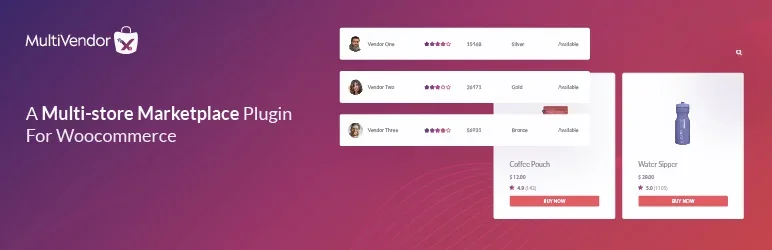
The MultiVendorX marketplace is a powerful WordPress plugin, perfectly integrated with WooCommerce, that allows you to establish a multi-vendor marketplace effortlessly. It caters to entrepreneurs aiming to build their own multi-vendor platform similar to successful marketplaces such as Amazon, eBay, Etsy, Airbnb, and Flipkart.
Features and Benefits
- Code-free solution: No coding knowledge is required to set up your multi-vendor marketplace, enhancing accessibility for users of all technical levels.
- Regular Updates: These ensure security fixes and an improved user experience, keeping your marketplace modern and secure.
- Support Team: The team is always ready to assist with any problems or inquiries, ensuring smooth operation of your marketplace.
- Easy Setup Wizard: This allows a smooth and quick setup process, simplifying the initial configuration for users.
- Customizable Vendors Registration Form: You can customize the form to suit your marketplace’s requirements, allowing for a tailored vendor onboarding experience.
- Diverse Commission and Commission Types: This feature allows flexibility in earnings for vendors, accommodating different business strategies.
- Flexible Shipping: Shipping rates can be set based on zones, countries, distances, and weights, providing versatility in delivery options.
- Product Manager: Vendors can easily manage their product listings, simplifying inventory and sales management.
Pricing Structure
The plugin is free to use with the premium version starting from $499.
WCFM – WCFM Marketplace integrate Elementor

WCFM Marketplace with Elementor integration is a powerful WordPress plugin that allows you to design a unique and responsive marketplace store. This plugin solves the challenge of creating a customizable and user-friendly online store without requiring extensive coding knowledge. By integrating with Elementor, it provides a simple and effective way to design a marketplace that is both visually appealing and highly functional.
Features and Benefits
- Easy Integration: The plugin easily integrates with WooCommerce, Elementor, Elementor Pro, WCFM Core, and WCFM Marketplace, providing a comprehensive solution for building an online store.
- Customizable Design: With Elementor integration, you can create your online store with your unique design, enhancing the user experience and setting your marketplace apart from others.
- User-Friendly Interface: The plugin offers a user-friendly interface, making it easy to manage and operate your online store.
- Responsive Support: The plugin developers provide responsive support, ensuring any issues are addressed promptly, and the plugin operates as expected.
- Enhances WooCommerce: The plugin enhances the functionality of WooCommerce, delivering a more robust and versatile eCommerce solution.
Pricing Structure
The plugin is free to use with the premium version starting from $59.
Etsy Shop
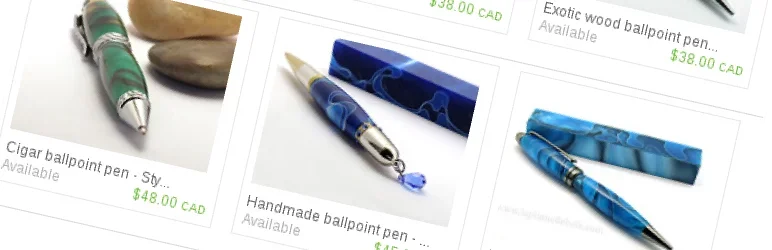
Etsy Shop plugin is an innovative tool designed for WordPress that allows Etsy users to integrate their shops into their WordPress pages or posts. It addresses the need for Etsy sellers to seamlessly display and share their products through their own blogs or websites, thereby creating a more personal and direct channel to their audience.
Features and Benefits
- Easy Integration: The Etsy Shop plugin allows Etsy sellers to easily insert their shop sections into pages or posts using the shortcode method. This simplifies the process of sharing products on a WordPress site, saves time, and eliminates the need for complex coding, making it user-friendly even for those with minimal technical knowledge.
- Enhanced Exposure: By integrating Etsy Shop with WordPress, you can showcase your products directly on your blog or website. This feature can lead to increased product exposure, helping to drive more traffic to your Etsy shop and potentially boosting sales.
- Customization: The Etsy Shop plugin offers a range of customization options, allowing you to tailor the look and feel of your Etsy shop on your WordPress site to match your branding. This helps create a consistent brand image, which can enhance your credibility and appeal to your target audience.
Pricing Structure
The plugin is free to use.
Dokan Marketplace Alternatives: Why You Need Them
When building an online marketplace on WordPress, Dokan is a popular choice due to its comprehensive features, user-friendly interface, and compatibility with WooCommerce.
Dokan simplifies the process of creating a multi-vendor marketplace where various sellers can manage their sales just like they would in a physical marketplace. However, despite its popularity and efficiency, there are several reasons why one might look for alternatives to the Dokan Marketplace plugin:
- Cost Considerations: Dokan offers a free version, but its more advanced features are locked behind a premium version, which can be quite expensive, especially for startups and small businesses. Different tiers and add-ons can significantly increase costs, leading users to seek more cost-effective solutions.
- Feature Limitations: While Dokan includes numerous features, it may not cater perfectly to all specific needs or business models. For example, certain niche markets might require unique functionalities that are not fully supported by Dokan, prompting users to explore other plugins that offer those specific features.
- Performance and Scalability: Dokan, being a large and comprehensive plugin, can sometimes impact the performance of a WordPress website, especially on smaller hosting setups or in marketplaces with a large number of vendors and products. Users might seek alternatives that are lighter and more performance-optimized for their particular hosting environments.
- Customization and Flexibility: Although Dokan provides various customization options, the extent to which it can be tailored to fit the exact look and feel or function desired can be limited. Developers and businesses often look for plugins that offer more straightforward customization capabilities or better compatibility with other WordPress tools and themes.
- Support and Updates: The level of support and frequency of updates can vary. If users find that Dokan’s support team is not responsive enough or if updates are infrequent, affecting functionality or security, they might consider switching to an alternative that guarantees better support or more regular updates.
- User Experience: Dokan is designed to accommodate the needs of most marketplace websites, but user experience can be very subjective. Some might find its interface not as intuitive or user-friendly for their particular vendors or customers. Alternatives might offer a different UX that better aligns with their user’s expectations.
Final Word
The array of Dokan Multivendor alternatives outlined in this article offers a plethora of exciting possibilities for your WordPress marketplace. These plugins can transform your website, allowing you to establish your own multi-vendor marketplace akin to Amazon, eBay, or Etsy.
With these tools, you can effortlessly implement features like seamless refund requests, easy cash management for vendors, real-time support, and much more. These plugins are instrumental in helping you achieve your goals, whether it’s growing your audience, boosting user engagement or establishing your site as an authority in your niche.
FAQs About WordPress Marketplace Plugins
- What are WordPress Marketplace Plugins?
WordPress marketplace plugins enable you to turn a standard WordPress website into a fully functional multi-vendor marketplace. They allow multiple sellers to list their products or services, manage inventories, and handle shipping while you oversee and manage the marketplace. - Why consider alternatives to the Dokan Multivendor plugin?
Although Dokan is a popular choice for creating a WordPress marketplace, you might consider alternatives due to factors like cost, specific feature needs, performance optimization, customization flexibility, better support, and improved compatibility with other WordPress tools and themes. - What are some popular alternatives to Dokan for creating a WordPress marketplace?
Popular alternatives include WC Vendors, WCFM Marketplace, YITH WooCommerce Multi Vendor, and MarketPress. Each offers unique features and benefits, catering to different business needs and budget constraints. - How do I choose the right alternative to Dokan for my WordPress marketplace?
Consider your specific marketplace needs, including the number of vendors, the scale of your operations, budget constraints, desired features, and the overall user experience. Evaluate each alternative based on these criteria and consider running a pilot test to determine compatibility with your current setup. - Are there free alternatives to Dokan for WordPress marketplace plugins?
Yes, some alternatives like WCFM Marketplace offer free versions with core functionalities, which are suitable for startups or small businesses. However, advanced features might still require purchasing premium upgrades. - Can I switch from Dokan to another WordPress marketplace plugin easily?
Switching plugins can be complex depending on the size of your marketplace and the data involved. It’s advisable to back up your data and conduct thorough testing on a staging site before fully transitioning to a new plugin. - What should I look for in terms of support when choosing a WordPress marketplace plugin?
Look for plugins with active and responsive customer support, a comprehensive knowledge base, and a strong community or forum. Regular updates and security patches are also crucial factors to consider. - How can I customize my WordPress marketplace plugin?
Most plugins come with a range of customization options. Check if the plugin offers add-ons, themes, and hooks for custom coding. Also, consider hiring a developer if you need extensive customizations that align with your specific branding and functionality requirements. - What are the security implications of using WordPress marketplace plugins?
Ensure that the plugin regularly releases updates and patches to address security vulnerabilities. Also, consider using security plugins and implementing best practices like using strong passwords, SSL encryption, and secure hosting environments. - How can marketplace plugins impact the performance of my WordPress site?
Marketplace plugins can potentially slow down your site due to the additional resources required to manage multiple vendors and products. Choose plugins optimized for performance and regularly maintain your site to ensure optimal loading times and responsiveness.