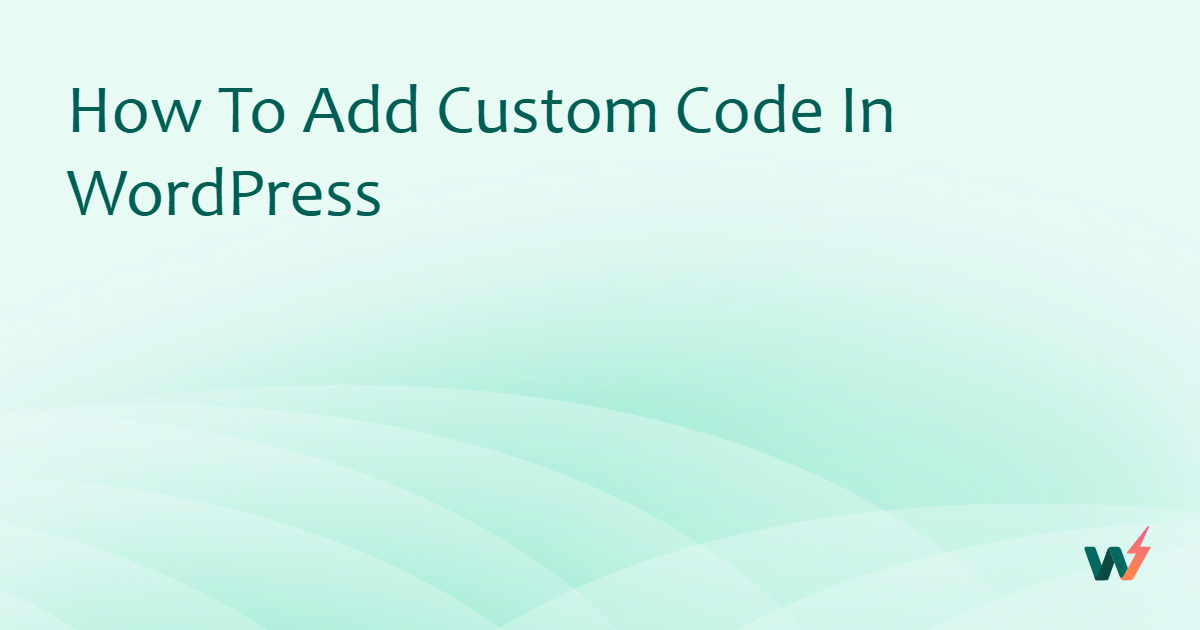Managed WordPress hosting is a form of hosting designed specifically for hosting WordPress-powered websites. Choosing the right managed WordPress hosting partner for your website is very important.
Apart from the speed and security of your website, the peace of mind and satisfaction you get when you assess your decision and find no fault in it is priceless.
Kinsta and WPEngine are among the most sought-after popular managed WordPress hosting providers across the globe and have proven themselves many times over forces to reckon with. However, this poses an important question – Which of them is the best?
They both have superior web hosting features and glowing customer recommendations. Therefore, choosing between the two can be overwhelming. That is why we have decided to compare Kinsta and WPEngine in detail.
Overview of Kinsta and WPEngine Managed WordPress Hosting
Kinsta is an entirely powerful, managed WordPress hosting provider with a fast and secure infrastructure, edge caching, a worldwide CDN with 37 global data centers, and enterprise-level features in all its hosting plans. Kinsta uses Google’s fastest cloud servers and Premium Tier network, offering the highest-end CPUs and global availability to WordPress websites hosted with them.
WPEngine’s managed WordPress hosting is designed explicitly to provide industry-leading speed, security, and support to WordPress-powered websites while taking care of the configuration, maintenance, performance, and monitoring of your website on your behalf. WPEngine plans come with features such as real-time threat monitoring, caching, global CDN, and regular WordPress updates.
Kinsta vs WPEngine: Factors to Consider When Choosing a Managed WordPress Hosting Partner
There are certain must-have traits to look out for when choosing a managed WordPress hosting partner. To aid our better comparison, we are going to scrutinize both Kinsta and WP Engine side by side based on those traits. They include:
- Performance and speed
- Security
- Customer support
- Staging and site migration
- Pricing and plans
1. Performance and Speed
Your hosting partner should have configurations and tools that reduce page loading time, ensure faster website delivery, and optimize user experience.
Kinsta:
Kinsta hosting is built on Google Cloud’s fastest servers on a Premium Tier Network with 36+ data centers. It also uses edge caching and CDN with 260+ locations.
Furthermore, you are provided with the ability to choose a region that works best for you.
Kinsta also equips you with Kinsta’s Application Performance Monitoring (APM) tool to visualize and troubleshoot website speed issues, and control settings to optimize images, minify CSS and JS codes, and exclude files. All these are to ensure maximum speed and global presence for your website.
WPEngine:
WPEngine, on the other hand, boosts WordPress website speed and performance with its cutting-edge EverCache® WordPress-optimized caching infrastructure and provides edge content delivery with a global CDN powered by Cloudflare.
2. Security Features
Your hosting partner should provide a robust security infrastructure to protect your website from malware and cyber-attacks.
Kinsta:
Kinsta’s security infrastructure includes Cloudflare integrations such as Enterprise-level firewall DDoS protection and SSL management with free SSL wildcard support. It also includes HTTP/3 isolated container technology, automatic daily backups and uptime checks, and SFTP/SSH login protocols to provide your website with the best possible security.
In addition, Kinsta promises to fix your site for free if it is compromised.
WPEngine:
WPEngine protects your WordPress website from vulnerabilities and cyber attacks with robust security measures that include WordPress-optimized Web Application Firewall (WAF), advanced DDOS detection and mitigation, Cloudflare CDN, data encryption with free SSL certificates, automatic core WordPress updates and daily backups, and WordPress plugin updates.
3. Customer Support
Your hosting partner should be at your beck and call at any moment, and their customer support should be able to proffer swift and helpful support whenever called upon.
Kinsta:
Kinsta offers 24/7/365 live chat support with experts who respond to you in less than two minutes, doing away with the traditional ticket system and tiered support.
Kinsta kicked its customer support system up a notch by supporting English, Spanish, French, Italian, and Portuguese. No wonder they have a 4.6/5 star rating with over 650 positive reviews on Trustpilot.
WPEngine:
WPEngine also offers 24x7x365 live chat but still retains its ticket support system. However, WPEngine has a team of WordPress experts with excellent customer service at your disposal, earning WPEngine a 4.8/5 star rating with over 1300 positive reviews on Trustpilot.
4. Staging and Site Migration
Your hosting partner should provide WordPress staging environments and WordPress website migration from a previous hosting partner at no extra cost.
Kinsta:
Kinsta supports free local development with their tool DevKinsta.
You can download and install DevKinsta on your local device (Mac, Windows, or Linux) to build WordPress sites locally and push them to production with one click. They also have a live staging environment and offer free website migration.
You can even preview any migrated website using your WordPress temporary URL (sitename.kinsta.cloud) before pointing it to its live domain.

WPEngine:
WPEngine offers managed WordPress hosting plans for dev, staging, and production environments. It features one-click staging and a free automated migration plugin for seamless website migration.
5. Pricing and Plans
Lastly, your hosting partner should offer managed WordPress hosting plans that are affordable with the best features possible.
Kinsta:
- Kinsta offers three different main categories but scalable managed WordPress hosting plans, promising a 30-day money-back guarantee on all their plans. They include:
- Starter Plans: This category consists of the Starter and Pro plans, which cost $30/mo and $59/mo, respectively. The Starter plan supports one WordPress site, 10GB storage, 25,000 visits, 100GB CDN, and 14 days of backup retention, while the Pro plan supports two WordPress sites, 20GB storage, 50,000 visits, 200GB CDN, and 14 days of backup retention.
- Business Plans: This category consists of four plans (Business 1 – 4) and costs $96/mo to $375/mo. The Kinsta Business plans can support 5-40 WordPress sites, 30-60GB storage, 100,000-600,000 visits, 400-1,200GB CDN, 3-4 premium migrations, and 14-20 days backup retention.
- Enterprise Plan: The Enterprise plan, best for WordPress agencies, costs $675/mo and supports 60+ WordPress sites, 100+GB storage, over one million visits, 2,000+GB CDN, 5+ premium migrations, and 30 days of backup retention.
Kinsta managed WordPress hosting plans are scalable and flexible, making upgrading anytime a breeze. You can change plans from your MyKinsta dashboard with just a few clicks and experience zero downtime.
WPEngine:
WPEngine offers four kinds of managed WordPress hosting including Essential WordPress, Essential eCommerce, Core WordPress, and Enterprise, promising a 60-day money-back guarantee.
The Essential WordPress and Essential eCommerce plans come with four sub-plans with the same essential features, with the Essential eCommerce plans offering WooCommerce features at a higher cost.
- Startup: This plan costs $20/mo and $24/mo for Essential WordPress and Essential eCommerce, respectively. It supports one WordPress site with 10 GB storage, 25,000 visits, and 50 GB Bandwidth.
- Professional: This plan costs $40/mo and $50/mo, respectively, and supports 3 WordPress sites, 15 GB storage, 75,000 visits, and 125 GB bandwidth.
- Growth: This plan costs $77/mo and $94/mo, respectively, and supports 10 WordPress sites, 20 GB storage, 100,000 visits, and 200 GB bandwidth.
- Scale: This plan costs $194/mo and $234/mo, respectively, and supports 30 WordPress sites, 50 GB storage, 400,000 visits, and 500 GB bandwidth.
WPEngine’s Core WordPress and Enterprise WordPress plans offer all Essential WordPress features with even more premium features. They cost $400/mo and $2,000/mo, respectively.

Comparative Table between Kinsta and WPEngine
| Features | Kinsta | WPEngine |
| WordPress Auto Installer | Yes | Yes |
| Automatic WordPress updates | Yes | Yes |
| Enterprise DDoS protection | Yes | Yes |
| Global CDN | Yes | Yes |
| Data centers | Yes | Yes |
| WordPress plugin updates | Yes | Yes |
| Advanced Caching | Yes | Yes |
| Daily Backups | Yes | Yes |
| Email Hosting | No | No |
| Free SSL certificate | Yes | Yes |
| Wildcard SSL | Yes | No |
| WAF | No | Yes |
| Threat detection and blocking | Yes | Yes |
| Uptime monitoring | Yes | No |
| Bandwidth cap | No | Yes |
| 1-Click staging and dev. environment | Yes | Yes |
| 24/7 support | Yes | Yes |
| Trustpilot Rating | 4.6/5 | 4.8/5 |
| Free Migration | Technical support | Plugin-based |
| Language | English, Spanish, etc | English only |
| Starting price | $30/month25,000 visits10 GB storage | $20/month25,000 visits10 GB storage |
| Overage pricing | $1/1000 extra visits | $2/1000 extra visits |
| Money Back Guarantee | 30-days | 60-days |
Kinsta and WPEngine are similar in that they are both reputable managed WordPress hosting partners with great features, but they are different in many ways. From the comparison, Kinsta seems to have an edge over WPEngine.
Although WPEngine’s starting plan is cheaper than Kinsta’s, even with the same basic features, Kinsta makes up for the additional cost with no bandwidth cap and more features.
Notwithstanding, If Kinsta is above your budget and you want to save costs, you can always go for WPEngine.
However, Kinsta and WP Engine are just some of your options. If you are interested in an alternative to either managed WordPress hosting partners – perhaps a more affordable managed WordPress hosting partner with similar or better specs, then you should consider InstaWP Live.
What is InstaWP Live managed WordPress hosting?
InstaWP Live is a managed WordPress hosting solution, similar to WP Engine and Kinsta. However, InstaWP Live’s infrastructure is built by the same team that built the infrastructure for WordPress.com.
InstaWP Live was engineered solely for WordPress and is one of the most powerful and fastest-managed WordPress hosting cloud platforms. InstaWP servers are powered by Automattic’s cloud, which has a network of 24 edge global data centers, built-in CDN, and edge caching.
InstaWP Live offers a premium managed WordPress service which means that you not only get hosting but also a team of WordPress experts that take care of the technical details of your website so you can focus on your content and enjoy a simplified WordPress experience.
Another special feature of InstaWP Live that makes it stand out is the support of Website as a Service (WaaS), which allows you to sell pre-made WordPress sites coupled with hosting.
1. Performance and Speed
InstaWP Live accelerates your website page speed and performance with built-in CDN, automated WordPress edge caching, and server infrastructure powered by Automattic’s Cloud platform with four origins and 24 data centers and the option to choose a region that best serves your website. In addition, InstaWP receives your website heartbeats, which act as an uptime monitoring mechanism and notify you whenever there is no heartbeat.
2. Security Features
InstaWP Live has top-tier security measures, including DDoS Protection, a Web Application Firewall (WAF), SFTP/SSH access, a free SSL certificate, automated core and plugin updates, and automated regular backups, giving your website maximum protection from malware and cyber threats. InstaWP Live also employs real-time failover mechanisms that automatically switch to a backup server in the event of a server failure, minimizing downtime and ensuring 99.9% uptime.
3. Customer Support
InstaWP offers 24/7 expert support via chat with excellent customer reviews and has a 4.7/5 star rating on Trustpilot.
4. Staging and Site Migration
InstaWP Live offers a free 1-click WordPress staging environment with which you can first build your WordPress site ground up before even buying a hosting plan. You can also create a staging site of a live site to test site changes before implementing them live.
The 2-way sync feature lets you push updates between live and staging environments with a few clicks.
In terms of migration, InstaWP’s integrated free migration tool allows you to migrate websites via URL. To migrate WordPress sites to InstaWP Live, you first create a fresh staging site and migrate the live site to the staging site via their URLs. Then, you make it live with InstaWP hosting and point the domain to InstaWP Live.
5. Pricing and Plans
InstaWP offers four affordable managed WordPress hosting plans that are easily scalable with one click and offer massive discounts when you host 10+ sites. They include:
- Lite: This plan costs $18/mo and supports one WordPress site, 25 GB storage, 400,000 visits, built-in CDN, built-in WAF, 2 CPUs, hourly database backup, and daily file backups. If you host up to 10 websites, you can get this plan discounted to $9/ mo.
- Boost: This plan costs $20/mo and supports one WordPress site, 25 GB storage, 600,000 visits, built-in CDN, built-in WAF, 3 CPUs, hourly database backup, and daily file backups. If you host up to 10 websites, you can get this plan discounted to $11/mo.
- Growth: This plan costs $35/mo and supports one WordPress site, 35 GB storage, 800,000 visits, built-in CDN, built-in WAF, 4 CPUs, hourly database backup, and daily file backups. You can get this plan discounted to $18/mo if you host up to 10 websites.
- Accelerate: This plan costs $45/mo and supports one WordPress site, 55 GB storage, 1,000,000 visits, built-in CDN, built-in WAF, 5 CPUs, hourly database backup, and daily file backups. You can get this plan discounted to $28/mo if you host up to 10 websites.

Comparative Table between InstaWP, Kinsta, and WPEngine
| Features | InstaWP | Kinsta | WPEngine |
| WordPress Auto Installer | Yes | Yes | Yes |
| Automatic WordPress updates | Yes | Yes | Yes |
| Enterprise DDoS protection | Yes | Yes | Yes |
| Global CDN | Yes | Yes | Yes |
| Data centers | Yes | Yes | Yes |
| WordPress plugin updates | Yes | Yes | Yes |
| Advanced Caching | Yes | Yes | Yes |
| Daily Backups | Yes | Yes | Yes |
| Email Hosting | Yes | No | No |
| Free SSL certificate | Yes | Yes | Yes |
| Wildcard SSL | Yes | Yes | No |
| WAF | Yes | No | Yes |
| Threat detection and blocking | Yes | Yes | Yes |
| Uptime monitoring | Yes | Yes | No |
| Bandwidth cap | No | No | Yes |
| 1-Click staging and dev. environment | Yes | Yes | Yes |
| 24/7 support | Yes | Yes | Yes |
| Trustpilot Rating | 4.7/5 | 4.6/5 | 4.8/5 |
| Free Migration | Plugin-based | Technical support | Plugin-based |
| Language | English | English, Spanish, etc | English |
| Starting price | $18/month400,000 visits25 GB storage | $30/month25,000 visits10 GB storage | $20/month25,000 visits10 GB storage |
| Overage pricing | – | $1/1000 extra visits | $2/1000 extra visits |
| Money Back Guarantee | – | 30-days | 60-days |
Final Verdict
Considering the comparison between Kinsta, WPEngine, and InstaWP, even a blind man can tell that InstaWP is undoubtedly the best of both Worlds with even better features. You get better security and performance, more storage space, more monthly visits, a free staging and development environment, automatic updates, daily backups, etc., at an even lower price.
So, if you are looking for a reliable and affordable alternate managed WordPress hosting partner, you can’t do wrong with InstaWP Live.
FAQs
1. What is managed WordPress hosting?
Managed WordPress hosting is a hosting environment specifically designed for WordPress.
2. Is Kinsta better than WPEngine?
Kinsta is not necessarily better than WPEngine. However, when compared, Kinsta has more to offer than WPEngine. However, Kinsta is cheaper than WPEngine.
3. Why is Kinsta so expensive?
Kinsta is a completely managed WordPress hosting partner and doesn’t offer other types of hosting for extra income like other providers. Kinsta uses Google Cloud’s fastest servers on Premium Tier Network with 36+ data centers and offers a plethora of premium managed hosting services.
4. Is Kinsta only for WordPress?
Yes. Kinsta is a completely managed WordPress hosting partner and doesn’t offer other types of hosting, including shared VPS and dedicated hosting.
5. How much do Kinsta and WPEngine charge for overage?
When your website reaches the limit of supported monthly visits, Kinsta charges $1/1000 visits overage while WPEngine charges $2/1000 visits overage, meaning you pay more for extra bandwidth.