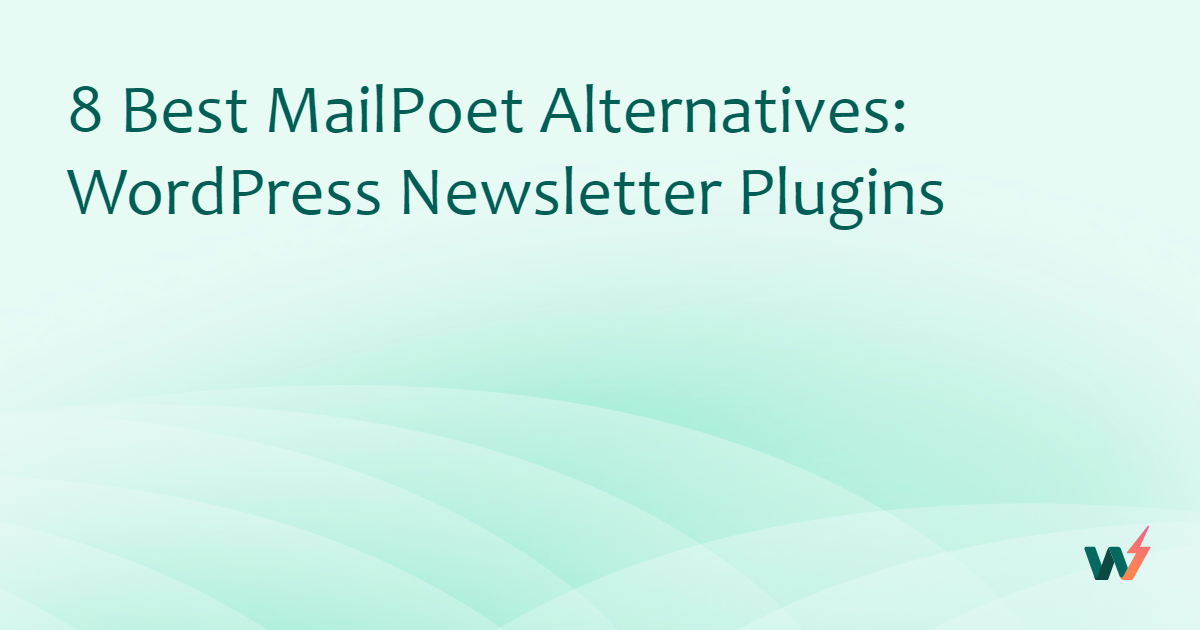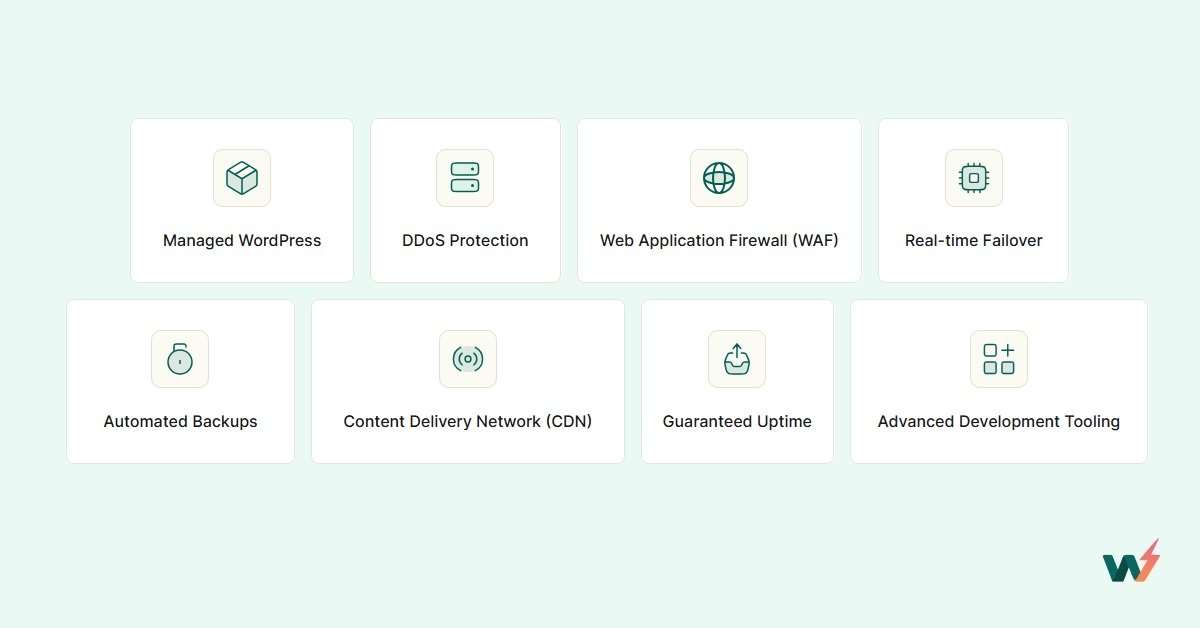Are you looking to enhance your WooCommerce store’s functionality and user experience? If the answer is yes, then you’re going to love exploring our list of the best WooCommerce Product Category Plugins. These WordPress plugins are powerful tools that have the potential to transform your e-commerce website, adding aesthetic appeal, improving product visibility, and streamlining your online store’s navigation.
In this listicle, you will discover a variety of plugins designed to optimize the way you display your product categories in your WooCommerce store. These plugins provide solutions for issues like inadequate highlighting of product categories, lack of visual appeal, and inefficient product navigation.
By reading this article, you will gain insights into the features, benefits, and pricing structures of each plugin. This knowledge can help you make an informed decision on which WooCommerce Product Category Plugin is best suited for your online store’s needs. So, get ready to transform your WooCommerce store into a visually appealing, user-friendly, and efficient e-commerce platform!
Table of Contents
Best WooCommerce Product Category Plugins
Category Slider for WooCommerce
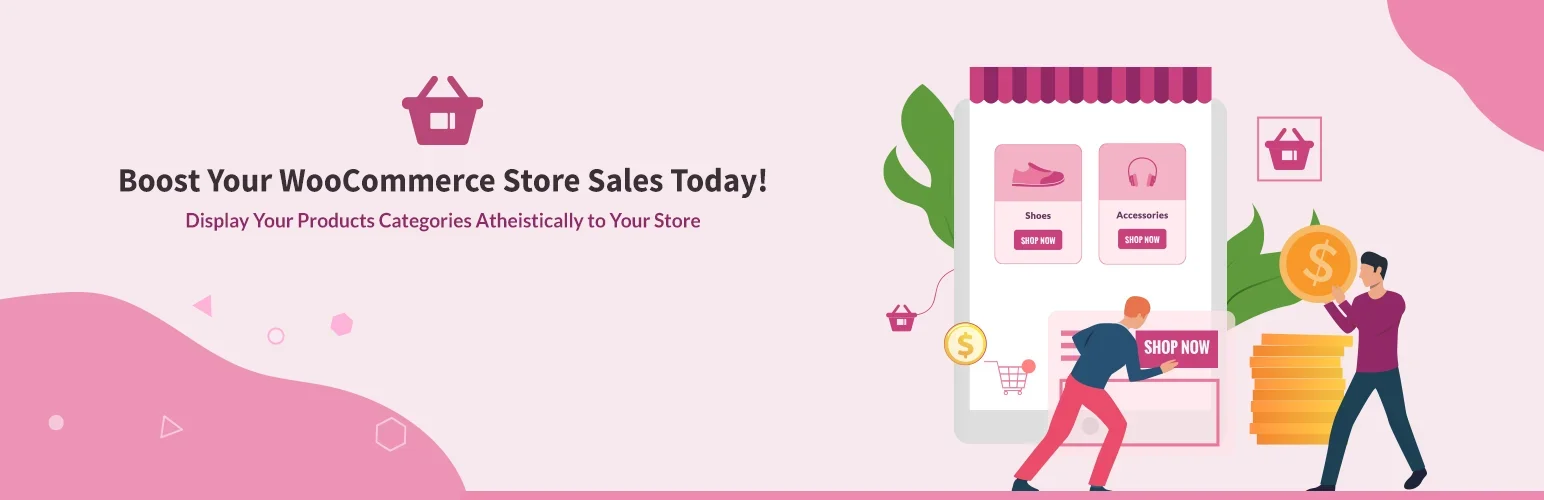
Category Slider for WooCommerce is a powerful plugin that provides an aesthetic and efficient way to display specific WooCommerce Categories in a sliding manner. This plugin solves the problem of product categories not being adequately highlighted in a WooCommerce store.
It allows users to showcase product categories with thumbnail, child category, description, and a shop now button. The plugin also has a simple and user-friendly shortcode generator interface with many options to customize and manage WooCommerce Categories without coding.
Features and Benefits
- Create unlimited category sliders: Allows users to create as many category sliders as they want.
- Shortcode Generator: Provides an easy way to add sliders to posts or pages.
- Display specific categories in the slider: Enables users to showcase specific product categories.
- Hide empty categories: Keeps the slider clean and professional by hiding categories with no products.
- Highly customizable: Offers unlimited color and styling options.
- 12+ Slider Controls: Includes autoplay, slide scroll speed, pause on hover, infinite loop slider, and more.
- Display your categories in sidebar or widget: Offers flexibility in how and where categories are displayed.
Pricing Structure
The plugin is free to use with the premium version starting from $39.
WPB Product Categories Slider for WooCommerce
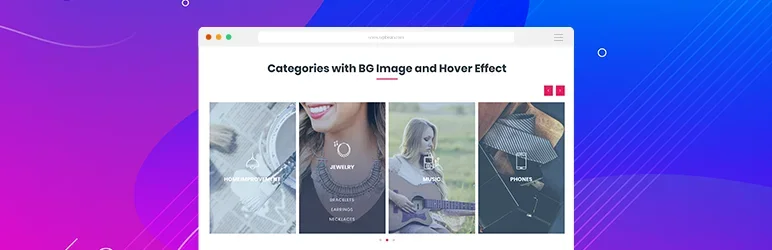
The WPB Product Categories Slider for WooCommerce is an innovative paywall plugin that transforms the way you showcase your WooCommerce product categories. Designed to add convenience and style to your site, the plugin allows for the creation of a dynamic product category slider, complete with custom icons and various content types.
This plugin addresses the need for a visually engaging and efficient way to present product categories, ensuring that your customers can navigate your products with ease and efficiency.
Features and Benefits
- WooCommerce Product Category Slider or Grid: This feature allows you to display your product categories in a visually appealing slider or grid format, making it easier for customers to browse your products.
- Category Slider with Category Icon: Enhance your category slider with custom icons for each product category, adding a unique visual element to your site.
- Category Slider with Category Image: Showcase your product categories with images, providing a visual representation that can entice customers.
- Category Slider with Sub Categories: Make product navigation easier for customers by incorporating subcategories into your category slider.
- Slider Loop and Autoplay: These features ensure that your category slider is always active and engaging, automatically looping through your product categories.
- Material Design, Responsive and Modern Design: The plugin offers a sleek, modern design that is compatible with all modern browsers and responsive to various screen sizes.
- Shortcode System: This feature allows for easy customization and integration of the plugin, enabling you to tailor it to your specific needs.
- Setting Panel for Color Customize: Personalize your slider by adjusting the color scheme to match your brand’s aesthetic.
Pricing Structure
The plugin is free to use with the premium version starting from $29.
Product Category Showcase for WooCommerce

Product Category Showcase for WooCommerce is a dynamic, user-friendly plugin that transforms the way you showcase your products on your online WooCommerce store. This plugin addresses the issue of product visibility and categorization by allowing you to display your products and their respective categories in an attractive and professional-looking slider and blocks.
This makes it easier for your customers to understand your offerings at a glance, thereby increasing your store’s popularity and sales.
Features and Benefits
- WooCommerce Category Slider: This feature creates a sleek, responsive slider to display your product categories, making it easier for customers to browse through your offerings.
- Product Subcategory Slider: This allows you to showcase product subcategories in the slider, further enhancing the user experience.
- Responsive Slider: The responsive slider ensures that your product categories display perfectly on all devices.
- Slider Autoplay: This feature automatically rotates the product categories in the slider, providing a dynamic shopping experience for your customers.
- Interactive Hover Animation: This adds a stylish animation effect when users hover over the product categories.
- Show Category Name and Description: This feature allows you to display the names and descriptions of your product categories, providing more information to your customers.
- Light Weight and Fast Loading: The plugin is designed to be light and fast, ensuring that it does not slow down your website.
Pricing Structure
The plugin is free to use with the premium version starting from $49.
Product Categories/Tags Bottom Description for WooCommerce
Product Categories/Tags Bottom Description for WooCommerce is a powerful paywall plugin designed to enhance your WooCommerce store’s user experience and SEO. This plugin adds a new content field to your WooCommerce product categories and tags that appears right after your product list on the product category/tag page.
Its primary function is to provide a solution for splitting your product categories/tags content between the top and bottom parts of the page, allowing for additional SEO-rich content while keeping your products visible at the top.
Features and Benefits
- Adds a new WYSIWYG metabox to your WooCommerce product categories/tags: This feature provides a user-friendly interface for inputting and editing the bottom description content.
- Displays the content at the bottom of your product categories after the products: This promotes better user experience by keeping your products visible at the top while offering additional information at the bottom.
- Ability to display/hide the new product category/tag description: This adds flexibility to how you present your content to your customers.
- Provides shortcodes for displaying the new product category/tag description from anywhere on your website. This feature gives you control over where the new description appears.
- Ability to change the default place where the product category/tag description is displayed: This allows for customization to suit your website’s design and structure.
- Helps create new content to improve your SEO: By enabling you to add extra content, this plugin can contribute to your site’s search engine optimization.
- Organizes the information of your product categories and improves your website UX: By dividing content between the top and bottom of the page, this plugin promotes a cleaner, more user-friendly layout.
Pricing Structure
The plugin is free to use.
Tabbed Category Product Listing for Woocommerce

Tabbed Category Product Listing for WooCommerce is a powerful add-on that revolutionizes the way you showcase your products. This plugin is designed to neatly categorize your products into tabs, making it easy for customers to find exactly what they are looking for.
It’s the perfect solution for e-commerce websites with a diverse range of products spread across multiple categories.
Features and Benefits
- Category-Wise Product Listing: The plugin dynamically loads your products in tabs based on their categories, enhancing user experience and boosting product visibility across different categories.
- Responsive Design: The plugin is fully responsive and fits any WordPress theme with minimal CSS override, ensuring a seamless browsing experience for your customers across different devices.
- Advanced Features in Pro Version: The Pro version of the plugin offers more flexibility and template options, including AJAX product load more, stacked or scrolling category filters, WooCommerce product quick view, WooCommerce product filtering, WooCommerce catalog mode, and more.
- Display Modes: With the Pro version, you can display your products in tab, accordion, or carousel layout, providing a unique and engaging way for customers to browse through your products.
- AJAX Category Filters: Users can sort through different categories using filter buttons without reloading the page, enhancing the browsing experience.
- AJAX Load More and Add to Cart: Limit the number of products shown initially and use AJAX load more to show the rest, including an AJAX add to cart feature for convenience.
- Extensive Customization Settings: From colors to filter buttons, the plugin offers extensive customization options to cater to your specific needs, allowing for a personalized user experience.
- Collapsible Category Links Widgets: The plugin comes with a widget that lists all your categories and subcategories in the sidebar with expand and collapse options, improving navigation and user experience.
Pricing Structure
The plugin is free to use with the premium version starting from $26.
Product Slider and Carousel with Category for WooCommerce

The Product Slider and Carousel with Category for WooCommerce is a remarkable paywall plugin that addresses the need for an effective and visually appealing display of WooCommerce products on your website.
It tackles the issue of showcasing your Best Selling Products and Featured Products in a modern, organized, and user-friendly way, providing a seamless shopping experience for your customers.
Features and Benefits
- Product Display: You can easily display your products in a slider or carousel view, enhancing the overall shopping experience of your customers and leading to increased sales.
- Display by Category: You can sort and display products by their category, making it easier for customers to find the products they’re interested in.
- Mobile Responsive: This plugin is 100% mobile and tablet responsive, ensuring your website looks great on any device.
- Touch-Swipe Enabled: This feature allows easy and intuitive navigation for your users.
- Custom Design: You can add a design parameter for custom designing, allowing you to create a unique and personalized look for your website.
- Translation Ready: This feature allows your website to be accessible to a global audience by supporting multiple languages.
- Slider Autoplay: This feature can automatically rotate your products on display, providing an interactive shopping experience for your customers.
Pricing Structure
The plugin is free to use with the premium version starting from $159/ year.
ProductX
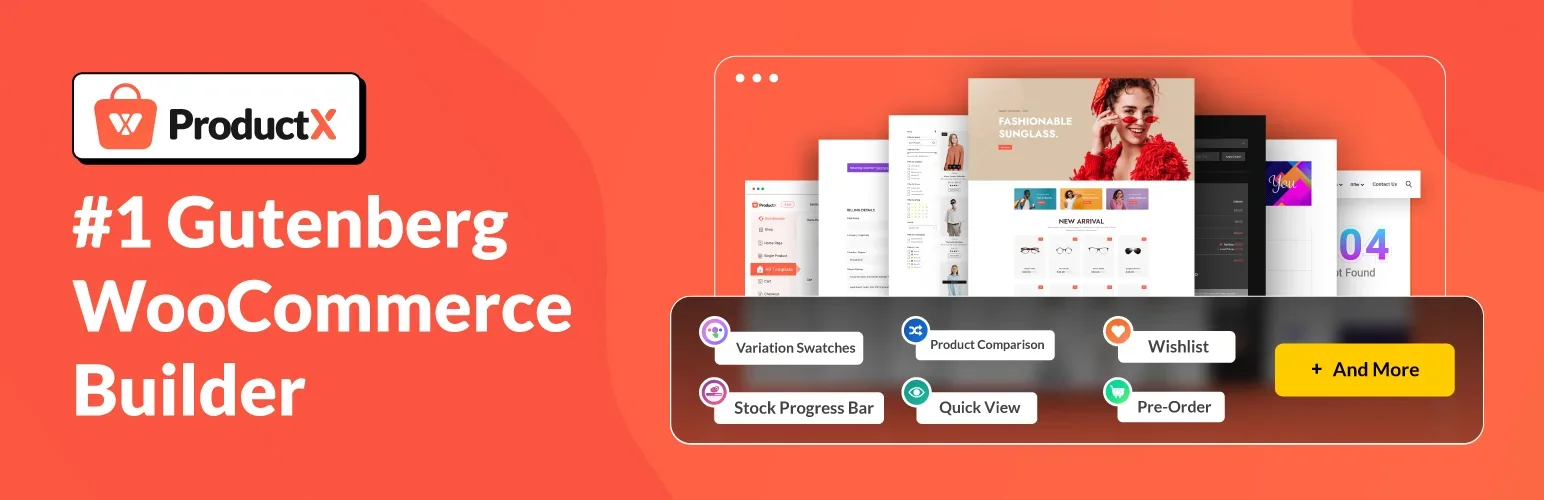
ProductX is a revolutionary WooCommerce Builder and Gutenberg WooCommerce Blocks plugin. This game-changing tool enables you to build fast-loading online stores without leaving the Gutenberg ecosystem.
ProductX addresses a key need in the WooCommerce industry by allowing users to create and customize their online stores with ease and efficiency, saving valuable time and resources.
Features and Benefits
- WooCommerce Builder: Allows you to create custom WooCommerce pages with attractive premade templates, enabling you to design your store pages dynamically and make your store stand out.
- Gutenberg WooCommerce Blocks: Extends the Gutenberg blocks library with 40+ WooCommerce blocks for various purposes, offering a variety of design options for your store and enhancing your store’s functionality.
- Product Blocks: Displays products and categories in grid, list, and slider layouts, providing flexible layout options and improving the shopping experience for your customers.
- Additional WooCommerce Blocks: Includes Product Filter, Product Search, Row/Column, and more, enhancing the functionalities of your store and leading to increased user engagement and sales.
- ProductX Addons: Various add-ons to extend the WooCommerce functionalities, like Quick View, Wishlist, Product Image Flipper, Product Comparison, and more, offering extended functionalities to make your store more powerful and user-friendly.
- Query Builder for Product Sorting: Allows sorting of products based on multiple criteria, enabling you to display your desired products on product blocks and improving the browsing experience for your customers.
- Upsell and Cross Sell Products: Displays Upsell Products on product pages and Cross Sell products on the cart page in a grid, list, or slider layout, helping increase sales by promoting related or complementary products.
- Ready Templates for WooCommerce Builder: Offers various premade templates for WooCommerce pages, speeding up the process of store design and ensuring a professional look and feel.
Pricing Structure
The plugin is free to use with the premium version starting from $49.
What Are WooCommerce Product Category Plugins
WooCommerce product category plugins are extensions or add-ons designed to enhance the functionality and presentation of product categories within a WooCommerce store. WooCommerce, a popular e-commerce platform for WordPress, provides basic functionality for managing and displaying product categories. However, these plugins offer additional features and customization options that go beyond the default capabilities of WooCommerce.
Why Are WooCommerce Product Category Plugins Used?
- Enhanced User Experience: By providing better navigation and more visually appealing category pages, these plugins can significantly enhance the user experience. This can lead to increased customer satisfaction and higher conversion rates.
- Improved Organization: Advanced management tools help store owners organize their products more effectively. This can be particularly useful for stores with a large number of products or complex category structures.
- SEO Benefits: Some plugins are designed to improve the SEO performance of product categories, making it easier for customers to find your products through search engines. Enhanced SEO can lead to increased organic traffic.
- Customization and Branding: These plugins allow for greater customization of category pages, helping store owners align the look and feel of their store with their brand. Custom layouts and designs can make a store stand out from competitors.
- Marketing and Promotions: By offering tools for better marketing and promotions, these plugins can help store owners run effective campaigns targeted at specific product categories. This can include features like category-specific banners, discount rules, and more.
- Enhanced Navigation: Advanced filtering and navigation options make it easier for customers to browse and find products. This is especially important for stores with a large number of products, where customers might otherwise struggle to locate what they’re looking for.
Final Word
The WooCommerce Product Category Plugins offer a numerous to enhance your e-commerce website. These plugins offer a unique blend of style, functionality, and user-friendly tools to help you showcase and categorize your products more effectively.
From creating category sliders to enhancing SEO, these plugins are designed to help you boost engagement and grow your audience. Whether you want to establish yourself as an authority in your niche or improve your website’s visibility on search engines, these plugins can be a game-changer.
So, why wait? Take the next step towards enhancing your WooCommerce store today!
FAQs About WooCommerce Product Category Plugins
1. What are WooCommerce Product Category Plugins?
WooCommerce Product Category Plugins are extensions designed to enhance the functionality, management, and display of product categories in a WooCommerce store. They offer advanced features that go beyond the default capabilities of WooCommerce.
2. Why should I use WooCommerce Product Category Plugins?
These plugins improve user experience, enhance site navigation, offer better organization and SEO, provide customization options, and support targeted marketing efforts. They help you manage and display product categories more effectively.
3. What features do WooCommerce Product Category Plugins typically offer?
Common features include advanced category management, custom layouts and designs, improved navigation and filtering options, SEO enhancements, marketing tools, and better integration with other plugins and themes.
4. Can WooCommerce Product Category Plugins improve my store’s SEO?
Yes, many WooCommerce Product Category Plugins are designed with SEO in mind. They offer features such as custom meta descriptions, optimized URLs, and better category indexing, all of which can help improve your store’s search engine rankings.
5. How do WooCommerce Product Category Plugins enhance user experience?
These plugins can provide visually appealing category displays, advanced filtering and navigation options, and a more organized structure, making it easier for customers to find products and improving their overall shopping experience.
6. Are there any free WooCommerce Product Category Plugins available?
Yes, there are several free WooCommerce Product Category Plugins available. While they may have limited features compared to premium versions, they can still offer significant improvements to your store’s category management and display.
7. How do I install WooCommerce Product Category Plugins?
You can install these plugins directly from the WordPress plugin repository or by uploading the plugin files to your site. After installation, activate the plugin and configure its settings according to your needs.