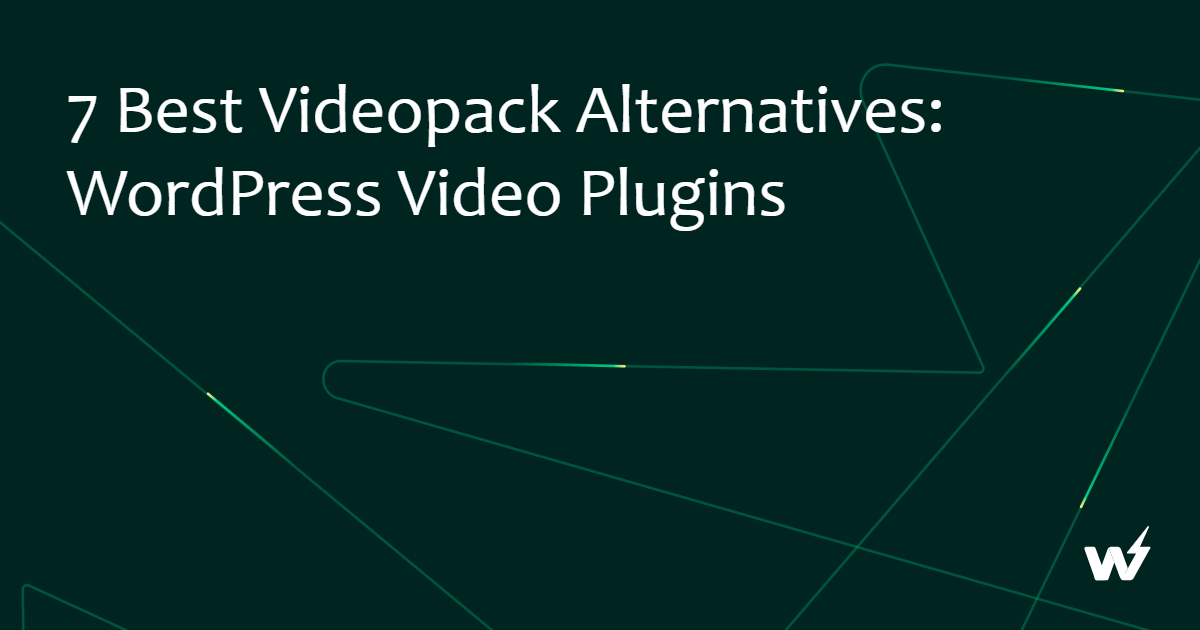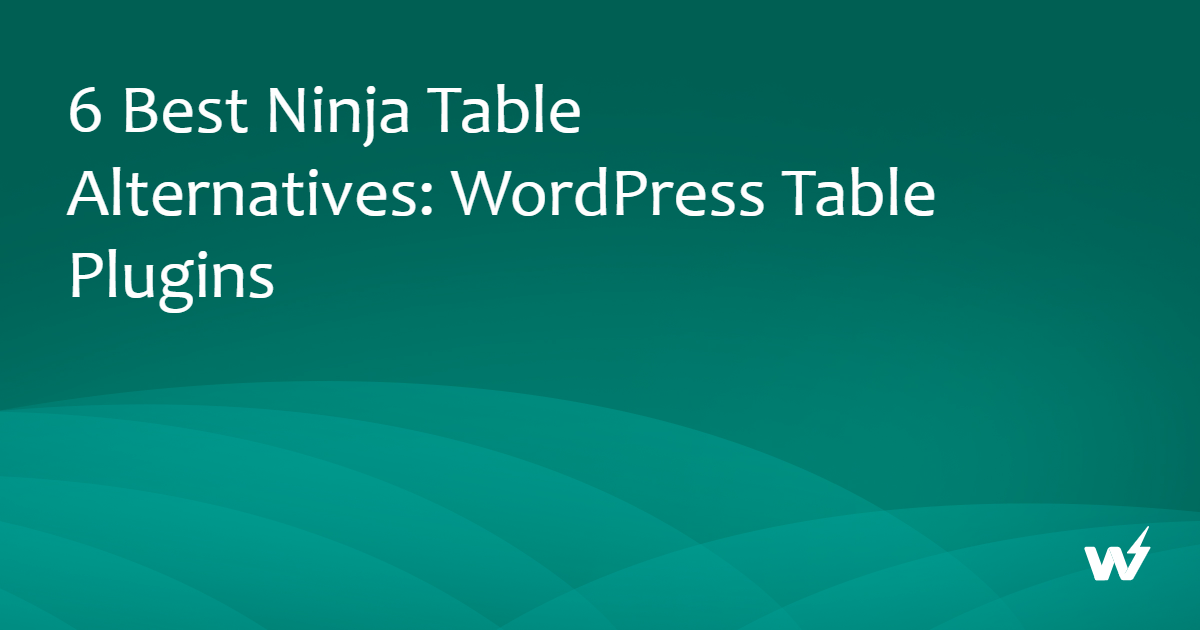In an era where user experience reigns supreme, website owners continually seek innovative ways to captivate and engage their audience. In such a scenario, interactive mapping stands out as a powerful means to enrich user interaction and provide valuable information.
Considering that it’s an important functionality that most websites need today, we have recently partnered with WP Go Maps (formerly known as WP Google Maps). This implies – You will now be able to build sites with map capabilities faster.
Let’s tell you more about it.
About WP Go Maps
WP Go Maps is a dynamic WordPress plugin designed to meet this need head-on. It can empower website owners with advanced mapping functionalities.
The plugin can revolutionize the way you showcase locations, events, and points of interest on your website. With its intuitive interface and robust set of features, WP Go Maps makes it easy to create and customize interactive maps that engage and inform your audience.
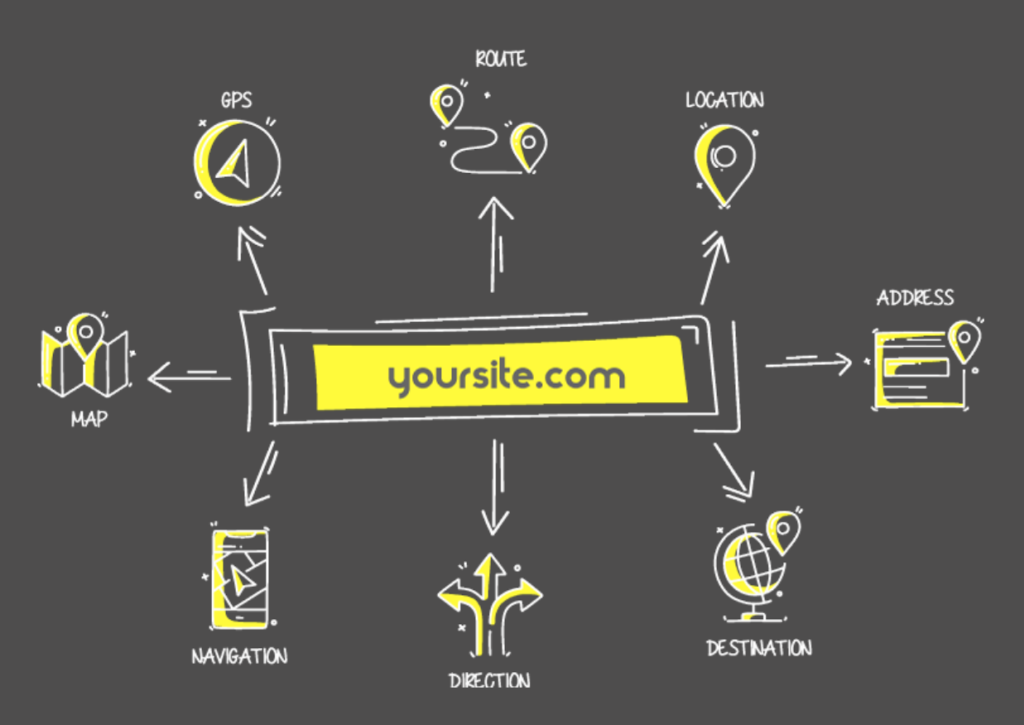
Main Features – WP Go Maps
Effortless Map Creation: With WP Go Maps, crafting personalized Google maps is a breeze, eliminating the need for coding expertise. Whether it’s for displaying contact information, outlining routes, or delineating delivery zones, WP Go Maps simplifies the process, saving valuable time and resources.
Seamless Elementor Integration: WP Go Maps seamlessly integrates with Elementor, a widely-used WordPress page builder. This integration empowers users to design visually appealing maps and map blocks directly within the Elementor interface, enhancing both aesthetics and functionality effortlessly.
Convenient Store Locator Feature: WP Go Maps offers a user-friendly store locator feature, enabling easy navigation for users seeking nearby locations. Users can conveniently search by category and apply filters to locate specific stores, businesses, or points of interest, thereby enhancing overall user experience and engagement.
Enhanced Functionality with Pro Version
By upgrading to the Pro version of WP Go Maps, users gain access to advanced features such as the ability to create multiple maps, provide detailed directions to markers, and categorize markers for easy filtering. This upgrade elevates mapping capabilities, allowing users to deliver enhanced value to their website visitors.
How to Install WP Go Maps on your WordPress Website?
Through our collaboration with WP Go Maps, InstaWP now offers effortless access to this dynamic mapping plugin directly within your InstaWP dashboard.
Follow these simple steps to integrate WP Go Maps into your InstaWP site even before it is built:
Step 1: Access Your InstaWP Account
If you’re not yet registered, sign up for an InstaWP account or log in to your existing one to access the InstaWP dashboard. You can also use the social login to get started quickly.
Step 2: Initiate Site Creation
Once logged in, navigate to the dashboard, go to the Staging page, and initiate the creation of a new WordPress staging site by selecting the ‘New Site’ option.
Step 3: Choose to Pre-install WP Go Maps
Within the dashboard, locate the Utility section and opt for ‘WP Go Maps’ from the available plugins. Proceed to install and activate WP Go Maps to seamlessly integrate it into your site.
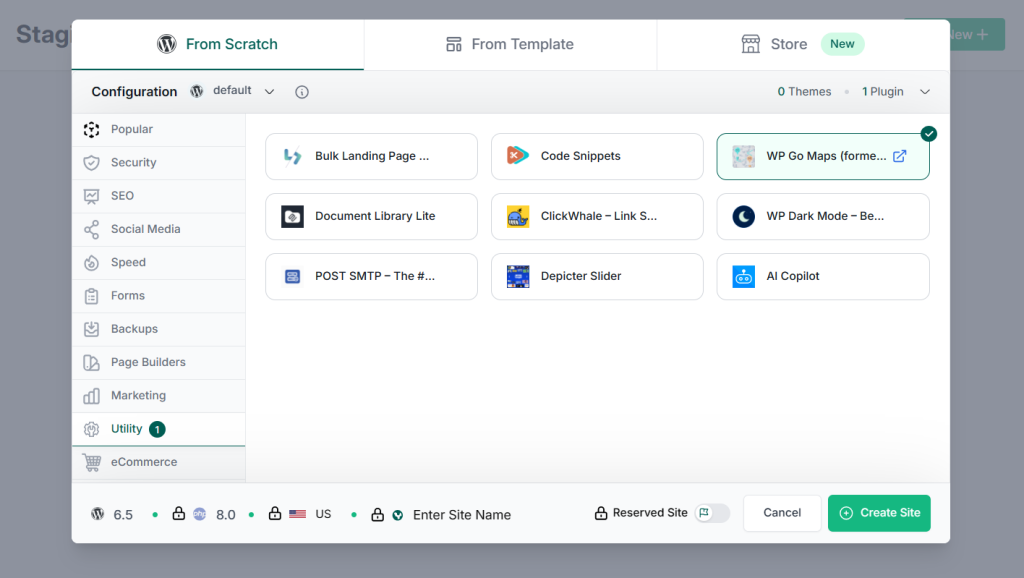
That’s all it takes! You’re now ready to harness the robust mapping capabilities of WP Go Maps on your WordPress site.
With WP Go Maps seamlessly integrated and activated, you can effortlessly create and customize interactive maps to enrich user engagement and navigation.
P.S. – If you frequently build niche websites that need WP Go Maps, you can create a template and speed up your website development (and delivery) process.
Which type of Sites Must Use the WP Google Maps Plugin?
If you are building sites for your clients, you might want to know if this plugin is a suitable utility for your new project.
Well, any niche that involves location-based information or relies on physical interactions can greatly enhance user experience and engagement by incorporating WP Go Maps into their website. You must install it on sites belonging to the following niches –
Local Businesses: Businesses with physical locations, such as restaurants, cafes, shops, or medical clinics, can use WP Go Maps to display their addresses, opening hours, and contact information, making it easier for potential customers to find and visit their premises.
Travel and Tourism: Websites related to travel and tourism, including hotels, resorts, tourist attractions, and tour operators, can utilize WP Go Maps to showcase their locations, nearby points of interest, and recommended itineraries, helping travelers plan their trips more effectively.
Real Estate: Real estate agencies and property listings websites can leverage WP Go Maps to display property locations, neighborhood amenities, and nearby schools or transportation links, offering valuable insights to potential homebuyers or renters.
Event Management: Websites that promote events, conferences, festivals, or exhibitions can use WP Go Maps to provide event locations, venue layouts, and nearby accommodation options, facilitating event planning and attendance for participants.
Healthcare Services: Healthcare providers such as hospitals, clinics, pharmacies, or medical laboratories can benefit from WP Go Maps by displaying their locations, services offered, and appointment booking details, making it easier for patients to access healthcare services.
Final Word
For website owners seeking to elevate their site’s functionality with interactive maps, WP Go Maps presents an ideal solution. So, we hope that our collaboration with WP Go Maps opens up exciting possibilities for enhancing your website’s user experience. 🙂