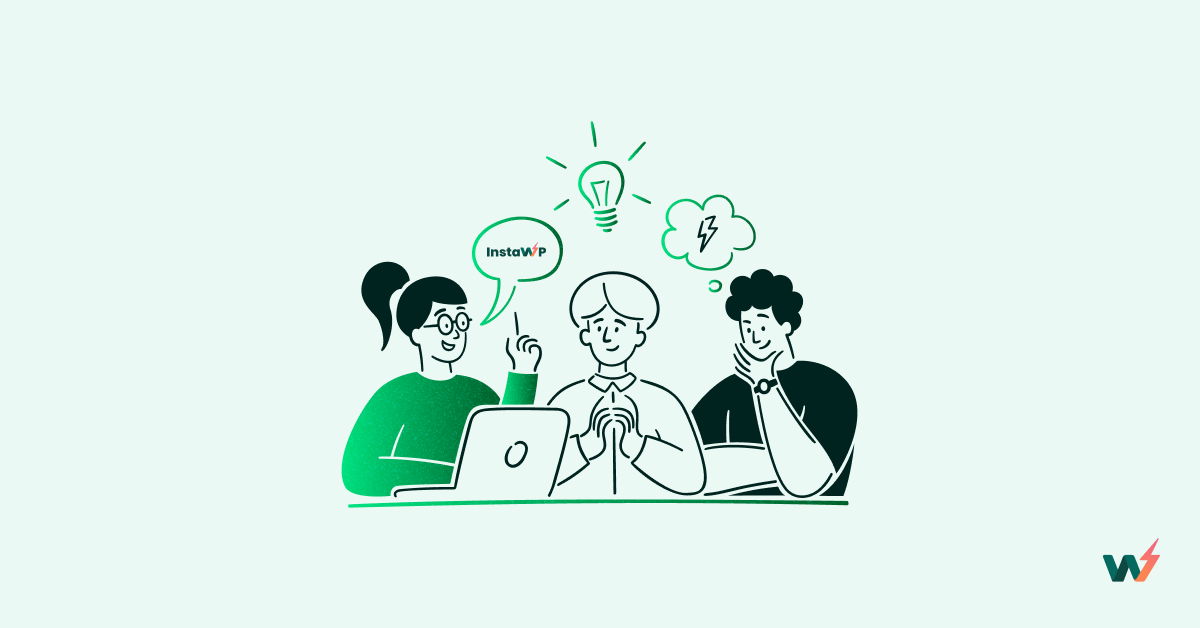WordPress has become a go-to platform for many due to its extensive range of plugins that enhance functionality and streamline site management processes. Among these, WordPress Search and Replace Plugins play a pivotal role in simplifying content management tasks.
This article is dedicated to introducing you to the best CM On Demand Search and Replace alternatives: WordPress Search and Replace Plugins, that are designed to make your life easier and your site management more efficient.
From replacing text, code, and URLs to maintaining data integrity during site migration, these plugins offer various features that cater to a wide array of needs.
As you delve into the article, you’ll gain a deeper understanding of each plugin’s features, benefits, and pricing structures. This will empower you to make an informed choice that best serves your needs. So, let’s get started on this journey of discovering your perfect WordPress Search and Replace Plugin.
Table of Contents
CM On Demand Search and Replace Alternatives: WordPress Search and Replace Plugins
Better Search Replace
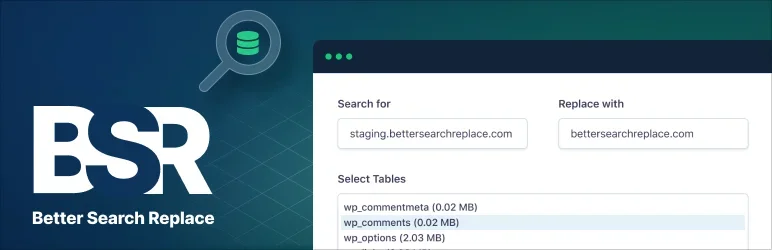
Better Search Replace is a versatile WordPress plugin designed to streamline the process of transferring your WordPress site to a new domain or server. A key challenge during such migration is the need to perform a search/replace operation on the database to ensure everything works correctly. Better Search Replace consolidates the best features from various plugins, providing a comprehensive solution for this crucial need.
Features and Benefits
- Serialization support for all tables: This feature enables the plugin to maintain the integrity of your data during the replacement process, ensuring no data loss or corruption.
- The ability to select specific tables: This provides you with the flexibility to target only the tables you need, thereby saving time and resources.
- Dry run capability: Before performing the actual operation, you can execute a dry run to estimate the number of fields that will be updated. This helps to prevent unexpected results.
- No server requirements: The only requirement for utilizing this plugin is a running installation of WordPress, making it easy to use without any additional server configurations.
- WordPress Multisite support: This feature allows you to manage and perform search/replace operations across multiple websites from a single dashboard.
The Pro version of the plugin offers additional time-saving features, including:
- View Changes: The ability to view exactly what changed during a search/replace operation, enhancing accuracy and control.
- Backup and Import: Backup and import the database while running a search/replace, ensuring data integrity.
- Priority Email Support: Receive priority email support from the developer, improving problem resolution and service quality.
- Save/Load Profiles: The ability to save or load custom profiles for quickly repeating a search/replace in the future, increasing efficiency.
- Support and Updates: Includes support and updates for 1 year, ensuring the software remains up-to-date and reliable.
Pricing Structure
The plugin is free to use with the premium version starting from $59/ year.
Real-Time Find and Replace

Real-Time Find and Replace is a dynamic WordPress plugin that allows you to replace code and text from themes and other plugins in real time, before a page is delivered to a user’s browser. The plugin solves the problem of having to modify themes or plugins to make changes, making upgrades easy and hassle-free.
Features and Benefits
- Real-Time Replacement: The plugin allows you to replace code and text dynamically as a page is being generated, enabling you to make changes without modifying the original themes or plugins, ensuring that your customizations are kept intact during updates.
- Pro Version: The Pro Version offers additional filtering options and setting export/import functionality, plus the capability to modify admin pages, providing enhanced control and customization options for advanced users.
- Varied Use Cases: Whether you’re looking to translate text output by another plugin, tweak text on a product or shopping cart page, or remove footer text from a theme without modifying it, Real-Time Find and Replace can accommodate a wide range of customization needs.
- SEO Tips: The plugin provides on-page SEO tips, making it a versatile tool for website owners and developers aiming to improve search engine visibility alongside their content management.
- Future-Proof: All changes made using the plugin do not require modifications to themes or plugin files, allowing you to upgrade them without losing your custom edits and maintaining functionality over time.
Pricing Structure
The plugin is free to use with the premium version starting from $14.95.
Better Find and Replace

Better Find and Replace is a premium WordPress plugin that provides an optimized search and replace function for efficient database management. It has a dynamic real-time word/text replacing feature that uses advanced word masking techniques to leave no trace behind. It is the ultimate solution for finding and replacing text, HTML code, media/image URLs, footer credits, or any other content within your website without affecting the database.
- Easy to Use: The plugin is user-friendly and easy to navigate, even for beginners.
- Search and Replace Text: Allows you to find and replace any text within your website, enhancing content updates and corrections.
- Find and Replace URLs: Helps you to easily change URLs within your site, facilitating site migration and link updates.
- Search and Replace Images and Attachment URLs: You can easily change images and their respective URLs, simplifying updates and corrections.
- Create Word Masking: Allows you to hide certain words on your site over the whole website without affecting the database, maintaining content integrity.
- Remove or Change Footer Credit: Provides an easy way to change or remove footer credits without touching the database or HTML code.
- Replace Any HTML Tag or Attribute: Gives you the power to change any HTML tag or attribute on your site, allowing for broad customization.
- RegEx Support: Enables you to use regular expressions for more complex search and replace functions, offering advanced editing capabilities.
- Select Specific Database Table: Lets you focus on specific parts of your database for targeted content replacement.
- Dry Run: Allows you to see what changes will be made on the database before they are executed, ensuring accuracy and safety in updates.
Pricing Structure
The plugin is free to use with the premium version starting from $14.95.
Search & Replace for Elementor
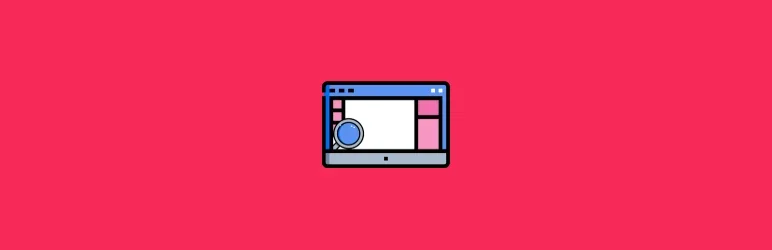
The Search & Replace for Elementor plugin is a comprehensive solution to the lack of a search and replace functionality in one of the most popular visual editors, Elementor. This plugin allows you to easily replace any text, links, and images on your site without any need for additional software installation.
Features and Benefits
- Integrated Plugin for Elementor: Allows you to search and replace any text, link, or image in your posts and pages swiftly and effortlessly, enhancing your editing efficiency.
- Efficiency Enhancement: Significantly speeds up your editing process in Elementor, suitable for both page-by-page editing and bulk changes, ideal for heavy Elementor users.
- Compatibility with Elementor Free and Pro: Designed to look native and operates seamlessly with both the free and pro versions of Elementor.
- Ability to Update Multiple Elements: Enables you to update multiple text terms, phrases, images, and links simultaneously, with options for highlighting and case-sensitivity in the visual editor.
- The bulk search and replace feature with links (URLs), images, case-sensitive filters, backups, and custom options are only available in the PRO version of the plugin.
The PRO version offers the following features
- Bulk search and replace with a dry-run option: Offers the ability to perform bulk and individual page search and replace using regular expressions, ensuring accuracy with a dry-run option before final changes are made.
- Built-in backup and database import feature: Ensures data safety with a built-in backup option and simplifies data management with database import capabilities.
- Additional options for customizing search and replace data fields: Provides flexibility in modifying data fields according to specific needs, allowing for precise control over search and replace operations.
- Custom options for changing raw page data and partial URL search & replace: Allows for advanced modifications of raw page data and enables partial URL search and replace to meet complex website management requirements.
- Priority support and regular updates for one year: Guarantees priority customer support and access to regular updates for one year, ensuring the tool remains effective and up-to-date.
Pricing Structure
The plugin is free to use with the premium version starting from $45/ year.
Block Editor Search & Replace

Block Editor Search & Replace is a powerful WordPress plugin that simplifies the process of searching and replacing text within the Block Editor’s content area. This plugin is designed to seamlessly integrate into the WordPress environment, allowing you to locate and replace text swiftly. It caters to both modern and traditional workflows, offering full compatibility with the Classic Editor.
- Search & Replace: This intuitive feature allows you to seamlessly search and replace any text within the content area, significantly enhancing your productivity by automating this tedious manual task.
- Highlighter: This feature provides visual cues that highlight all search hits, making editing more efficient and less prone to errors.
- Case Sensitivity: This feature offers flexibility by allowing you to conduct case-sensitive or insensitive searches and replacements, depending on your specific needs.
- Classic Editor Support: This feature ensures full backward compatibility, enabling seamless integration with the Classic Editor.
- Convenient User Settings: Although Block Editor Search & Replace doesn’t have a separate settings page, all configurations are conveniently located under Settings > Search & Replace, including the ability to toggle support between Block (Gutenberg) and Classic editors, extend functionality to WooCommerce Products and all registered Custom Post Types, and manage these settings directly from the Settings > Search & Replace page for streamlined control.
Pricing Structure
The plugin is free to use.
Why You Need CM On Demand Search And Replace Plugin Alternative
If you’re considering alternatives to the CM On Demand Search And Replace plugin for WordPress, it could be due to a variety of reasons. Here’s an explanation of why you might look for an alternative and what to consider in doing so:
Reasons to Seek Alternatives:
- Functionality Limits: The plugin might not offer all the features you need. For instance, you might want more sophisticated search capabilities, support for serialized data, or integration with other plugins.
- Ease of Use: If the plugin’s interface is not user-friendly, it can search and replace tasks cumbersome, especially for users who aren’t very technical.
- Performance Issues: Large databases can slow down with some search and replace plugins. If the CM plugin struggles with performance on your site, you might need a more efficient solution.
- Cost: If the plugin is premium or has costly premium features, you might look for a more cost-effective alternative that fits your budget better.
- Compatibility: The plugin might not be compatible with other WordPress plugins or themes you are using, or it might not be updated frequently enough to keep up with the latest WordPress releases.
- Support and Updates: Adequate support and regular updates are crucial for maintaining the security and functionality of WordPress plugins. If these are lacking, it could be a significant reason to switch.
What to Look for in an Alternative:
- Comprehensive Functionality: Look for a plugin that meets all your needs, including handling complex data structures like serialized arrays or JSON objects.
- User Interface: The ease of use can be a big factor. An intuitive interface makes it easier to perform tasks without errors.
- Performance: Check reviews or test the plugin on a staging site to ensure that it can handle large databases efficiently without slowing down your site.
- Cost-Effectiveness: Consider both free and premium options, weighing what features you get for the price.
- Compatibility and Updates: Ensure the plugin is compatible with the latest version of WordPress and other plugins you use. Regular updates indicate a commitment to security and improved functionality.
- Support: Good customer support can be invaluable, especially if you encounter issues or need help with more complex operations.
Final Word
Harness the power of these robust WordPress search and replace plugins to supercharge your website’s performance. By simplifying complex tasks like database management, code replacement, and more, these plugins can help you grow your audience, increase engagement, and establish your authority.
Whether you aim to tailor your site’s language for an international audience or tweak SEO settings, these plugins pave the way for an optimized WordPress experience. Don’t wait; take the next step towards transforming your website today!
FAQs About WordPress Search and Replace Plugins
- What is a WordPress search and replace plugin?
A WordPress search and replace plugin allows you to search for specific text or data within your WordPress database and replace it with new text or data. This can be useful for making bulk updates, correcting errors, or changing URLs after moving a site. - Why might I need to use a search and replace plugin for WordPress?
You might need to use a search and replace plugin when you are moving your site to a new domain, updating links after changing your site structure, correcting repeated typos, or updating branding across many pages and posts. - Are search and replace plugins safe to use on a live WordPress site?
While these plugins can be very powerful, using them on a live site carries risks, particularly if used improperly. It is highly recommended to back up your database before performing any search and replace actions. - Can WordPress search and replace plugins handle serialized data?
Yes, many advanced search and replace plugins are designed to safely handle serialized data, ensuring that the length values within serialized arrays are updated correctly to prevent data corruption. - What are some popular WordPress search and replace plugins?
Some popular plugins include “Better Search Replace,” “Search & Replace,” and “WP Migrate DB.” These plugins offer various features, such as dry runs (preview changes before applying them), support for multisite networks, and compatibility with serialized data. - How do I perform a search and replace operation with a WordPress plugin?
Typically, you would install and activate the plugin, access its interface in the WordPress admin dashboard, enter the search term and the replacement term, select the tables in the database to be affected, and then execute the operation. Always consider doing a dry run if available to preview the changes before applying them. - Are there any risks involved with using search and replace plugins?
Yes, incorrect use can lead to data corruption, loss of data, and site downtime. It’s crucial to ensure that you are using accurate search terms and aware of the implications of the changes. Always back up your data before making any changes. - Is it possible to undo changes made by a search and replace plugin?
Generally, changes made directly to the database are irreversible unless you have a backup. It is essential to back up your database before performing any changes so you can restore it if needed. - Do I need technical knowledge to use these plugins?
Basic familiarity with WordPress and understanding the structure of your database can help, but detailed technical knowledge is not necessary for simple replacements. However, for more complex operations, understanding database serialization and the implications of changes in large databases is beneficial.