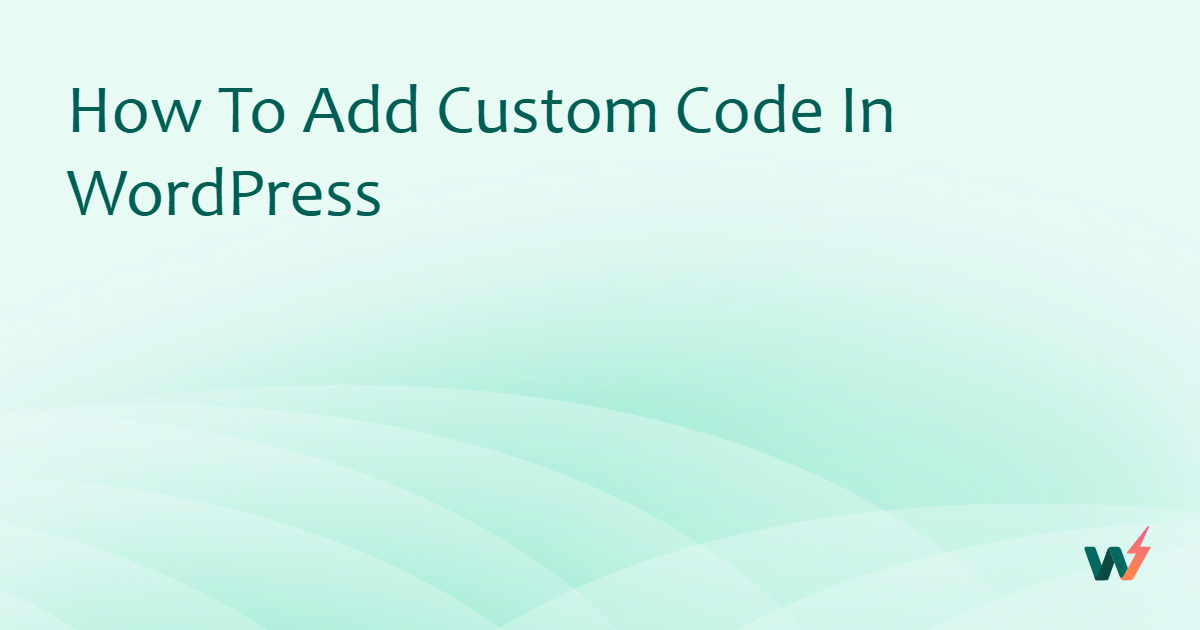Did you know that over 60% of internet users prefer browsing websites in their native language? If your WordPress site is only in English, you could be missing out on a massive audience. To expand your reach and boost engagement, using the best WordPress translation plugin is a must.
Whether you’re running an eCommerce store, a blog, or a business website, a WordPress translation plugin helps you create a multilingual experience without the need for complex coding. From automatic AI-powered translations to manual, professional localization, these plugins ensure that your content resonates with a global audience.
In this blog, we’ll explore the best translation plugins for WordPress, comparing features, ease of use, and integration options—so you can break language barriers and connect with users worldwide.
Table of Contents
How Can Using a WordPress Translation Plugin Help a Site?
In today’s globalized world, reaching a broader audience requires breaking down language barriers. One effective way to achieve this is by using WordPress translation plugins. These plugins can transform your website, making it accessible to people from different linguistic backgrounds. Here’s how using a WordPress translation plugin can help a site:
- Expand Global Reach – WordPress translation helps you connect with a wider audience by making your site accessible in multiple languages. A translation plugin ensures seamless content conversion for non-native speakers.
- Enhance User Experience – WordPress translation plugins provide intuitive dashboards, allowing easy language management. Visitors can switch between translations effortlessly, improving engagement.
- Boost SEO – Optimized multilingual URLs, meta tags, and sitemaps help your translated site rank higher. WordPress translation ensures better visibility in global search results.
- Simplify Content Management – WordPress translation plugins sync updates across different language versions. This automation saves time and ensures consistency in your multilingual site.
- Ensure Professionalism – Advanced WordPress translation tools maintain uniform terminology with translation memory. Consistent and accurate translations boost credibility and trust.
- Grow E-commerce Sales – Translating product details, checkout pages, and payment gateways with WordPress translation plugins improves the shopping experience. A localized store attracts more international buyers.
Which are the Best WordPress Translation Plugins?
It’s confirmed that incorporating translation plugins for WordPress broadens your site’s reach and ensures that your content is consistent, accurate, and engaging for all users. So, you must embrace the power of WordPress translation plugins to transform your website into a truly multilingual platform that resonates with audiences worldwide
But, which one to choose? Well, we have some amazing recommendations.
1. WPML

WordPress Version: 4.7 or higher
Tested up to: 6.7.1
Pricing Plans: Multilingual Blog – €39/year, Multilingual CMS – €99/year, Multilingual Agency – €199/year
WPML is a powerful WordPress translation plugin designed to transform your site into a fully multilingual platform effortlessly. Whether you need to translate pages, posts, custom post types, menus, or even theme text strings, WPML ensures a seamless multilingual experience. With its intuitive workflow, you can reach a global audience without technical hassle.
WPML 4.7 introduced its own AI translation engine, enhancing translation precision alongside integrations with Google, DeepL, and Microsoft. This AI-powered automatic translation feature of WPML blends quality, speed, and cost-efficiency, reducing translation time by up to 90%. You can fine-tune machine-generated translations through WPML’s built-in review system for accuracy.
Managing a multilingual website is simple with WPML. Choose from 65 built-in languages or create custom variations like Canadian French or Mexican Spanish. Beyond posts and pages, WPML supports custom fields, widgets, media, taxonomies, and even backend text, making your entire site multilingual-ready.
Key Features:
- Streamline your translation process with a user-friendly interface that allows you to manage translators, assign translation tasks, and track progress efficiently.
- Optimize your website for multilingual SEO with features such as hreflang tags, which ensure search engines deliver the correct language version of your content to users worldwide.
- Easily add language switcher widgets, flags, or dropdowns to your website, enabling visitors to switch between languages effortlessly.
- WPML is compatible with a vast array of WordPress themes and plugins, ensuring seamless integration and functionality across your entire website.
- Translate all types of content, including pages, posts, custom post types, taxonomies, and even the site’s admin interface. Create different language variations of your content, allowing you to tailor your message to specific regions or audiences.
Why Choose WPML
WPML is a leading solution for translating WordPress sites into multiple languages. Known for its robust and comprehensive features, the WPML WordPress translation plugin allows users to translate pages, posts, custom types, taxonomy, menus, and even the theme’s texts.
It supports over 40 languages and offers a language editor to add your own variants. With its seamless integration with major plugins and themes, and built-in translation management tools, WPML ensures that your WordPress site is accessible to a global audience, enhancing both user experience and SEO.
2. Weglot

Active Installations: 60,000+
WordPress Version: 4.5 or higher
Tested up to: 6.7.1
Pricing Plans: Free (€0/month), Starter (€15/month), Business (€29/month), Pro (€79/month), Advanced (€299/month), Extended (€699/month).
The Translate WordPress and Go Multilingual – Weglot is a comprehensive translation plugin for WordPress users. The plugin is trusted by over 70,000 users globally and supports the translation of WordPress sites into more than 110 languages. It allows for automatic translation of the website without requiring any coding skills.
The benefits of using Translate WordPress and Go Multilingual – Weglot translation plugin include increased visibility and enhanced user experience. It optimizes your website for multilingual SEO, automatically enabling each translated page to be indexed by Google. The translation quality is boosted by AI technology, offering high-quality translations to attract millions of new visitors.
Key Features:
- Maximum compatibility: The plugin is compatible with all platforms, WordPress themes, and plugins including WooCommerce and Yoast SEO.
- SEO optimization: The plugin follows Google’s best practices for multilingual website translation, ensuring each translated page is indexed by Google.
- Automatic translation: The plugin automatically detects all website content for easy translation, updating all translations in real time.
- High-quality translation: The plugin uses the best machine learning providers for automatic translation, and also allows for manual editing of translations.
- Collaboration with professionals: The plugin allows users to order professional translations directly from their Weglot dashboard.
- Increased visibility: The plugin automatically indexes all translated pages, enhancing the visibility of the website.
- Enhanced user experience: The plugin translates all key conversion steps into the customer’s language, improving their experience.
- Media localization: The plugin allows for adding different images and videos for various languages, ensuring the content is relevant for all users.
- AI-Boosted content: The plugin provides AI-generated translation suggestions to help perfect your messages.
Why Choose Weglot
Weglot stands out as the best WordPress translation plugin because it offers automatic translation, manual editing, and professional review in one seamless interface. It supports over 110 languages and ensures multilingual SEO optimization, making your site globally accessible with minimal effort.
3. Loco Translate

Active Installations: 1,000,000+
WordPress Version: 5.2 or higher
Tested up to: 6.7.1
Pricing Plans: Free ($0), Pro ($5.95/mo), Business ($19.95/mo), Agency ($29.95/mo).
Loco Translate is a WordPress translation plugin that allows in-browser editing of WordPress translation files and also includes integration with automatic translation services. This plugin is particularly beneficial for developers as it offers Gettext/localization tools such as extracting strings and generating templates.
In-browser editing capabilities of this translation plugin for WordPress simplify the process of translating any WordPress file. It allows integration with various translation APIs including DeepL, Google, Microsoft, and Lecto AI which provides accurate translations. The plugin also provides the ability to create and update language files directly in your theme or plugin, making it easier to manage translations. It offers a protected language directory for saving custom translations, ensuring the safety and security of your data.
Key Features:
- Built-in translation editor within WordPress admin makes it easy to manage and edit translations directly from your WordPress dashboard.
- The plugin integrates with multiple translation APIs to provide accurate translations.
- Capability to create and update language files directly in your theme or plugin.
- Extraction of translatable strings from your source code allows developers to extract all the translatable strings from their source code for easy translation.
- Native MO file compilation without the need for Gettext on your system simplifies the process and makes it more user-friendly.
- Support for PO features including comments, references, and plural forms.
- PO source view with clickable source code references feature makes it easy to navigate through the source code.
- A protected language directory for saving custom translations ensures the safety of your translations.
- Configurable PO file backups with diff and restore capability features allow you to back up your PO files and restore them if required.
- Built-in WordPress locale codes feature simplifies the process of localizing your website.
- The plugin also supports various keyboard shortcuts for faster translation.
Why Choose Loco Translate
Loco Translate is a powerful WordPress translation plugin that stands out for its in-browser editing capabilities. It allows you to manage translations directly within the WordPress admin panel, making it easy to update and maintain multilingual content1. With support for automatic translation services like Google and DeepL, Loco Translate streamlines the translation process, ensuring your site is accessible to a global audience.
4. Polylang

Active Installations: 700,000+
WordPress Version: 6.2 or higher
Tested up to: 6.7.1
Pricing Plans: Free (€0), Polylang Pro (€99.00).
Polylang is a WordPress translation plugin that allows you to create a multilingual website. The plugin is fully integrated with WordPress, utilizing its built-in core features to manage translations for any number of languages you need. The automatic download of WordPress language packs ensures that your website is always up-to-date with the latest language versions.
Benefits of using Polylang include maintaining steady performance on your site, the ability to cater to a global audience with different language preferences, and the seamless integration with WordPress that enables easy setup and use.
Key Features:
- Translation of posts, pages, media, categories, post tags, custom post types, and taxonomies.
- Setting the language by the language code in URL, or using a different sub-domain or domain per language.
- Automatic copying of categories, post tags, and other metas when creating a new post or page translation.
- Translation of menus and widgets.
- A customizable language switcher available as a widget or a navigation menu item.
- Compatibility with Yoast SEO.
Why Choose Polylang
Polylang is a top-tier WordPress translation plugin known for its seamless integration and ease of use. It allows you to create a bilingual or multilingual site without compromising performance. Polylang supports automatic and manual translations, and is compatible with major SEO plugins, ensuring your translated content is fully optimized for search engines.
5. Translate WordPress with GTranslate

Active Installations: 700,000+
WordPress Version: 2.8.1 or higher
Tested up to: 6.7.1
Pricing Plans: Free; Paid plans start from $9.99 /month
Translate WordPress with GTranslate is a WordPress translation plugin that uses Google Translate’s automatic translation service to translate your WordPress site into multiple languages. With 103 available languages, your site will be accessible to over 99% of internet users.
The plugin also offers fully SEO-compatible paid versions that can increase international traffic and sales. Since 2008, GTranslate has been a leading provider of website translation services, removing language barriers for websites globally. It enables your website to reach a wider, global audience by making it multilingual.
Key Features:
- Free Google automatic machine translation.
- Hides Google top frame after translation.
- Translates website, posts, pages, categories, tags, menus, and widgets.
- Right-to-left language support.
- Google language translator widget.
- Auto-switch language based on browser-defined language.
- Various available styles for language selection.
- WooCommerce shop translation.
- Multilingual language names in native alphabet.
- Alternative flags for certain countries.
- Lightweight vanilla javascript without dependencies.
- Forum Support.
Why Choose GTranslate
GTranslate is a versatile WordPress translation plugin that leverages Google Translate’s automatic translation service to make your site multilingual. It supports over 103 languages, ensuring your content reaches a global audience. With features like SEO optimization, in-context editing, and compatibility with WooCommerce, GTranslate offers a comprehensive solution for translating your WordPress site efficiently.
6. TranslatePress

Active Installations: 300,000+
WordPress Version: 3.1.0 or higher
Tested up to: 6.7.1
Pricing Plans: Personal (€8.25/month), Business (€16.59/month), Developer (€29.09/month)
TranslatePress is a WordPress translation plugin that offers a seamless way to translate your WordPress site and go multilingual directly from the front-end. It provides a user-friendly visual translation interface making it easy to translate entire pages at once, including output from shortcodes, forms, and page builders. TranslatePress is compatible with WooCommerce and supports both manual and automatic translation.
TranslatePress offers a range of premium add-ons that extend the power of the plugin, including Extra Languages, SEO Pack, Translator Accounts, Browse as User Role, Navigation Based on Language, Automatic User Language Detection, and DeepL Automatic Translation.
Key features:
- Live preview of translated pages.
- Image translation support for translating images, sliders, and other media.
- Translation of dynamic strings (gettext) added by WordPress, plugins, and themes.
- Integration with Google Translate using your own Google API key.
- Translation of larger HTML blocks by merging strings into translation blocks.
- Ability to translate only certain paths and exclude content from being translated.
- Native Gutenberg support for easy translation of Gutenberg blocks.
- Out of the box WooCommerce compatibility.
Who Choose TranslatePress
TranslatePress excels as a WordPress translation plugin by offering a visual, front-end translation interface. It allows you to translate your site directly from the front-end, giving you a live preview of the changes. With support for automatic translation via Google Translate or DeepL, and full compatibility with WooCommerce, TranslatePress ensures a seamless and efficient multilingual experience for your users.
7. Translate WordPress

Active Installations: 100,000+
WordPress Version: 2.9 or higher
Tested up to: 6.7.1
Pricing Plans: Free, Paid plans start from $9.99/month
The Translate WordPress – Google Language Translator plugin is a part of the GTranslate family, a leading provider of website translation services since 2008. The plugin powers over 500,000 multilingual websites worldwide, offering both automatic and manual translation options.
Benefits of using this plugin include a broad set of features for free and paid users, an easy-to-use interface, and compatibility with Google Analytics, Yoast SEO, and WooCommerce. The plugin offers multi-language support, allowing you to reach a wider audience and improve your website’s user experience.
Key features:
- Free Google automatic machine translation.
- Options to hide “Suggest better translation” pop-up and Google top frame after translation.
- Google Analytics integration.
- Capability to translate the site on the fly, posts and pages, categories and tags, menus and widgets, themes and plugins.
- Support for right to left languages.
- Floating language selector and language bar with flags in the menu.
- Ability to translate a WooCommerce store.
Why Choose Translate WordPress – Google Language Translator
Translate WordPress – Google Language Translator is a robust WordPress plugin that utilizes Google Translate’s automatic translation capabilities to convert your site into multiple languages. This translation WordPress plugin is known for its ease of use and instant translation features, supporting over 100 languages. It ensures that your website is accessible globally, enhancing user engagement and broadening your audience reach with minimal effort.
8. Theme and plugin translation for Polylang (TTfP)

Active Installations: 10,000+
WordPress Version: 5.7 or higher
Tested up to: 6.6.2
Pricing Plans: Free
The “Theme and Plugin Translation for Polylang” is a WordPress plugin designed to facilitate the translation of WordPress themes and plugins using the Polylang system. This extension for Polylang is crucial in enabling the translation of multilingual WordPress websites.
This WordPress translation plugin simplifies the process of making your website multilingual by automatically searching all files of WordPress themes and plugins and choosing only certain files for translation.
Key Features:
- The plugin automatically searches all files of WordPress themes and plugins, selecting only files with extensions like php, inc, and twig for translation.
- Integration with Timber Library, simplifying the translation of twig’s skins.
- Selects texts from Polylang functions for translation.
- Export and Import String Translation, facilitating the transfer of translations.
- Allows plugins and themes to modify the list of text domains for translation by the Polylang engine.
Why Choose Theme and Plugin Translation for Polylang (TTfP)
Theme and plugin translation for Polylang (TTfP) by Marcin Kazmierski is a powerful extension that enhances Polylang’s capabilities by allowing seamless translation of themes and plugins directly through the Polylang interface. It automatically scans WordPress files, integrates with the Timber library, and provides a user-friendly admin dashboard for managing translations1. This plugin eliminates the need for external programs, streamlining the translation workflow
9. WP Multilang
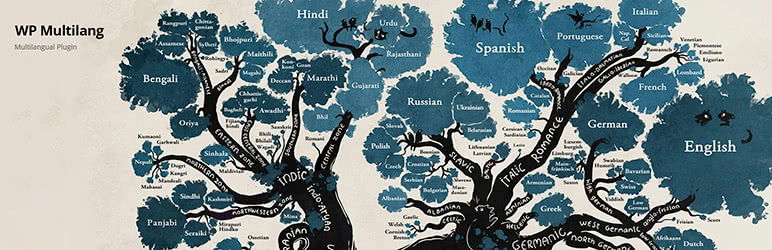
Active Installations: 10,000+
WordPress Version: 4.7 or higher
Tested up to: 6.7.1
Pricing Plans: Personal – $99, Multiple – $129, Webmaster – $199, Freelancer – $249, Agency – $499, Lifetime – $999
WP Multilang is a comprehensive translation plugin for WordPress. It helps users to translate all types of content on their websites, including posts, taxonomies, meta fields, options, text fields in multimedia files, menus, titles, and widgets. It provides a seamless translation experience and integrates well with many popular WordPress plugins.
WP Multilang allows you to create multilingual content across your website, making it accessible to a wider audience. This plugin is compatible with a wide range of plugins including WooCommerce, Yoast SEO, Contact Form 7, BuddyPress, and many more.
Key Features:
- Compatible with REST.
- Supports configuration for translating multidimensional arrays in options, meta fields, post content.
- Supports multisite and WordPress in sub-folder.
- Allows for separate menu items, posts, terms, widgets, and comments per language.
- Doesn’t create duplicate posts, terms, menus, and widgets.
- No sub-domain for each language version.
- No additional tables in the database.
- Allows setting many languages with one localization.
- Allows to set custom locale for HTML.
- Allows adding new languages for any user with manage_options capability.
- Provides the role “Translator” for editing posts, terms.
- No limits by languages or by possibilities.
Why Choose WP Multilang
WP Multilang is a comprehensive WordPress translation plugin that enables you to create a multilingual website with ease. It supports the translation of posts, pages, media, categories, tags, custom taxonomies, widgets, navigation menus, and more.
WP Multilang is SEO-friendly, compatible with major SEO plugins like Yoast and RankMath, and ensures proper implementation of multilingual SEO elements such as hreflang tags. Additionally, it offers multisite support, language switchers, and no duplicate content across languages
10. Performant Translations

Active Installations: 30,000+
WordPress Version: 6.5 or higher
Tested up to: 6.7.1
Pricing: Free
Performant Translations is a unique WordPress translation plugin designed to optimize the handling of translation files in WordPress, thereby providing a significant speed boost for localized websites. It is known that localized WordPress sites load slowly compared to sites without translations.
But the Performant Translation plugin intends to change that by massively reducing the overhead related to localization, thereby enhancing the speed of your site.
This translation WordPress plugin automatically converts existing .mo files to .php and subsequently only loads the translations from the .php file. This efficiency is particularly useful when language packs are downloaded from somewhere other than WordPress.org.
Key Features:
- By reducing the overhead associated with localization, this plugin makes your site faster.
- It automatically converts existing .mo files to .php, thus increasing efficiency.
- The plugin’s new functionality has been merged with WordPress 6.5 and newer versions, making it highly compatible.
- If your site uses a language other than English (US), this plugin will provide immediate speed improvements.
Why Choose Performant Translations
Performant Translations is a revolutionary WordPress translation plugin designed to optimize site localization. By converting .mo translation files into .php files, it significantly reduces the load times of localized WordPress sites. Traditional localized sites often experience slower performance compared to those without translations, but Performant Translations addresses this issue with its innovative approach, making your multilingual site blazing fast and efficient.
11. Prisna GWT – Google Website Translator

Active Installations: 10,000+
WordPress Version: 3.3 or higher
Tested up to: 6.7.1
Pricing: One-time fee – $50 (Lifetime)
The Prisna GWT – Google Website Translator plugin brings the power of Google’s automatic translation service to your WordPress website. It provides a simple and complete multilingual solution, capable of translating your website into 100+ languages.
Users of this WordPress translation plugin are likely to experince multiple benefits such as an easy set-up process, the ability to select the languages you want to be available for translation, the option to use it as a widget and as a shortcode, and a practically null impact on page loads.
Key Features:
- Easy set up, with simple settings and inline help.
- Includes all 3 inline and 4 tabbed styles.
- Ability to select the available languages.
- Can be used as a widget and as a shortcode.
- Has a practically null impact on page loads.
- Import/Export settings to easily transfer configurations.
- Support through WordPress support forum and their website.
Why Choose Prisna GWT – Google Website Translator
Prisna GWT – Google Website Translator is a comprehensive translation plugin solution for WordPress that simplifies the creation of multi-language websites. It helps you effortlessly increase international traffic and reach a global audience. Prisna Translate ensures that all text content is translated, regardless of its source or generation method. With this plugin, there’s no need to worry about translation-ready themes and plugins or spend time on manual translations, making it a hassle-free solution for multilingual website development.
12. Linguise

Active Installations: 1,000+
WordPress Version: 4.0 or higher
Tested up to: 6.7.1
Pricing Plans: Start – $15/month, Pro – $25/month, Large – $45/month
Linguise WordPress translation plugin provides an automatic, high-quality translation service for your website, offering seamless multilingual translations. Whether you have a medium-sized website or an extensive one with multiple languages, Linguise ensures that your content reaches a global audience with ease.
The plugin offers free automatic translations for the first month, covering up to 600,000 words. This enables websites to increase their traffic by 40% through instant translations in over 80 languages, boosting visibility on search engines like Google, Baidu, and Yandex.
Key Features:
- High-quality automatic multilingual translation
- Best in class Cloud AI translation models
- 90% of a human translator quality
- Automatic translation of all your WordPress websites
- Full content, SEO ranked translations including URLs
- 85 languages available
- Uses the latest and updated cloud AI translation models
- Translate all your website content in 5 minutes
- Make search queries in any languages including in WooCommerce content
- Translate WordPress dynamic Ajax content
- Translation models automatically updated (translation quality)
- Multilingual translation revisions
Why Choose Linguise
Linguise’s automatic translation service provides top-quality translations, SEO optimization, and user-friendly features at a highly affordable price, ensuring your website can reach a global audience with ease and efficiency.
13. wpLingua

Active Installations: 200+
WordPress Version: 6.0 or higher
Tested up to: 6.7.1
Pricing Plans: Personal – Free, Starter – $10/month, Premium – $20/month
The wpLingua WordPress translation plugin provides an all-in-one solution to automatically translate your WordPress site and make it multilingual, without word or page limits. With wpLingua, you can translate a WordPress site quickly and efficiently, ensuring your content reaches a global audience.
This translation plugin for WordPress offers one free target language for non-commercial websites and supports unlimited translated words, enhancing your website’s visibility and SEO performance in international search engines.
Key Features:
- Automatic translation API
- Unlimited number of translated words
- SEO-friendly: indexing of translated pages in search engines
- On-page visual editor for editing translations
- Customizable language switcher
- Translate website URLs
- No coding knowledge needed
Why Choose wpLingua
The wpLingua WordPress translation plugin is your go-to solution to translate a WordPress site automatically. It offers high-quality translations, SEO optimization, and a user-friendly experience, making it easier than ever to make your website multilingual and accessible to a global audience.
14. Force Update Translations

Active Installations: 1,000+
WordPress Version: 4.9 or higher
Tested up to: 6.4.5
Pricing: Free
The Force Update Translations plugin allows you to manually download and apply WordPress theme and plugin translations, even if their language packs haven’t been released or reviewed on translate.wordpress.org. This plugin ensures your WordPress site remains multilingual and up-to-date with the latest translations, providing a seamless user experience.
Key Features:
- Download WordPress theme/plugin translations manually
- Supports theme translation updates
- Supports plugin translation updates
- No coding knowledge needed
- User-friendly interface
- Maintains multilingual functionality
- Ensures up-to-date translations
Why Choose Force Update Translations
The Force Update Translations WordPress plugin is essential for keeping your WordPress site multilingual and updated with the latest translations. It offers a user-friendly way to download and apply translations manually, ensuring your site remains accessible and efficient.
How WordPress Translation Plugins Elevate Your Website
WordPress Translation Plugins are tools designed to facilitate the translation of WordPress websites into multiple languages. These plugins offer various features and functionalities to streamline the translation process, making it easier for website owners to create multilingual content.
WordPress Translation Plugins can elevate your website in numerous ways, revolutionizing its reach and impact. Here’s how:
- Global Reach: By translating your website into multiple languages, these plugins break down language barriers, making your content accessible to a global audience. This expanded reach opens doors to new markets, attracting international visitors and potential customers.
- Enhanced User Experience: Catering to users in their native language enhances their browsing experience, fostering a deeper connection with your content. Visitors feel more engaged and comfortable navigating your site, leading to increased engagement, longer sessions, and higher conversion rates.
- Improved SEO Performance: Multilingual websites have the advantage of ranking higher in search engine results for language-specific queries. WordPress Translation Plugins optimize your site for multilingual SEO, ensuring that each language version is properly indexed and targeted to relevant audiences, thereby boosting your overall search visibility.
- Cultural Sensitivity: Translating your content ensures that it resonates with diverse cultural backgrounds and nuances. This demonstrates your commitment to inclusivity and cultural sensitivity, fostering trust and credibility among your audience.
- Expanded Opportunities: With a multilingual website, you can tap into new markets and explore partnerships and collaborations on a global scale. Whether it’s expanding your customer base, attracting international clients, or forging new business relationships, translation plugins open doors to endless opportunities.
In essence, WordPress Translation Plugins elevate your website by transcending linguistic boundaries, enhancing user experience, boosting SEO performance, fostering cultural sensitivity, and unlocking new growth opportunities in an increasingly interconnected world.
Final Word
The realm of WordPress Translation Plugins is nothing short of magical. From breaking language barriers to expanding your website’s reach, these plugins offer a gateway to a global audience. So, why limit your website to a single language when you can effortlessly translate it into multiple languages with just a few clicks?
With the right translation plugin by your side, the sky’s the limit for your WordPress website’s potential. Embrace the power of multilingualism and watch your website soar to new heights!
FAQs
What are WordPress Translation Plugins?
WordPress Translation Plugins are tools designed to help website owners translate their WordPress websites into multiple languages. These plugins offer various features and functionalities to streamline the translation process and make it easier to create multilingual content.
Why should I use a WordPress Translation Plugin?
Using a WordPress Translation Plugin allows you to reach a wider audience by making your website accessible to users in different languages. It enhances user experience, improves SEO performance, and opens up opportunities for global expansion.
Are WordPress Translation Plugins easy to use?
Yes, most WordPress Translation Plugins are designed to be user-friendly, with intuitive interfaces and straightforward setup processes. Whether you’re a beginner or an experienced WordPress user, you can easily translate your website with the help of these plugins.
Can I translate all content on my WordPress website with these plugins?
Yes, most WordPress Translation Plugins allow you to translate various types of content, including pages, posts, custom post types, taxonomies, and more. You can also translate theme text strings, menus, and other site elements.
Do WordPress Translation Plugins support automatic translation?
Some WordPress Translation Plugins offer integration with automatic translation services like Google Translate. While automatic translation can be a convenient option, it’s important to review and edit the translations manually for accuracy and quality.
Are there any limitations to using WordPress Translation Plugins?
While WordPress Translation Plugins offer powerful features, it’s essential to consider factors such as plugin compatibility, translation quality, and ongoing maintenance. Additionally, some plugins may require a subscription or premium version for access to advanced features.
Can I switch between languages easily with WordPress Translation Plugins?
Yes, most WordPress Translation Plugins provide language switcher widgets or other tools that allow users to switch between languages seamlessly. This makes it easy for visitors to navigate your website in their preferred language.
Are there any SEO considerations when using WordPress Translation Plugins?
Yes, multilingual SEO is an important aspect to consider when using WordPress Translation Plugins. Ensure that your plugin supports features such as hreflang tags and language-specific sitemaps to optimize your website’s search engine visibility across different languages.
How can I choose the right WordPress Translation Plugin for my website?
When choosing a WordPress Translation Plugin, consider factors such as your translation needs, budget, ease of use, compatibility with your theme and plugins, and support options. It’s also helpful to read reviews and compare features before making a decision.